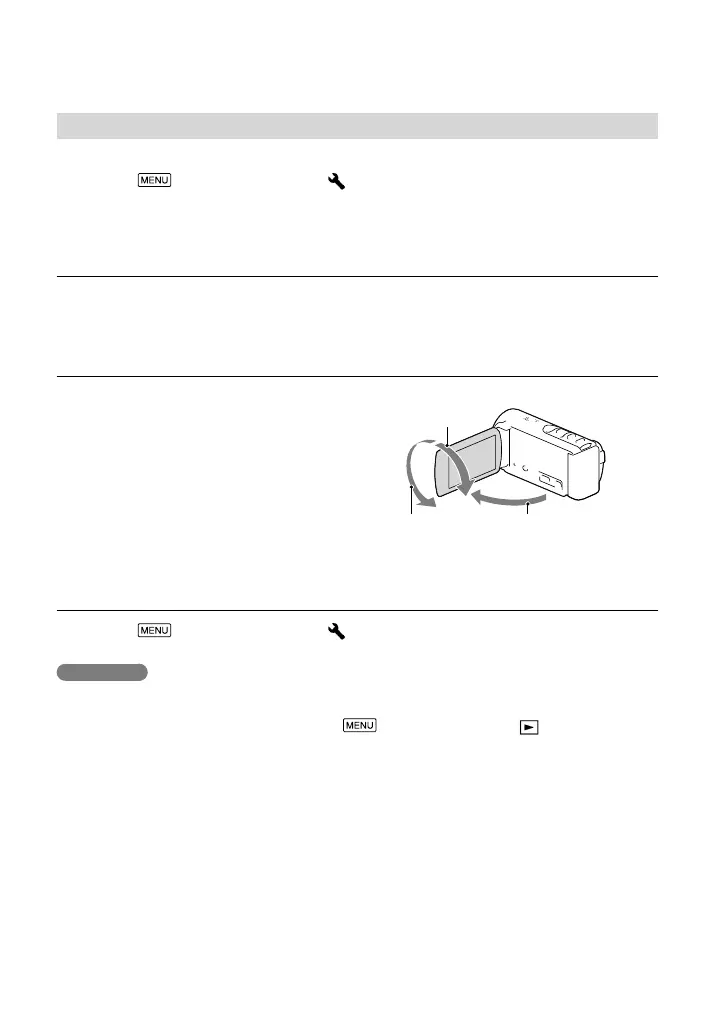24
FR
Modification du réglage de la langue
Vous pouvez modifier la langue des messages affichés à l’écran.
Sélectionnez [Configuration] [ Réglages généraux] [Language Setting] la
langue souhaitée.
Pour éteindre l’appareil
Fermez l’écran LCD.
Pour ajuster l’angle du panneau LCD
Ouvrez d’abord le panneau LCD à 90 degrés
par rapport au caméscope (), puis ajustez
l’angle ().
Pour éteindre le bip
Sélectionnez [Configuration] [ Réglages généraux] [Bip] [Désactivé].
Remarques
La date, l’heure et les conditions d’enregistrement sont enregistrées automatiquement sur le support. Elles
ne s’affichent pas pendant l’enregistrement. Vous pouvez toutefois les afficher comme [Code données]
pendant la lecture. Pour les afficher, sélectionnez
[Configuration] [ Réglages lecture]
[Code données] [Date/heure].
Pour régler à nouveau la date et l’heure : [Régl. date & heure] (p. 64)
Pour étalonner l’écran tactile : [Calibration] (HDR-CX200/CX210/PJ200/PJ210) (p. 73)
90 degrés par rapport au
caméscope
90 degrés (max.)
180 degrés (max.)