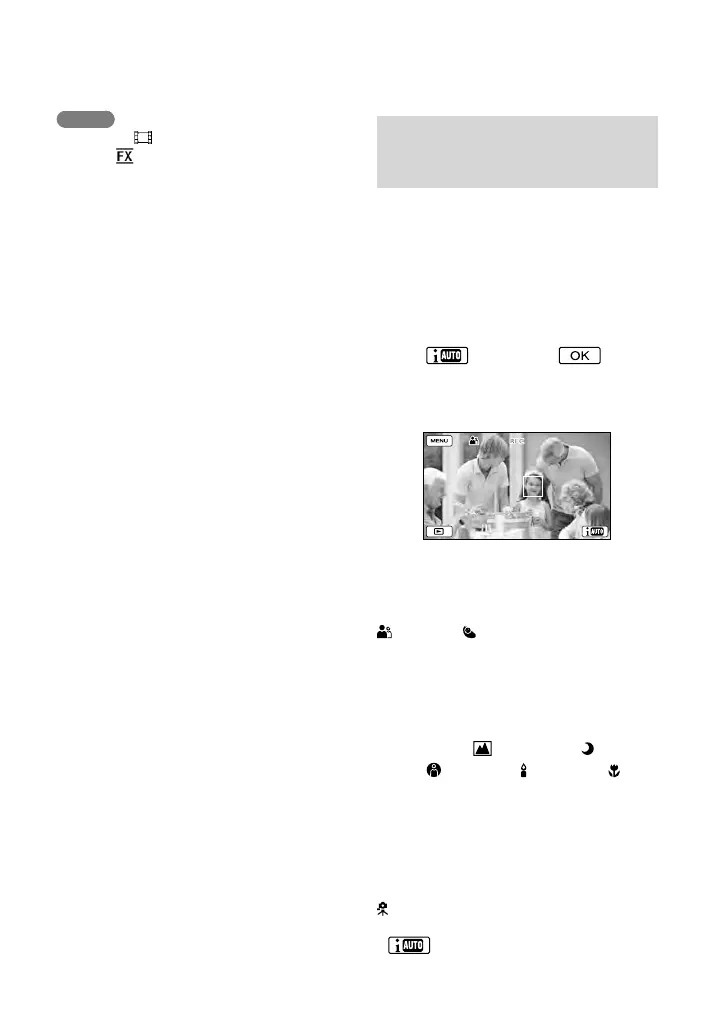Recording movies in
various situations
Selecting the suitable setting
automatically for the recording
situation (Intelligent Auto)
Your camcorder records movies after
selecting the most suitable setting for the
subjects or the situation automatically.
([On] is the default setting.) When the
camcorder detects a subject, the icons that
correspond to the detected conditions are
displayed.
Select [On] at the
right bottom of the recording screen
of movies or photos.
Face detection:
The camcorder detects faces, and adjusts
the focus, color and exposure.
(Portrait), (Baby)
Scene detection:
The camcorder selects the most effective
setting automatically, depending on the
scene.
(Backlight),
(Landscape), (Night
Scene),
(Spotlight), (Low light),
(Macro)
Camera-shake detection:
The camcorder detects whether camera-
shake occurs or not, and makes the
optimum compensation.
(Tripod)
To cancel the Intelligent Auto function, select
[Off].
Notes
When the [
REC Mode] is set to [Highest
Quality
], you cannot use the Smile Shutter
function while recording movies.
Smiles may not be detected depending on
recording conditions, subject conditions, and
the setting of your camcorder.
[Smile Sensitivity] (p. 61)
