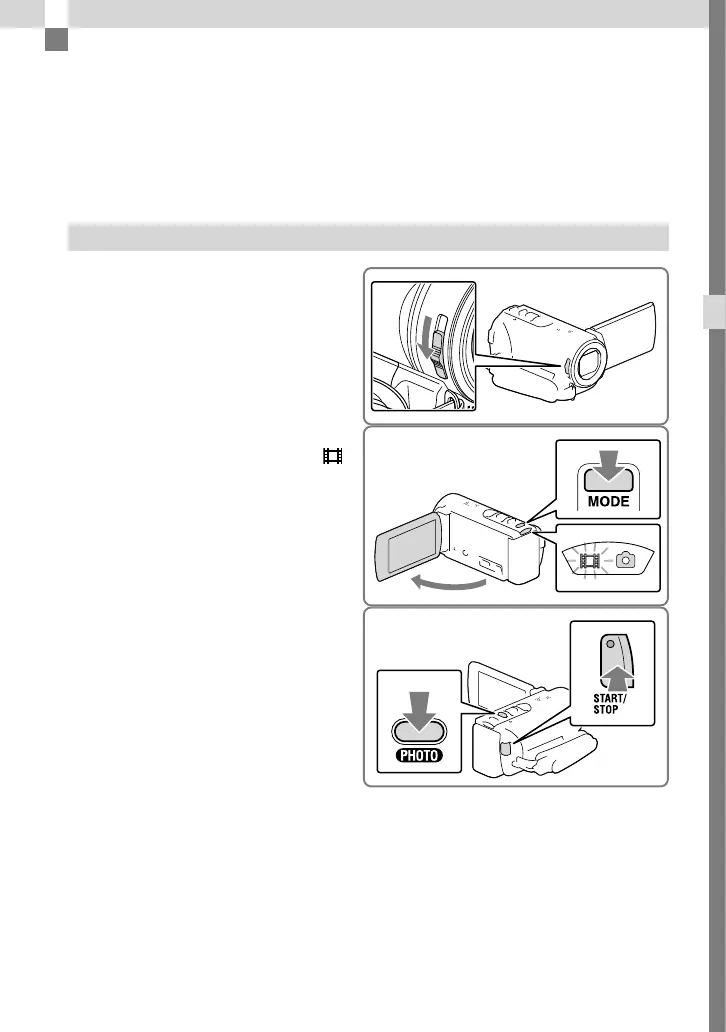27
FR
Enregistrement ou Lecture
Enregistrement ou Lecture
Enregistrement
Par défaut, les films et les photos sont enregistrés sur le support suivant. Les films sont
enregistrés en mode de qualité d’image haute définition (HD).
HDR-CX190/CX200/PJ200
: Carte mémoire
HDR-CX210/PJ210 : Support d’enregistrement interne
Enregistrement de films
1
Ouvrez le couvre-objectif.
2
Ouvrez l’écran LCD et appuyez sur
MODE pour allumer le témoin
(Film).
3
Appuyez sur START/STOP pour
commencer l’enregistrement.
Pour arrêter l’enregistrement, appuyez de
nouveau sur START/STOP.
Vous pouvez enregistrer des photos
pendant que vous tournez un film en
appuyant sur PHOTO (Capture double).