
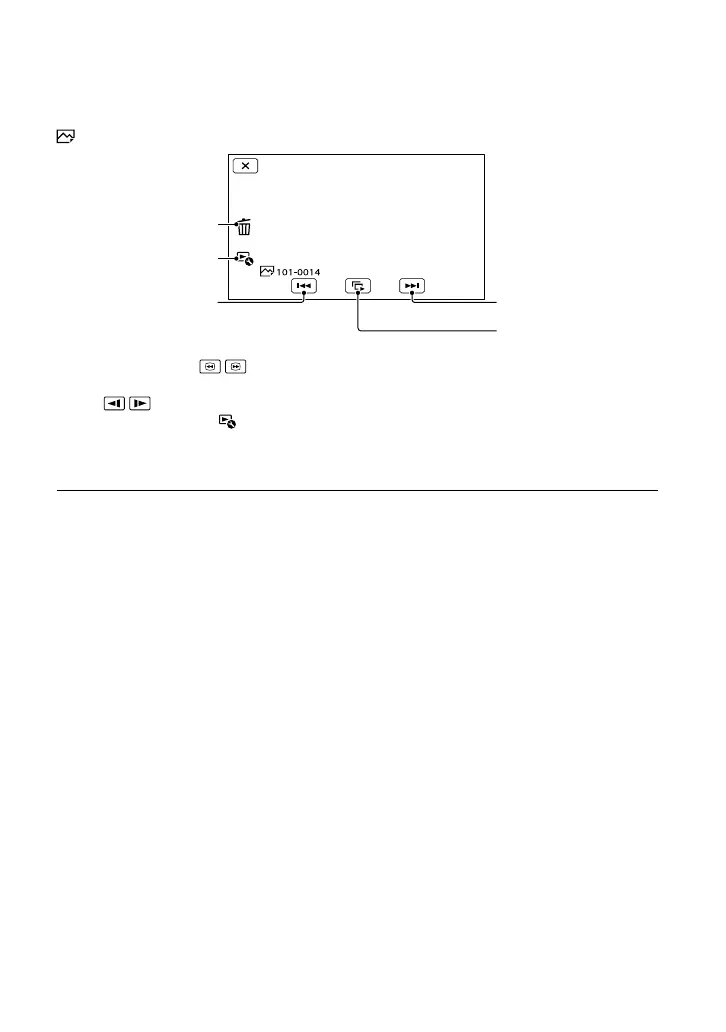 Loading...
Loading...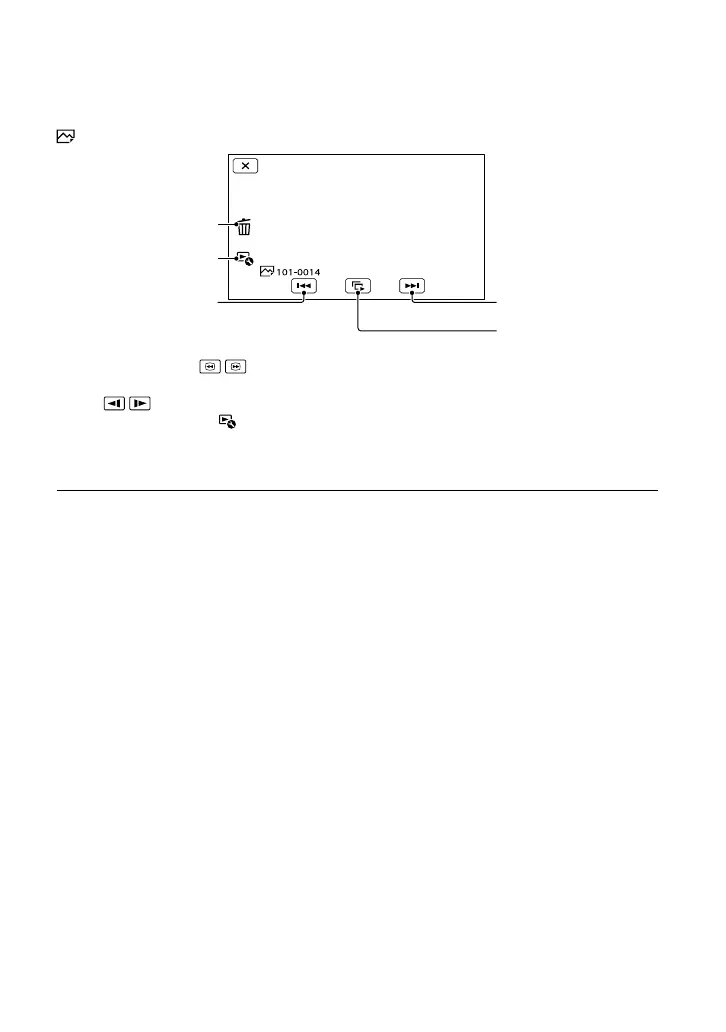
Do you have a question about the Sony HDR-CX190 and is the answer not in the manual?
| Sensor Type | CMOS |
|---|---|
| Optical Zoom | 25x |
| Digital Zoom | 300x |
| Display Size | 2.7 inches |
| Video Resolution | 1920 x 1080 |
| Image Stabilization | Electronic |
| Storage Media | Memory Stick PRO Duo, SD/SDHC/SDXC |
| Media Type | Flash card |
| Focus | Auto/Manual |
| LCD Screen Resolution | 230, 400 dots |
| Frame Rate | 60i |
| Microphone | Built-in |
| Battery Life | Approx. 2 hours (NP-FV30) |











