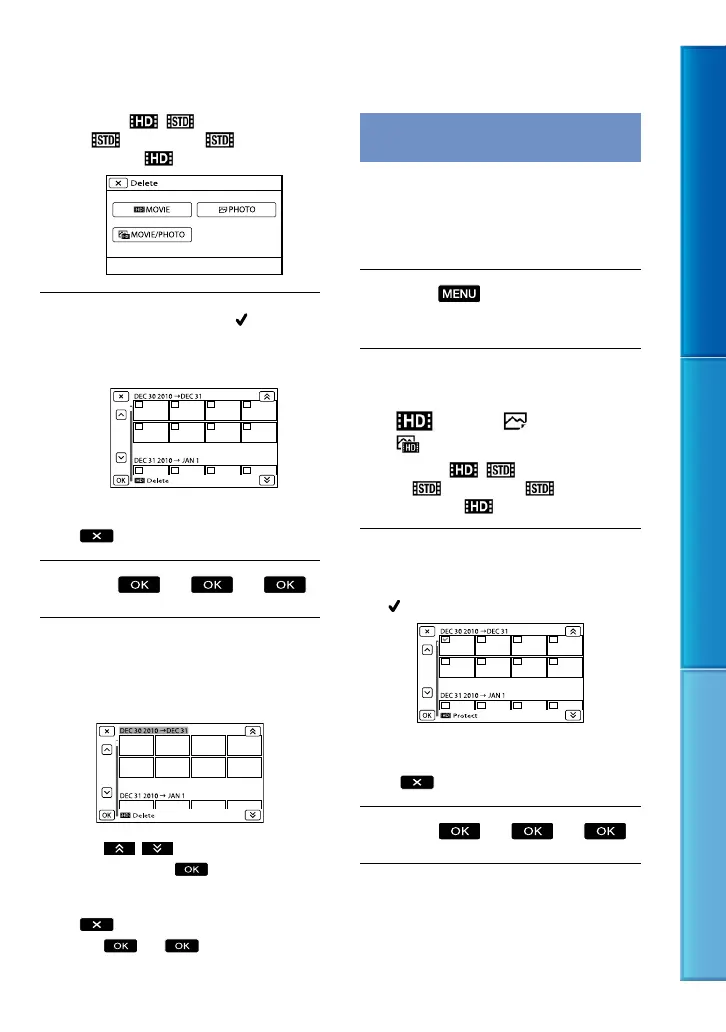52
Table of Contents Enjoy Useful Functions Index
US
When [ / Setting] is set to
[
STD Quality], appears
instead of
.
Touch and display the
mark
on the movies or photos to be
deleted.
Touch and hold the desired thumbnail so
that you can confirm the image. Touch
to return to the previous screen.
Touch
.
To delete all movies/photos in an event
at one time
In step 2, touch [All In Event].
Touch / to select the desired
event, then touch
.
Touch and hold the desired thumbnail so
that you can confirm the image. Touch
to return to the previous screen.
Touch .
Protecting recorded movies and
photos (Protect)
Protect movies and photos to avoid deleting
them by mistake.
will be displayed on the protected
images.
Touch
(MENU) [Edit/
Copy] [Protect].
To select and protect movies,
touch [Multiple Images]
[
MOVIE]/[ PHOTO]/
[ MOVIE/PHOTO].
When [ / Setting] is set to
[
STD Quality], appears
instead of
.
Touch the movies and photos to
be protected.
is displayed on the selected images.
Touch and hold the desired thumbnail so
that you can confirm the image. Touch
to return to the previous screen.
Touch
.
