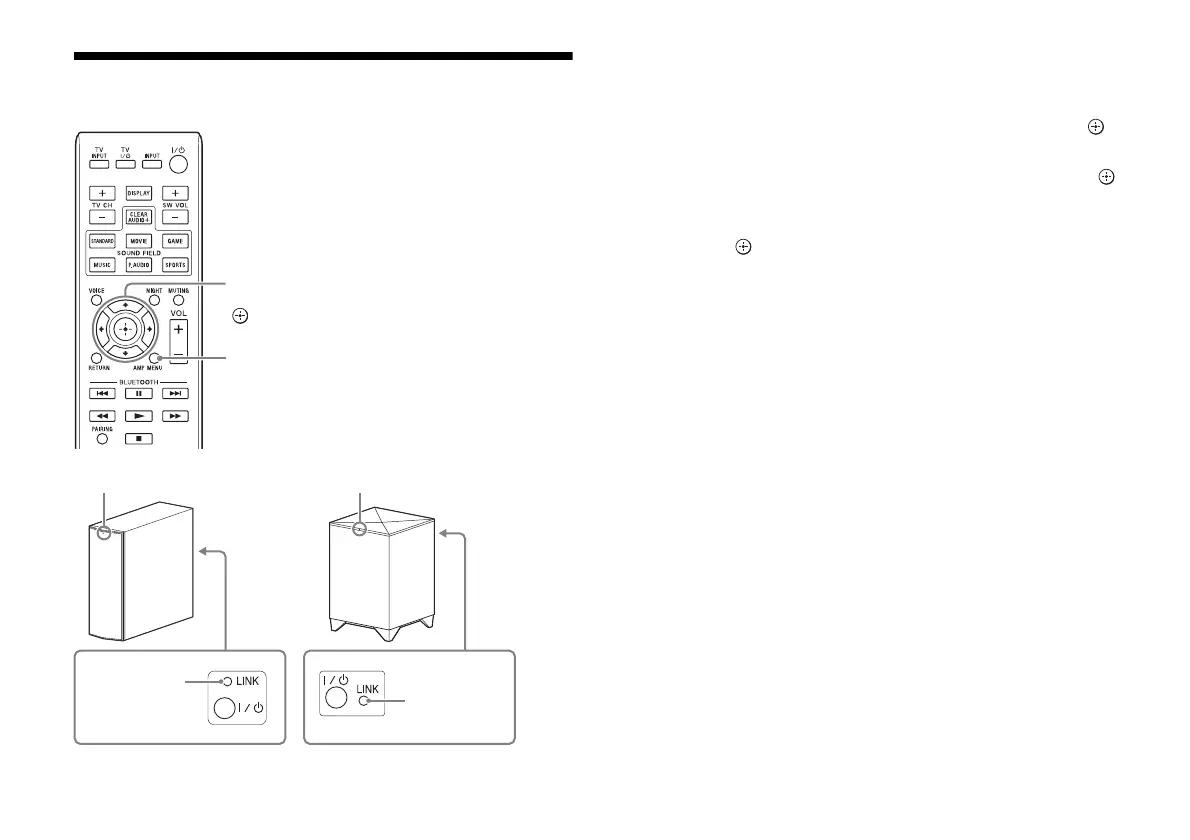14
US
Linking the system (LINK)
Set up the wireless subwoofer connection again.
1 Press the AMP MENU button on the remote control.
2 Select “WS” with the (select) button then press the
(enter) or (proceed) button.
3 Select “LINK” with the (select) button then press the
(enter) or (proceed) button.
4 When “START” appears on the display of the Bar Speaker,
press the (enter) button.
“SEARCH” appears, and the Bar Speker searches for equipment
that can be used with Link. Proceed to the next step within 1
minute.
To quit the Link function during a search for equipment, press
the (return) button.
5 Press the LINK button on the subwoofer with the point of a
pen, etc.
The on/standby lamp on the subwoofer lights in green. “OK”
appears on the display of the Bar Speaker.
If “FAILED” appears, check to ensure the subwoofer is turned on
and perform the process again from step 1.
6 Press the AMP MENU button.
The amplifier menu turns off.
AMP MENU
(return)/
(select)/
(proceed)/
(enter)
LINK button
LINK button
HT-CT370
HT-CT770
On/standby lamp On/standby lamp