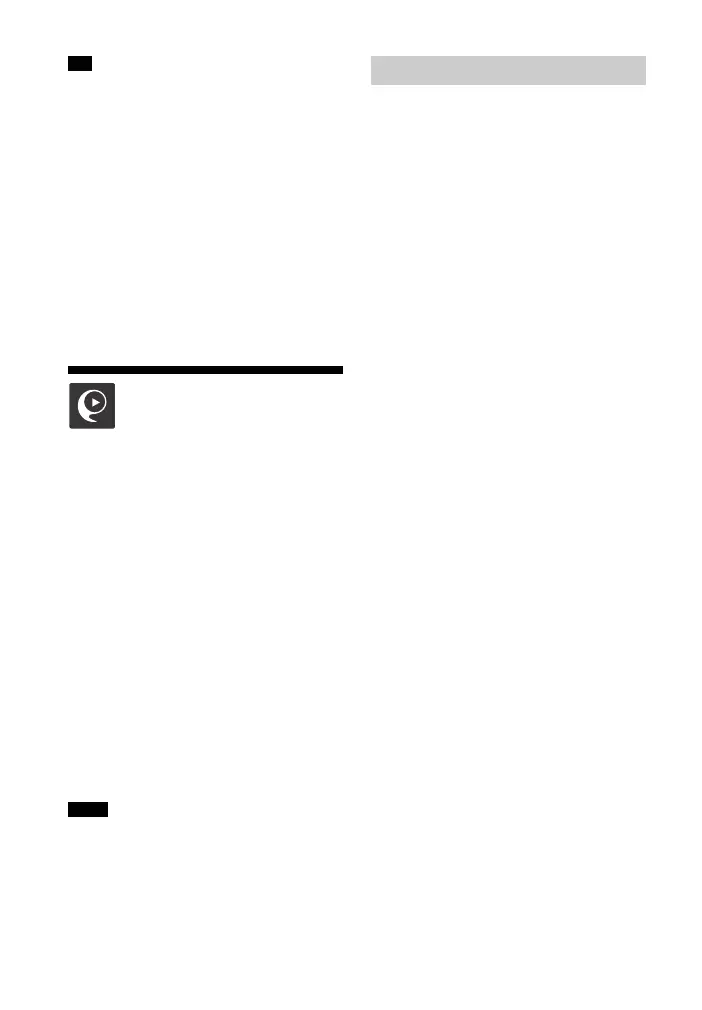14
GB
If pairing and the BLUETOOTH connection
fail, do the following.
– Hold the remote device near to the
N-Mark on the Bar Speaker again.
– Remove the case from the remote device
if using a commercially available remote
device case.
– Relaunch “NFC Easy Connect”
application.
To stop playback by One-touch
function
Hold the remote device near to the
N-Mark on the Bar Speaker again.
Controlling the
system using a
smartphone or
tablet (SongPal)
SongPal is a dedicated app for
operating SongPal-compatible audio
devices manufactured by Sony using a
smartphone or tablet. Search for
SongPal on Google Play or App Store
and download it using your smartphone
or tablet.
SongPal allows you to:
– change commonly used settings,
selecting the input of the system and
adjusting the volume.
– enjoy music content stored on a
smartphone with the system.
– enjoy music visually with your
smartphone display.
• SongPal uses the BLUETOOTH function of
the system.
• Specifications and display design of
SongPal are subject to change without
notice.
1 Download free SongPal app to the
remote device.
2 Connect the system and remote
device with the BLUETOOTH
connection (page 12).
3 Start SongPal.
4 Operate by following the SongPal
screen.
Tip
Notes
Using SongPal
