
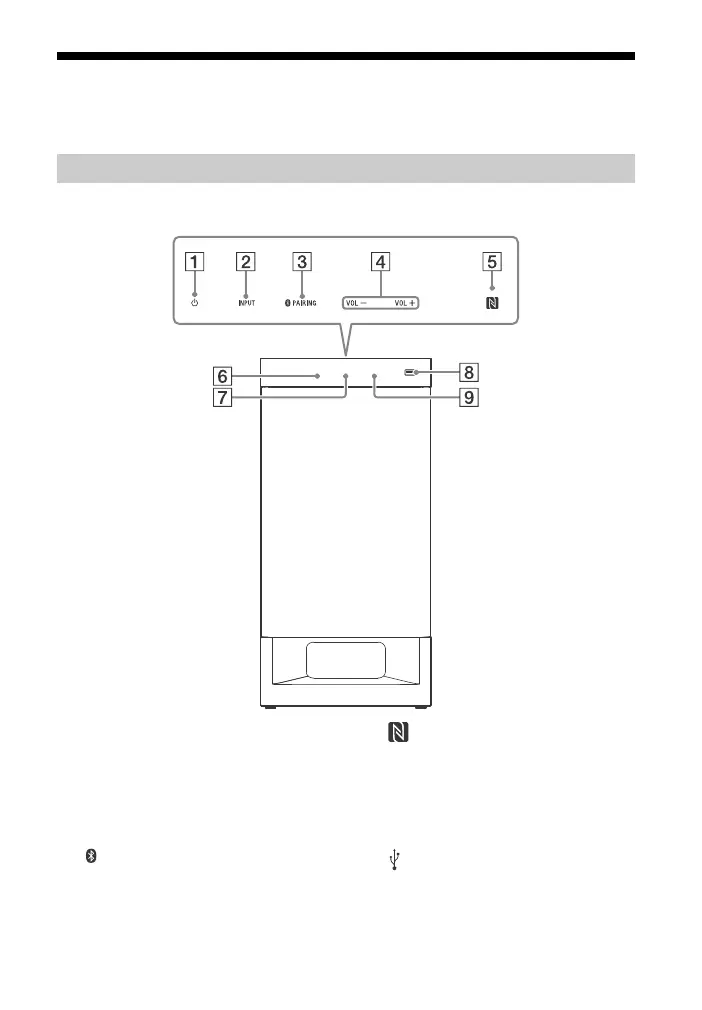 Loading...
Loading...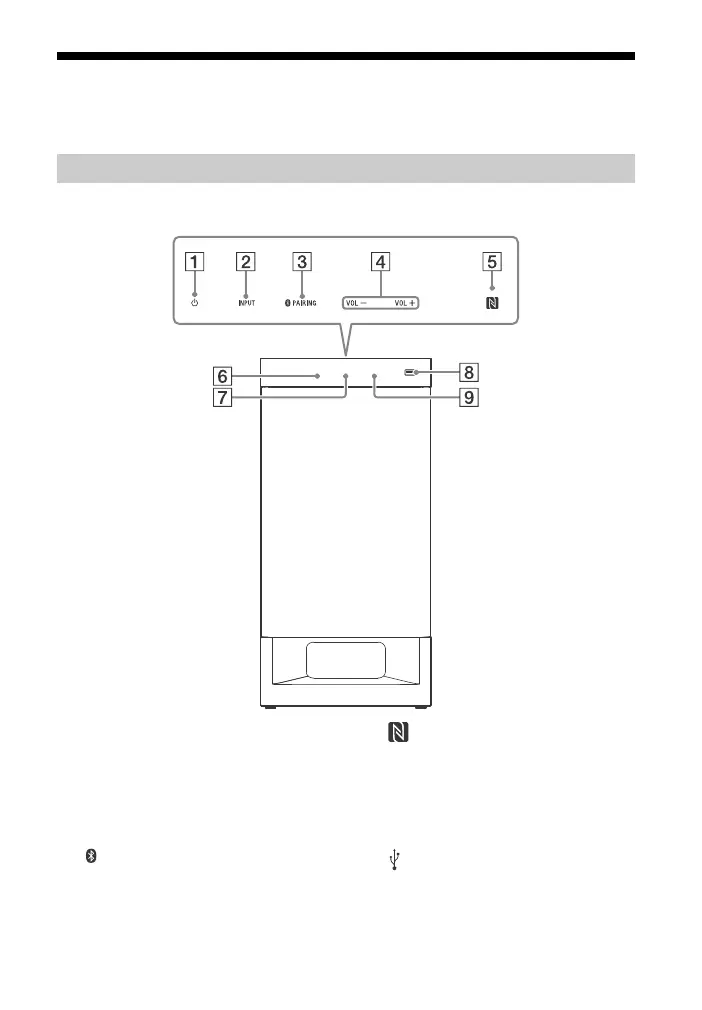
Do you have a question about the Sony HT-RT4 and is the answer not in the manual?
| Game mode | Yes |
|---|---|
| Audio decoders | Dolby Digital, Dolby Dual Mono |
| RMS rated power | - W |
| Audio output channels | 5.1 channels |
| Subwoofer type | Active subwoofer |
| Cables included | Optical |
| Receiver included | - |
| Product color | Black |
| Audio formats supported | DTS, LPCM, PCM |
| Consumer Electronics Control (CEC) | BRAVIA Sync |
| USB 2.0 ports quantity | USB 2.0 ports have a data transmission speed of 480 Mbps, and are backwards compatible with USB 1.1 ports. You can connect all kinds of peripheral devices to them. |
| Connectivity technology | Wired & Wireless |
| Power consumption (standby) | 0.4 W |
| Power consumption (typical) | 85 W |
| Depth | 70 mm |
|---|---|
| Width | 900 mm |
| Height | 52 mm |
| Soundbar weight | 2100 g |
| Subwoofer depth | 315 mm |
| Subwoofer width | 190 mm |
| Subwoofer height | 392 mm |
| Subwoofer weight | 7800 g |