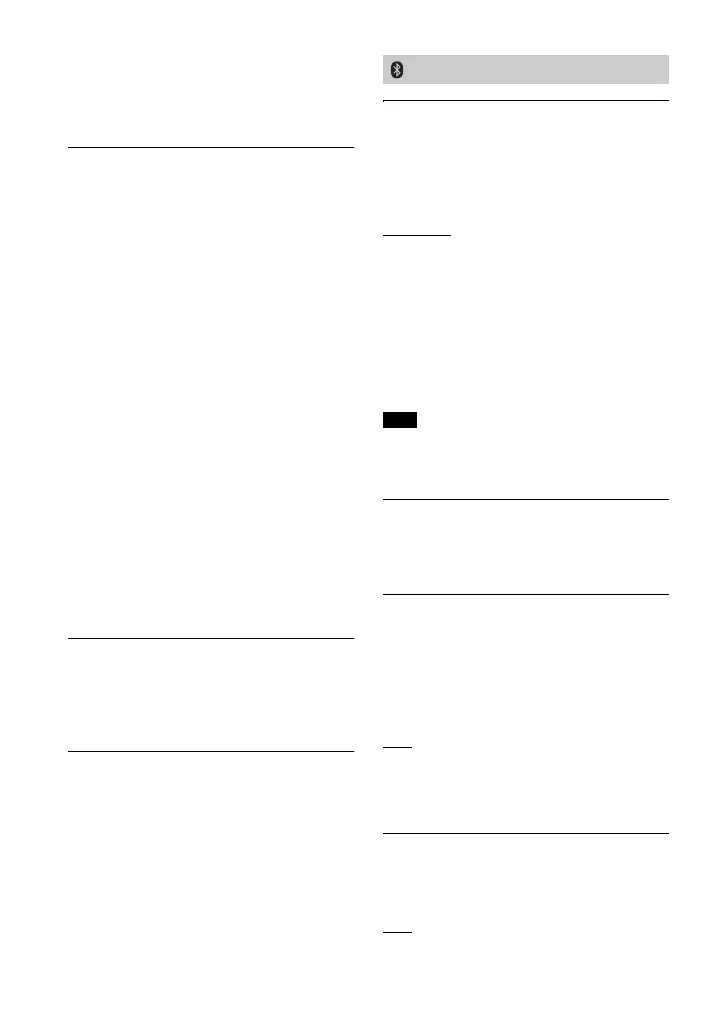26
GB
• Audio signals are not output from the HDMI
OUT (ARC) jack when [Audio Output] is set
to [Speaker+HDMI] and [HDMI1 Audio Input
Mode] (page 28) is set to [TV]. (Europe
models only)
[Sound Effect]
You can turn on or off the system’s sound
effects (SOUND FIELD setting (page 9)).
For a 2-channel source, you can select
[Dolby Pro Logic], [DTS Neo:6 Cinema], or
[DTS Neo:6 Music] to simulate surround
sound.
[Sound Field On]: Enables the surround
effect of the sound field (page 9) and the
football mode (page 9).
[Dolby Pro Logic]: The systems simulates
surround sound from 2-channel sources
and outputs sound from all speakers (5.1
channel) (Dolby Pro Logic decoding).
[DTS Neo:6 Cinema]/[DTS Neo:6 Music]:
The system simulates surround sound
from 2-channel sources and produces
multi-channel sound (DTS Neo:6 Cinema/
DTS Neo:6 Music mode decoding).
[2ch Stereo]: This system outputs the
sound from the front left/right speakers
and subwoofer only.
Multi-channel surround formats are
downmixed to 2-channel.
[Off]: The sound effects are disabled. You
can hear sound as it is recorded.
[Speaker Settings]
To obtain optimum surround sound, set
the speakers’ distance from your listening
position. For details, see “Setting the
Speakers” (page 41).
[Auto Calibration]
You can calibrate the appropriate
settings automatically. For details, see
“Calibrating the Appropriate Speaker
Settings Automatically” (page 40).
[Bluetooth Mode]
You can enjoy content from a BLUETOOTH
device by using this system or listen to
sound from this system by using
BLUETOOTH receiver such as
headphones.
[Receiver]
: This system is in receiver
mode, which enables it to receive and
output audio from the BLUETOOTH
device.
[Transmitter]: This system is in transmitter
mode, which enables it to send audio to
the BLUETOOTH receiver.
[Off]: BLUETOOTH function is turned off
and you cannot select the [Bluetooth
Audio] input.
• You can connect to a BLUETOOTH device by
using the One-touch function even if you
have set [Bluetooth Mode] to [Off].
[Device List]
Displays a list of paired and detected
BLUETOOTH devices (SNK device) when
[Bluetooth Mode] is set to [Transmitter].
[Bluetooth Standby]
You can set the [Bluetooth Standby] so
that the system can be turned on by a
BLUETOOTH device even when the
system is in standby mode. This function
is only available when you set [Bluetooth
Mode] to [Receiver] or [Transmitter].
[On]
: The system turns on automatically
when you establish a BLUETOOTH
connection from a paired BLUETOOTH
device.
[Off]: Off
[Bluetooth Codec - AAC]
This function is only available when you
set [Bluetooth Mode] to [Receiver] or
[Transmitter].
[On]
: Enable AAC codec.
[Off]: Disable AAC codec.
[Bluetooth Settings]
Note
