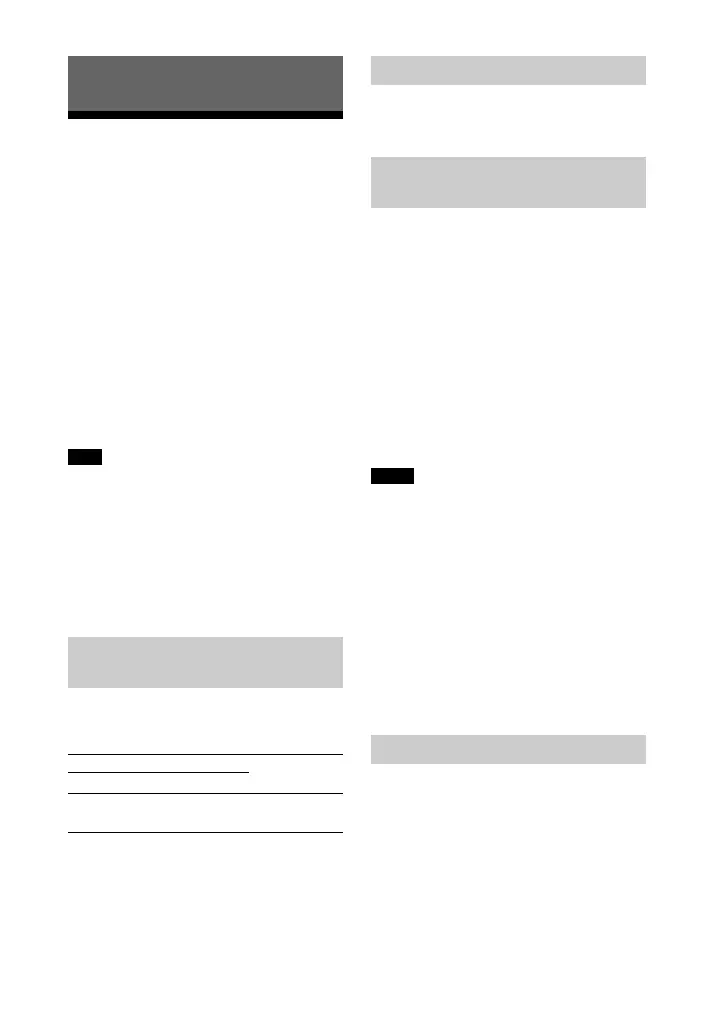24
GB
Using the Control for
HDMI Function
Connecting a device such as a TV or Blu-
ray Disc player compatible with the
Control for HDMI function* using an
HDMI cable (not supplied) enables you
to easily operate the device by using a
TV or Blu-ray Disc player remote control.
The following functions can be used
with the Control for HDMI function.
• System Power Off function
• System Audio Control function
•Audio Return Channel
• One-Touch Play function
These functions may work with devices
other than those manufactured by Sony,
but operation is not guaranteed.
* Control for HDMI is a standard used by
CEC (Consumer Electronics Control) for
allowing HDMI (High-Definition
Multimedia Interface) devices to control
each other.
Press and hold VOICE for 5 seconds to
set the function to on or off.
Enable the Control for HDMI function
settings for the TV and other device
connected to the TV.
When you turn off the TV, the system
will turn off automatically.
If you turn on the system while you are
watching the TV, the TV sound will be
output from the speakers of the system.
The volume of the system can be
adjusted using the TV remote control.
If the TV sound was output from the
speakers of the system the previous
time you watched the TV, the system
will be turned on automatically when
you turn on the TV again.
Operations can also be made by the
TV’s menu. For details, refer to the
operating instructions of your TV.
• Sound is only output from the TV if an
input other than the TV input is selected
when using the Twin Picture function on
the TV. When you disable the Twin Picture
function, the sound is output from the
system.
• The number for the system’s volume level
is displayed on the TV screen depending
on the TV.
• Depending on the settings of the TV, the
System Audio Control function may not
be available. For details, refer to the
operating instructions of your TV.
If the system is connected to a TV’s
HDMI IN jack compatible with Audio
Return Channel (ARC), you can listen to
TV sound from the speakers of the
system without connecting an optical
digital cable.
Using the Various Functions
Note
Preparing to Use the Control
for HDMI Function
Control for HDMI function on
The USB indicator flashes twice.
Control for HDMI function off
The USB indicator flashes once.
System Power Off Function
System Audio Control
Function
Notes
Audio Return Channel
