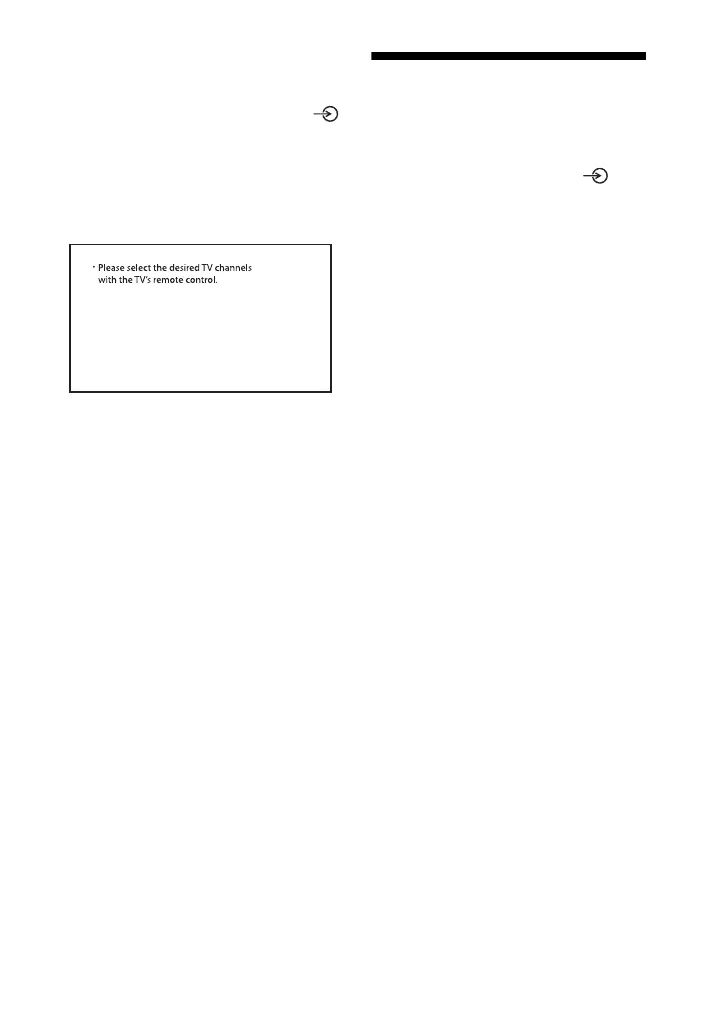30
GB
The system does not work properly.
The system may be in demo mode. To
cancel demo mode, reset the system.
Press and hold (power), +, and
on the Bar Speaker for more than 5
seconds (page 30).
When you change to the TV input
from the USB input by pressing
INPUT, the message appears.
* This screen is an example for English.
Select the TV program by using the TV
remote control.
Resetting the System
If the system still does not operate
properly, reset the system as follows.
1 Press and hold , +, and on
the Bar Speaker for more than 5
seconds.
All indicators on the Bar Speaker
flash 3 times, and the settings
return to their initial status.
2 Disconnect the AC power cord
(mains lead).
3 Connect the AC power cord (mains
lead), then press to turn on the
system.
Tip
The default settings are underlined on
each feature description.
