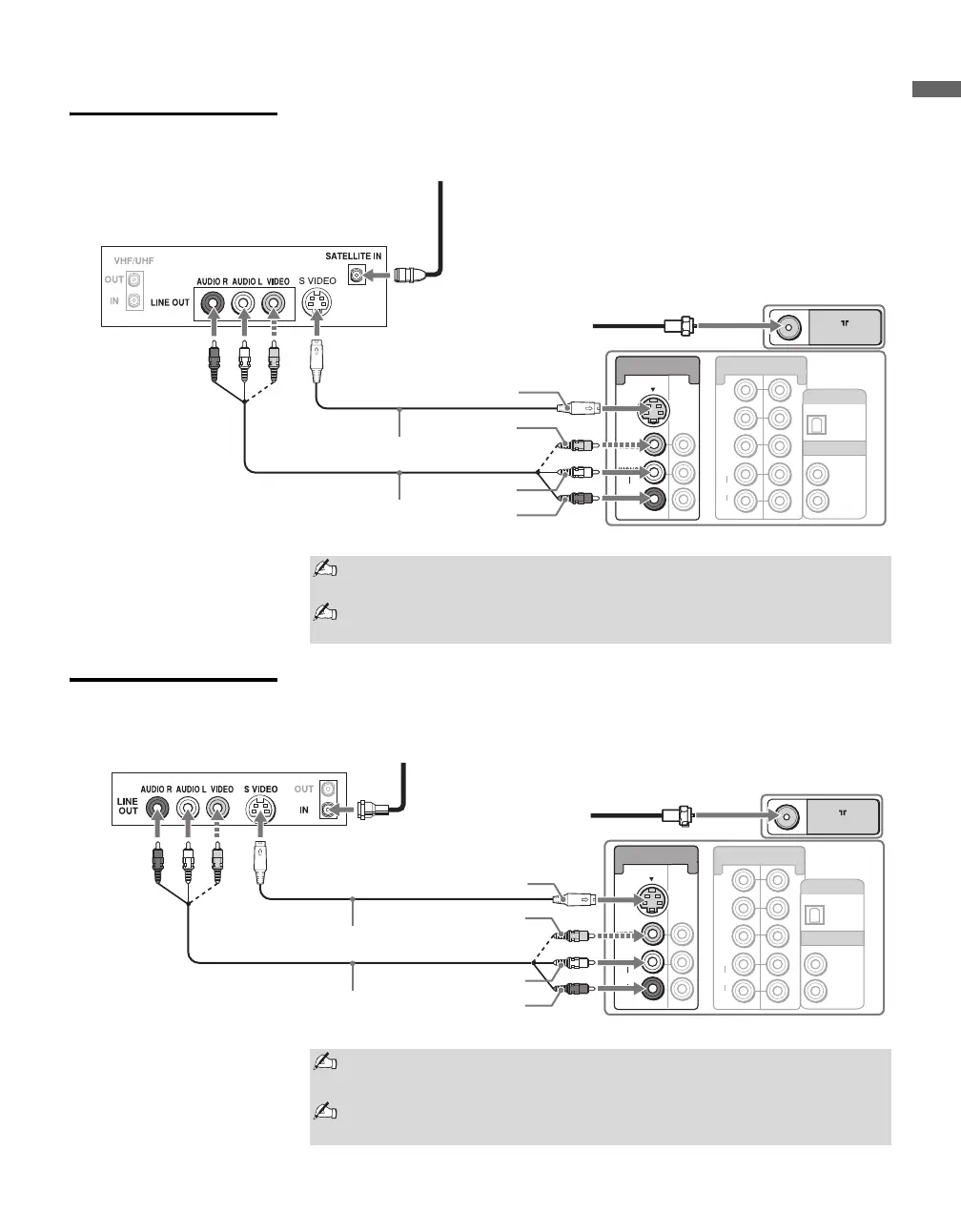Getting Started
13
Getting Started
Satellite Receiver
and Cable/Antenna
VCR, Cable and
Antenna
VHF/UHF
VIDEO
AUDIO
(MONO)
L
R
VIDEO IN
S VIDEO
1
Y
P
B
PR
L
R
HD/DVD IN
(1080i/720p/480p/480i)
5
4
AUDIO
3
AUDIO OUT
OPTICAL OUT
(VAR/FIX)
A/V cable
Satellite Receiver
CATV/Antenna
cable (supplied)
Satellite
antenna
cable
S VIDEO cable
S VIDEO
VIDEO
(yellow)
AUDIO-L
(white)
AUDIO-R
(red)
Rear of TV
If your satellite receiver is not equipped with S VIDEO, use a VIDEO
cable (yellow) instead of the S VIDEO cable.
Run the Initial Setup program, as described in “Setting Up the Channel
List” on page 18 after completing your connections.
VHF/UHF
VIDEO
AUDIO
(MONO)
L
R
VIDEO IN
S VIDEO
1
Y
P
B
PR
L
R
HD/DVD IN
(1080i/720p/480p/480i)
5
4
AUDIO OUT
AUDIO
OPTICAL OUT
3
(VAR/FIX)
Rear of TV
A/V cable
CATV cable
Antenna cable
(supplied)
SVIDEO
AUDIO-L (white)
AUDIO-R (red)
S VIDEO cable
VCR
VIDEO
(yellow)
If your VCR is not equipped with S VIDEO, use a VIDEO cable (yellow)
instead of the S VIDEO cable.
Run the Initial Setup program, as described in “Setting Up the Channel
List” on page 18 after completing your connections.