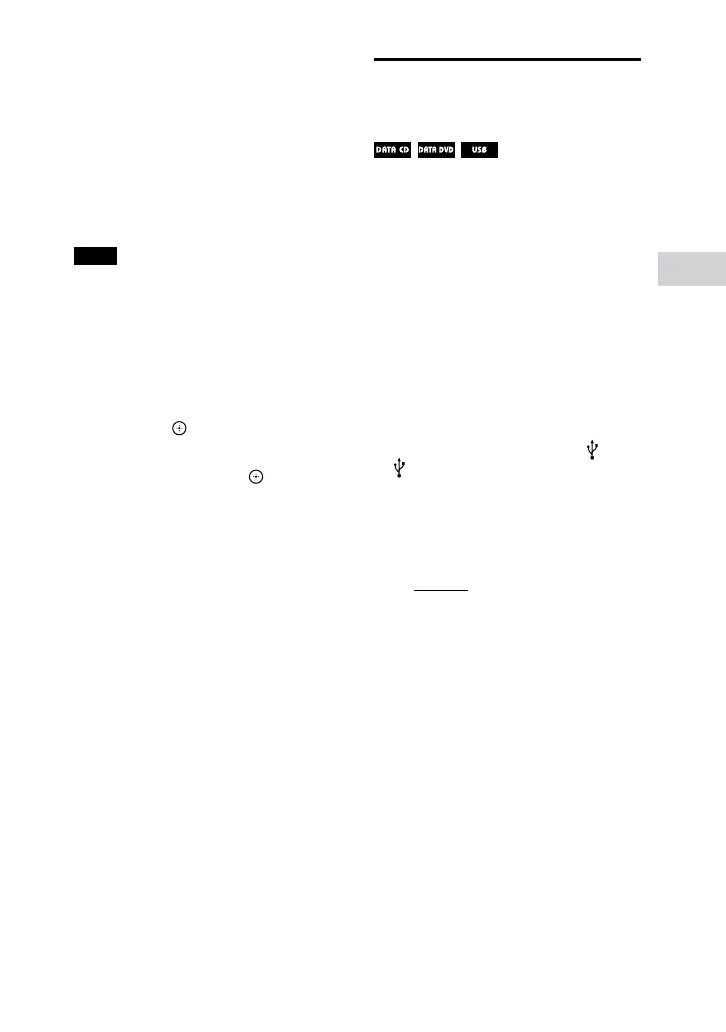21
GB
MHC-V6D.GB.4-537-583-11(1)
Disc/USB Playback
To select the playback source or
transfer destination (USB
Memory Select)
If the USB device has more than
one memory (for example, internal
memory and a memory card), you
can select which memory to use
as a playback source or transfer
destination.
Note
You cannot select a memory during
playback or transfer. Make sure to select
a memory before starting playback or
transfer.
1 Hold down SHIFT, then press
OPTIONS.
2 Press
/
to select “MEM SEL,”
then press .
3 Press
/
to select the memory
you want, then press .
To exit the options menu, hold down
SHIFT, then press OPTIONS.
Playing a data disc/USB
device
1 Select the function.
For DVD/CD function:
Press DVD/CD.
For USB function:
Press USB repeatedly until “USB A”
or “USB B” lights up on the display.
2 Prepare the playback source.
For DVD/CD function:
Load a disc.
For USB function:
Connect a USB device to the A or
B port according to your selection
in step 1.
3 Press MEDIA MODE repeatedly
to select the media type you
want to play back.
• [MUSIC]: MP3, WMA*, AAC*
• [VIDEO]: Xvid and MPEG4
• [PHOTO]: JPEG
* USB device only.
4 Press to start playback.
To start playback from a specific file,
see below.
