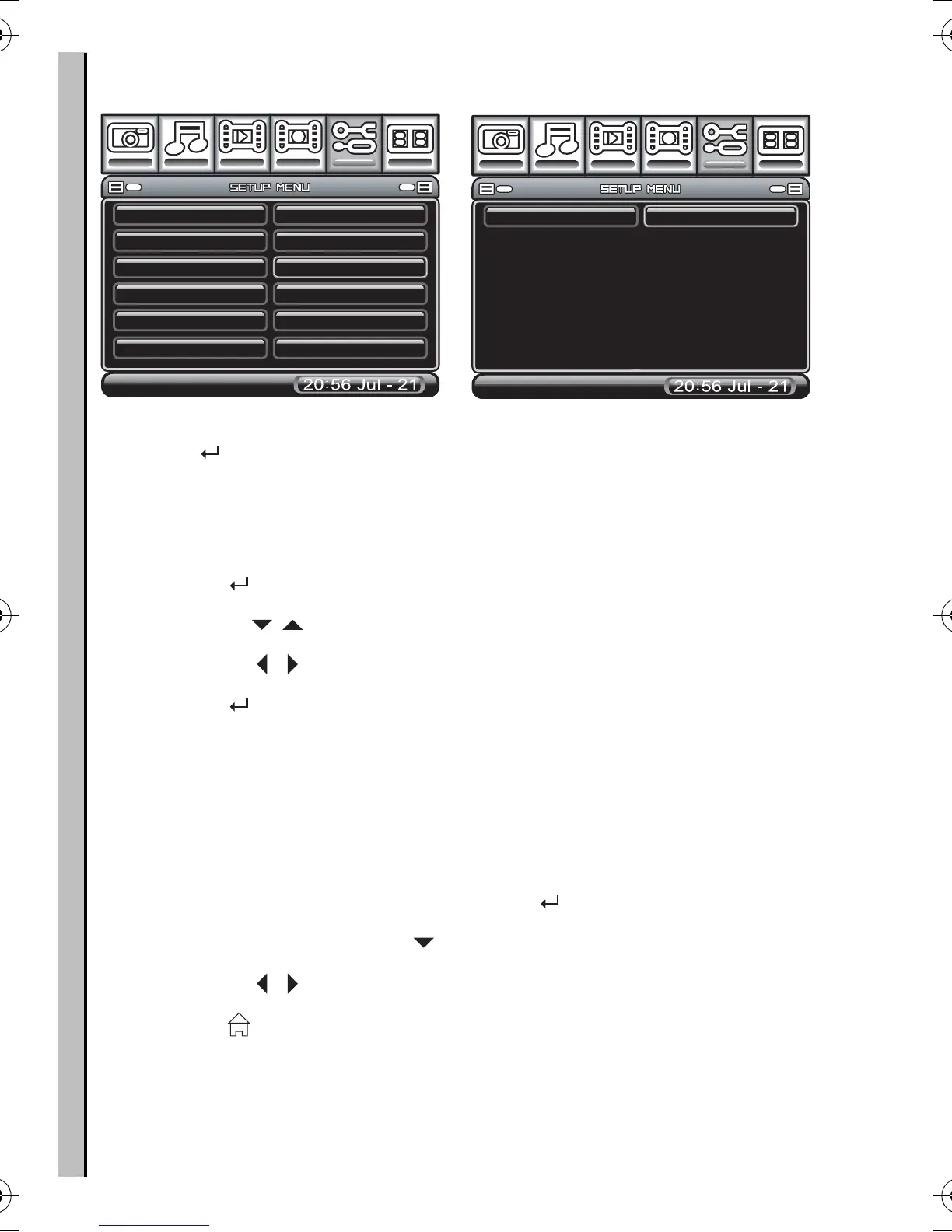26
Setup menu
Setup menu
Use the key to access the menu.
DATE AND TIME
To change the date and time:
1. Press to highlight a selection yellow.
2. Use the keys to change the value.
3. Use the keys to move between fields.
4. Press when complete.
L
ANGUAGE
The default language of the recorder is English. If you would like
to change it to the other available languages, follow these instruc-
tions:
1. Go to the setup menu and press .
2. Using the down arrow go to the language bar.
3. Use the arrows to select the required language.
4. Press to return to main menu.
SETUP
Time H: M :S
Language
Format Disk
TV Output
Upgrade Devic~
Date M/D/Y
20 : 57 : 35
English
CF
PAL
Upgrade
07 / 21 / 2001
SETUP
Factory Reset
v01.03.0022
Reset
MPEG-4 Video Recorder_UM_EN.book Page 26 Thursday, June 22, 2006 2:14 PM