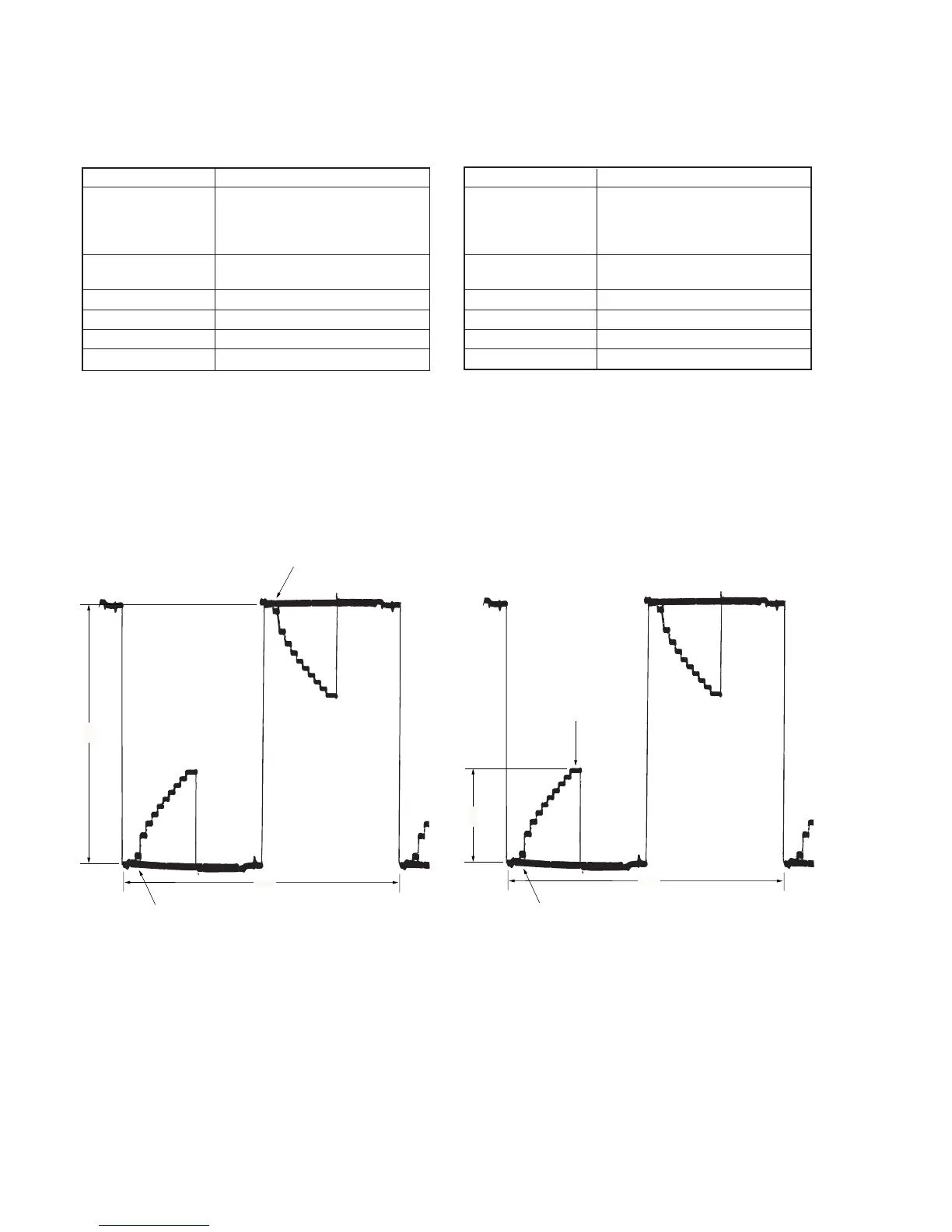5-22
Fig. 5-1-19.
4. Contrast Adjustment (VF-131 board)
Set the level of the VIDEO signal for driving the LCD to the specified
value. If deviated, the screen image will be blackish or saturated
(whitish).
Mode Playback
Signal Alignment disk (TFD2-1(+) or TFD2-
2(–)):
Stair step signal of 10 steps (MVC-
006T.JPG)
Measurement Point Pin @¡ of CN701 (EVF VG) on PK-45
board
Measuring Instrument Oscilloscope
Adjustment Page F
Adjustment Address 75
Specified Value A = 2.12 ± 0.1V
Adjusting method:
1) Select page: 0, address: 01, and set data: 01.
2) Select page: 3, address: 02, and set data: 01.
3) Select page: F, address: 75, change the data and set the voltage
(A) between the pedestal and 10 steps peak to the specified
value.
4) Press the PAUSE button of the adjustment remote commander.
5) Select page: 3, address: 02, and set data: 00.
6) Select page: 0, address: 01, and set data: 00.
3. Bright Adjustment (VF-131 board)
Set the level of the VIDEO signal for driving the LCD to the specified
value. If deviated, the screen image will be blackish or saturated
(whitish).
Mode Playback
Signal Alignment disk (TFD2-1(+) or TFD2-
2(–)):
Stair step signal of 10 steps (MVC-
006T.JPG)
Measurement Point Pin @¡ of CN701 (EVF VG) on PK-45
board
Measuring Instrument Oscilloscope
Adjustment Page F
Adjustment Address 74
Specified Value A = 7.2 ± 0.1V
Adjusting method:
1) Select page: 0, address: 01, and set data: 01.
2) Select page: 3, address: 02, and set data: 01.
3) Select page: F, address: 74, change the data and set the voltage
(A) between the reversed waveform pedestal and non-reversed
waveform pedestal to the specified value.
4) Press the PAUSE button of the adjustment remote commander.
5) Select page: 3, address: 02, and set data: 00.
6) Select page: 0, address: 01, and set data: 00.
Fig. 5-1-18.
Pedestal
Pedestal
A
2H
Pedestal
10 steps peak
A
2H
