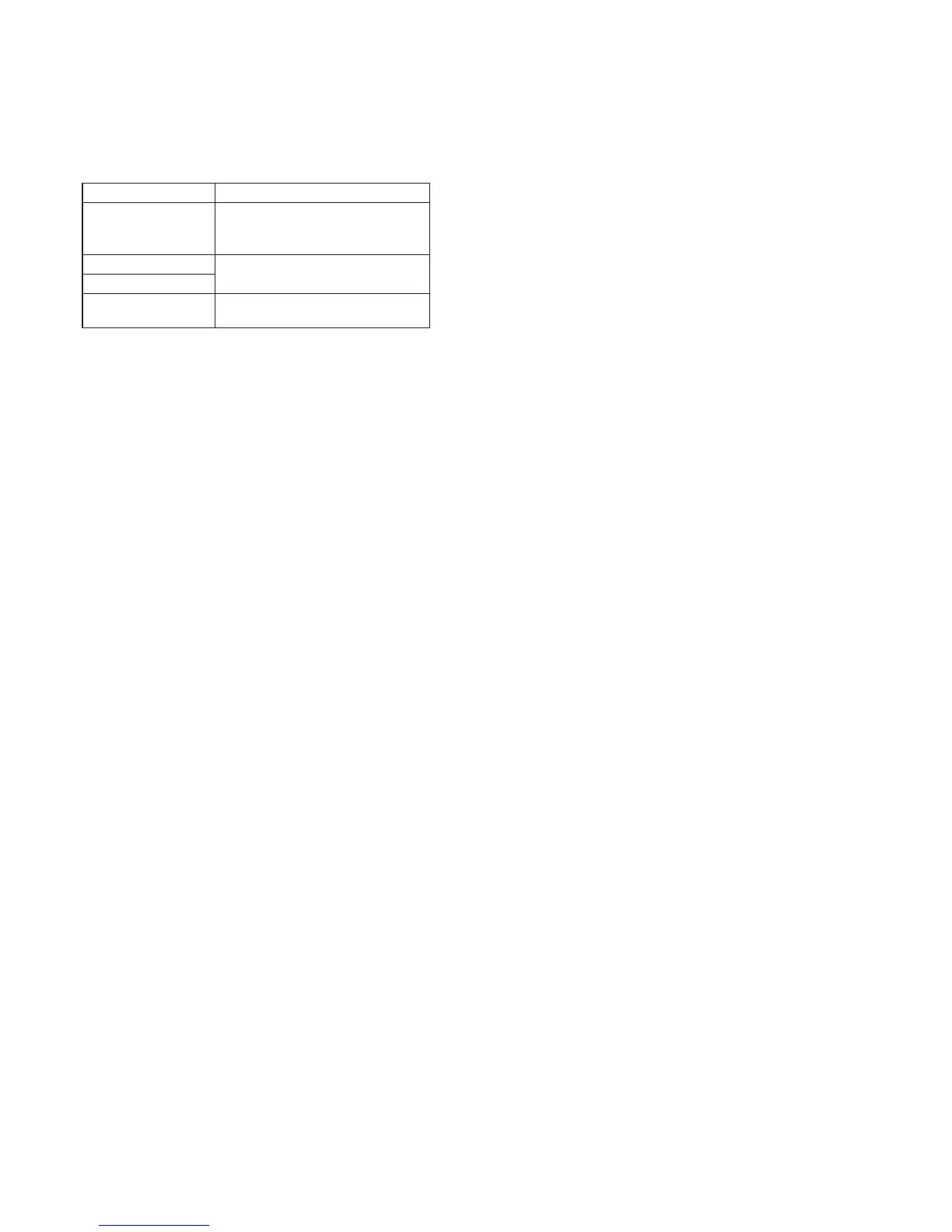5-30
2. Alignment check (FDD UNIT)
Confirm that the FDD alignment is within the specifications.
If deviated, reading and writing data from and to the floppy disk
become impossible. Or compatibility of the floppy disk with other
machines can be lost.
Mode Playback
Signal Alignment disks (TFD2-1(+) and
TFD2-2(–)):
Arbitrary signal
Measurement Point Check on LCD screen
Measuring Instrument
Specified Value The playback pictures should be
normal.
Adjusting method:
1) Disconnect the adjustment commander.
2) Insert the alignment disk TFD2-1(+) (+17.5 µm).
3) Playback arbitrary signal and check that the playback picture
is normal.
4) Insert the alignment disk TFD2-2(–) (–17.5 µm).
5) Playback arbitrary signal and check that the playback picture
is normal.
