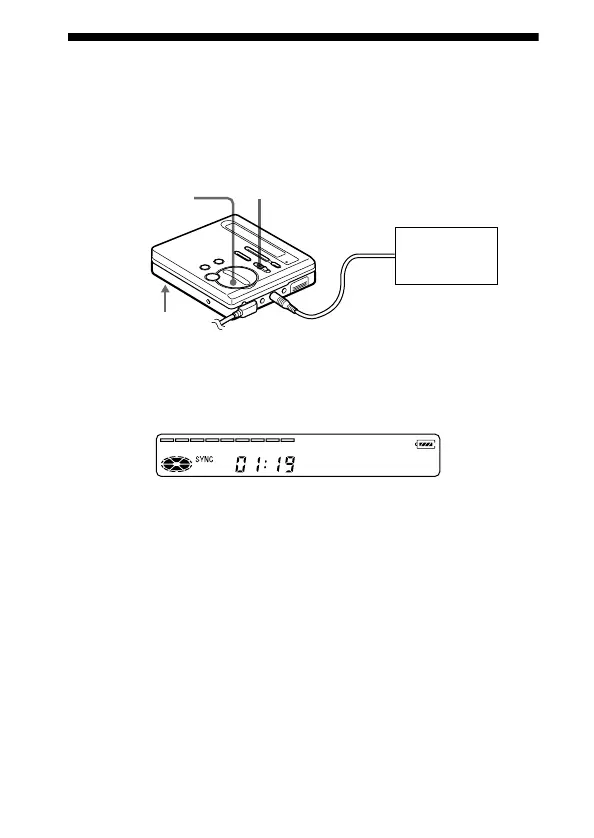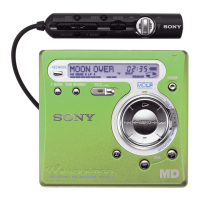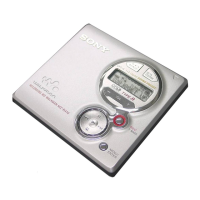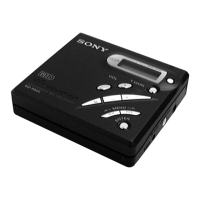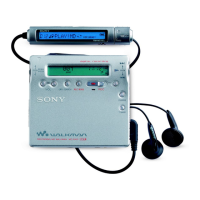17-GB
To start/stop recording in sync with the
source player (Synchro-recording)
You can easily make digital recordings of a digital source on an MD.
Before synchro-recording, make connections to the digital source
with a digital cable, and insert a recordable MD.
1 Slide SYNCHRO REC on the bottom of the recorder to ON.
“SYNC” appears in the display.
“SYNC” doesn’t appear if optical cable is not connected to the
recorder.
2 Slide REC to the right.
The recorder stands by for recording.
3 Play the source sound.
The recorder starts recording when it receives the playing sound.
To stop recording, press x.
CD players,
etc.
SYNCHRO REC
x
REC
End 007