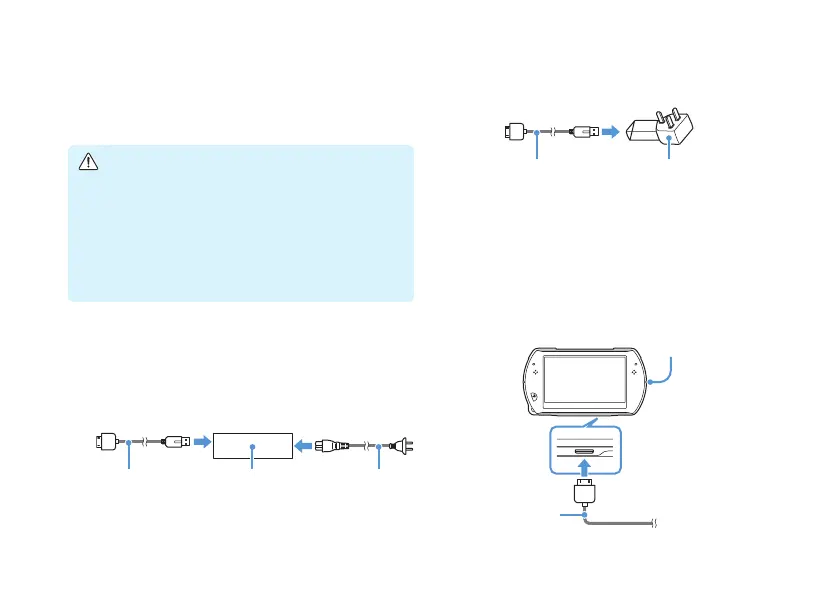Charging the battery
Charging the battery
Before using the PSP® system for the first time after
purchase, or when the battery charge level is low, follow
the steps below to charge the battery.
Caution
Stop use, unplug the AC adaptor or the AC power cord from
the electrical outlet and disconnect any other cables
immediately if the device functions in an abnormal manner,
produces unusual sounds or smells or becomes too hot to
touch, or has become misshapen.
Do not
plug the AC adaptor or the AC power cord for the
PSP
® system into an electrical outlet until you have made
all other connections.
1
Plug the USB cable into the AC adaptor.
If your system is model number PSP-N1002, you must also
connect the AC power cord to the AC adaptor.
If using PSP-N1002
USB cable AC adaptor AC power cord
If using PSP-N1003
USB cable AC adaptor
2
Connect the USB cable to the multi-use
connector on the bottom of the system.
3
Plug the AC power cord or the AC adaptor
into an electrical outlet.
The power indicator lights up in orange, indicating that
charging has begun. The power indicator turns off when the
battery is fully charged.
POWER indicator
USB cable
