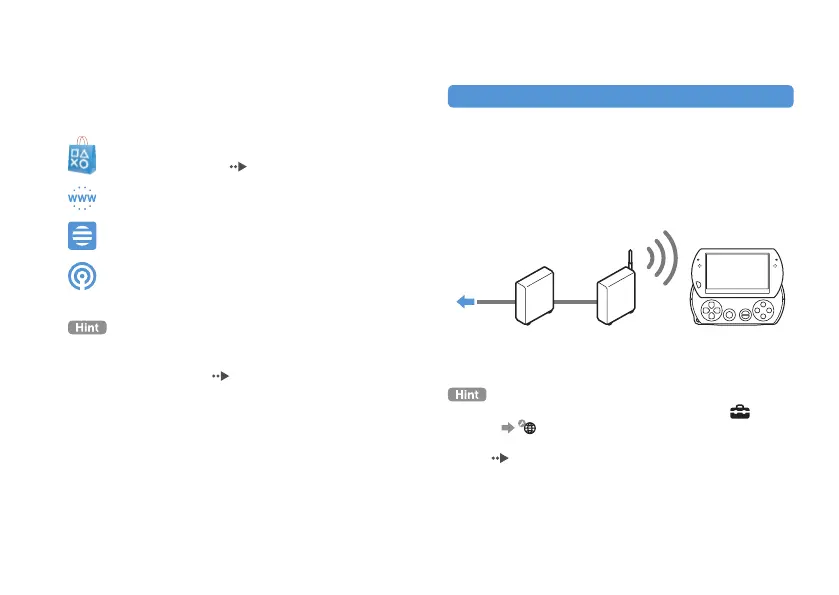40
Network
Using the wireless networking feature
Using the wireless networking feature
You can perform the following operations using the
wireless networking feature on the PSP® system.
Download games and other content from
PlayStation®Store ( page 39)
Browse Web pages on the Internet
Listen to Internet Radio
Get news and other information using RSS
Channel
For details about other features and operations that are available
using the wireless networking feature, refer to the online user’s
guide for the PSP
® system ( page 7).
Example of a network configuration
The following items are required to connect the system to
the Internet.
Network gateway device such as a DSL modem
Wireless router (access point)
To the Internet line
To connect the system to the Internet, you must select
(Settings)
(Network Settings) and adjust wireless network
settings. For details, refer to the online user’s guide for the PSP
®
system (
page 7).
