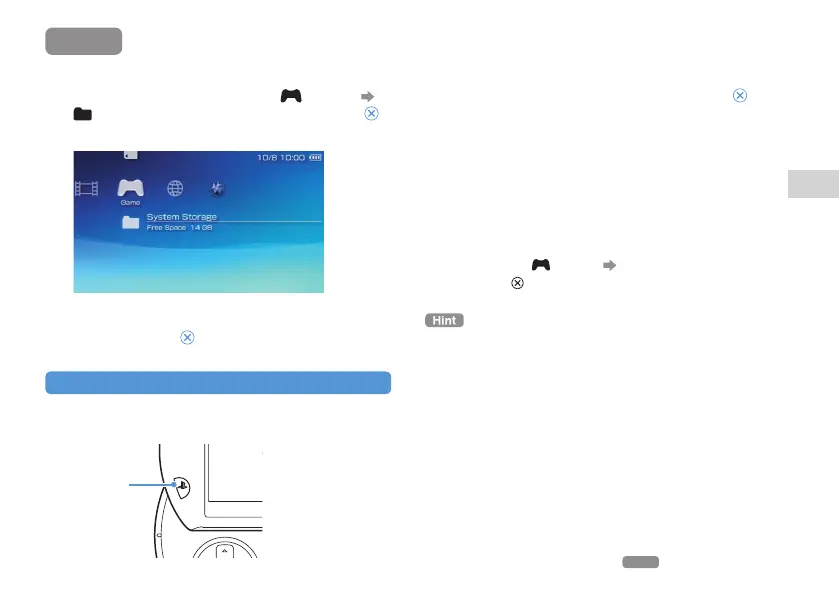37
Games
Step
4
Start the game
Step
4
Start the game
Step
4
Start the game
1
On your PSP® system, select (Game)
(System Storage), and then press the
button.
2
Select the game that you want to start, and
then press the button.
To quit the game
1
Press the PS button on the PSP® system.
PS button
2
Select [Quit Game], and then press the
button.
To pause the game
If you select [Pause Game] in Step 2 above, you can save
data for your current status in the game and then leave
the game.
If you want to restart playing the game using the paused
game data, select (Game) [Resume Game], and
then press the button.
You can only save data for your status in one game at a time using
[Pause Game].
