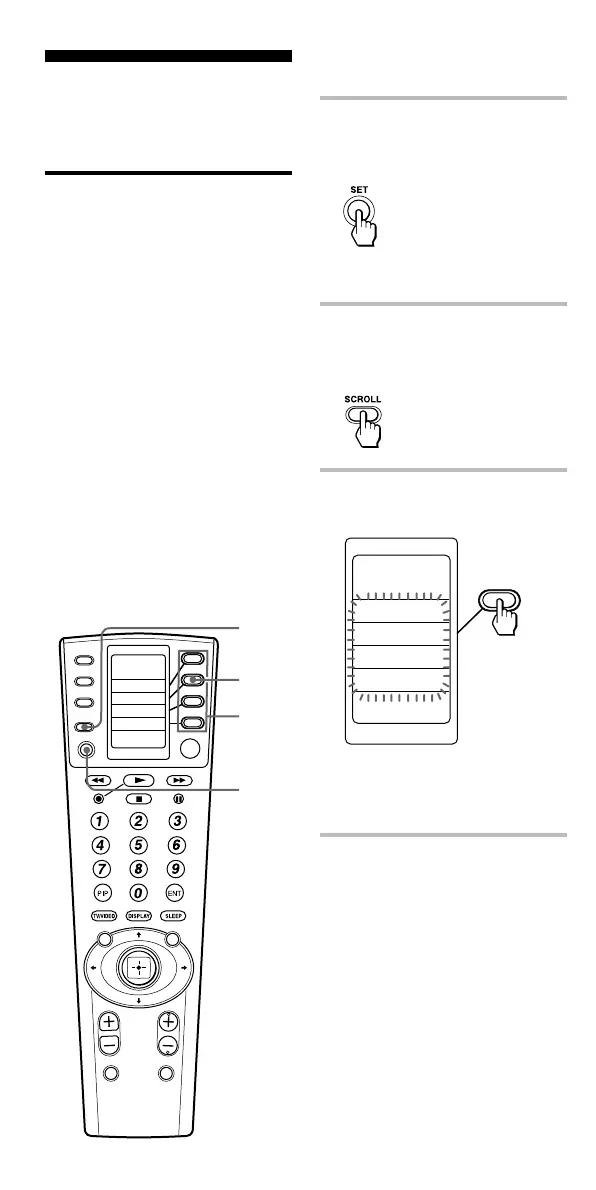46
COMPO
SYSTEM
TIMER
SCROLL
SET
REC
VIDEO1 VIDEO2 AUX
TUNER CD TAPE
MD
TV
DVD
MENU
MUTING RECALL
VOL CH
GUIDE
PHONO
POWER
1,6
2
4,5
3
Assigning Other
Components to the
Component Labels
Copying the settings of
a component label to
another label
You can copy the entire settings of
a component label. The settings of
the component code (page 13), the
channel macro function (page 48),
the learned functions (page 23),
component macro function (page
40), Power-On command (page 44)
and character contents are copied
to a new label.
Notes
• You cannot copy the settings to a
component label for which any
learned function, channel macro
function or component macro
function has been programmed.
(“NG” appears.)
• The character contents are
overwritten over a new label.
Example: To copy the settings of
the DVD label to the VCR1 label
1 Keep the SET button
pressed for more than a
second.
“SET” appears on the LCD
display.
2 Press the SCROLL button
twice to display “COPY” on
one of the labels.
3 Select “COPY” by pressing
the Label Select button.
“COPY” appears on the LCD
display, and component names
are displayed on the labels.
4 Select the Component of
which the contents are to be
moved by pressing the
Label Select button.
(To change the Label buttons
press the SCROLL button
repeatedly.)
SET
POWER ON
COPY
CLEAR
SYSDELAY
