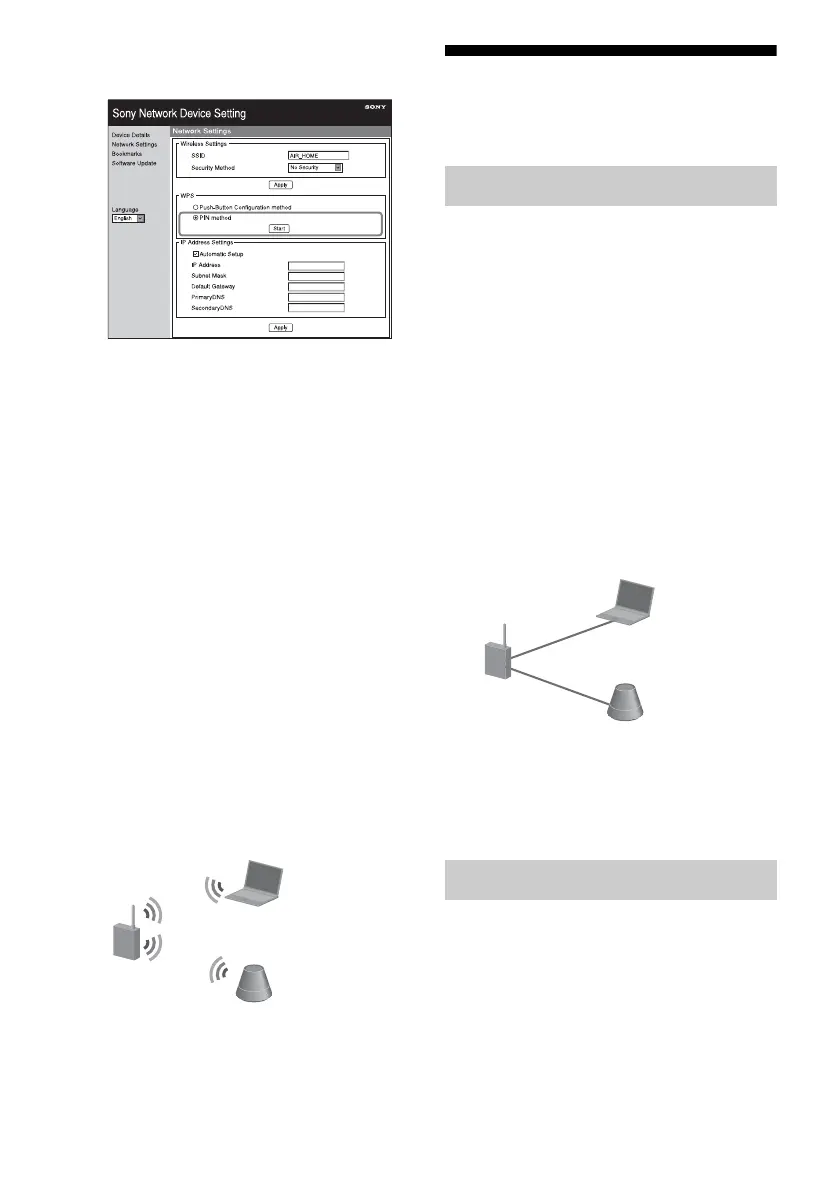18
GB
8 Select [PIN method], then click
[Start].
An eight-digit number (PIN code)
appears on the screen.
9 Enter the unit’s PIN code in the
wireless LAN router/access
point.
Tip
Refer to the operating instructions for details
on the wireless LAN router/access point.
10Click [OK] on the PIN code
screen that is displayed in step
8.
Disconnect the network (LAN) cable,
etc., following the on-screen instructions.
The unit restarts automatically, then the
LINK indicator lights up in green when
the connection is made.
Note
Perform the process again from step 1 when the
LINK indicator flashes in red.
Tip
You can also select the WPS push button
configuration method in step 8.
Setting Up Wired
Networks
Usually, the DHCP setting is set to ON when
you connect your computer to the network.
Try the following method if you are using a
wired network.
Set the DHCP setting of your computer to ON
in advance.
1 Check whether your computer
and router are turned on.
2 Connect the unit and the router
using a network (LAN) cable.
3 Connect the router and your
computer using a second
network (LAN) cable.
4 Turn the unit on.
The LINK indicator lights up in amber
when the connection is made.
Your computer must be connected to the
router in advance.
1 Set the DHCP setting of your
computer and the router to ON.
2 Connect the router and the unit
using a network (LAN) cable.
Option 4: DHCP method
Option 5: Fixed IP method
Network (LAN) cable
(not supplied)
Network
(LAN) cable
