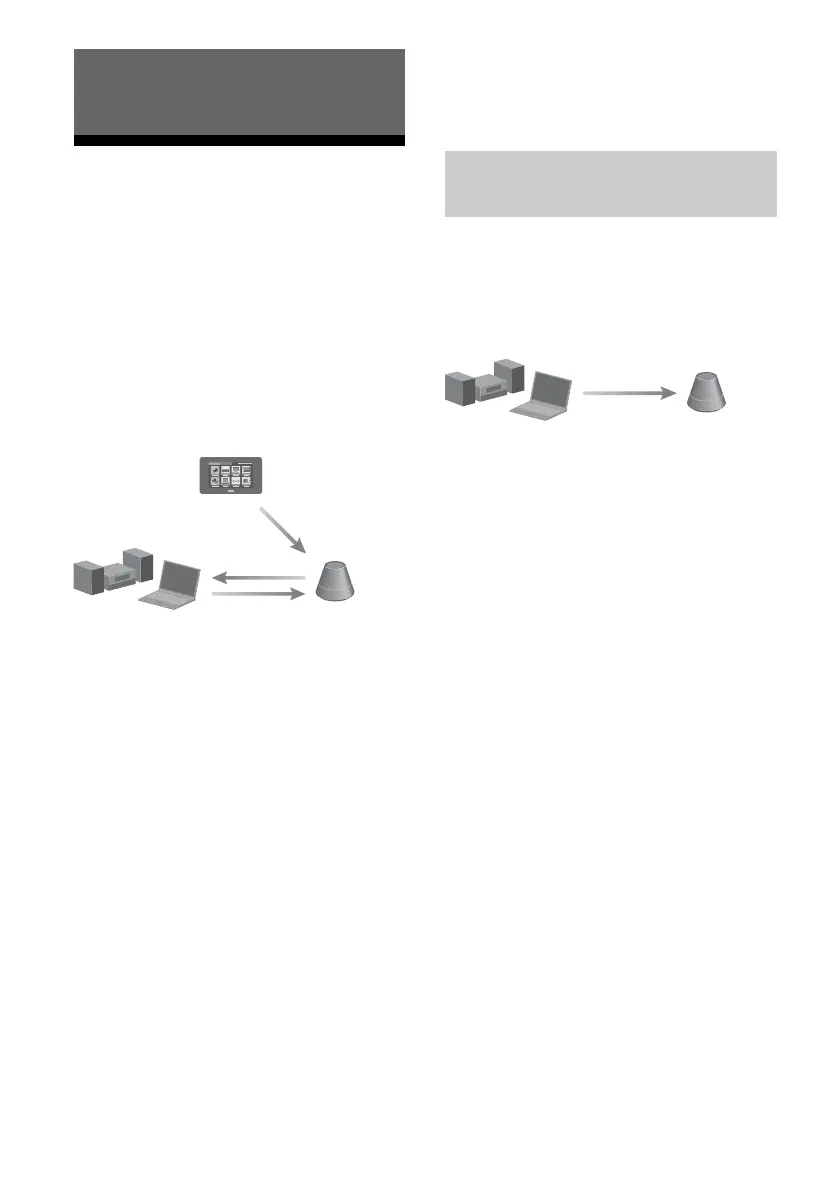20
GB
Using DLNA (Digital
Living Network Alliance)
You can play back audio content on
DLNA-compliant servers such as your
computer, or network audio, etc, on this unit.
A DLNA-compliant controller device (a
remote control device, etc.) is needed for the
operation.
You can use Windows 7 as both server and
controller.
The unit can play audio content stored on the
server in MP3, Linear PCM, WMA and AAC*
formats. Audio content with DRM (Digital
Rights Management) copyright protection
cannot be played on this unit.
*The unit can play AAC files with the extension of
“.m4a,” “.mp4,” or “.3gp” only.
Notes
• Generally, it may take a while to recognize each
DLNA-compliant device currently used when you
enjoy audio content via a home network.
•This
unit cannot playback files in WMA format
with DRM copyright protection. If a WMA file
cannot be played back on this
unit, check the
property of that file on your computer, and see
whether the file is DRM-copyrighted.
Open a folder or a volume where the WMA file is
stored, and right-click the file to display the
[Property] window. When there is the [Licence]
tab, the file is DRM-copyrighted and cannot be
played back on this
unit.
• You may not be able to play back some content
with DLNA CERTIFIED products.
Windows 7 supports DLNA1.5. Windows 7
can be used as both server and controller. You
can listen to audio content on the server easily
using the [Play To] function of Windows 7.
Note
The items displayed on the computer may be
different from the ones shown in this section,
depending on the version of the operating system or
the computer environment. For details, refer to the
help of your operating system.
Setting up a computer with
Windows 7
1 Go to [Start] - [Control Panel] and select
[View network status and tasks] under
[Network and Internet].
The [Network and Sharing Center] window
appears.
Tip
If the desired item does not appear in the display,
try to change the display type of the Control
Panel.
Listening to Audio Content Over
Your Home Network
DLNA controller
Server Network controlled
player (this unit)
Control
Access
Deliver
Listening to audio content on a
computer with Windows 7
Control &
Deliver
DLNA controller/Server
(Windows 7-based
computer)
Network controlled
player (this unit)
