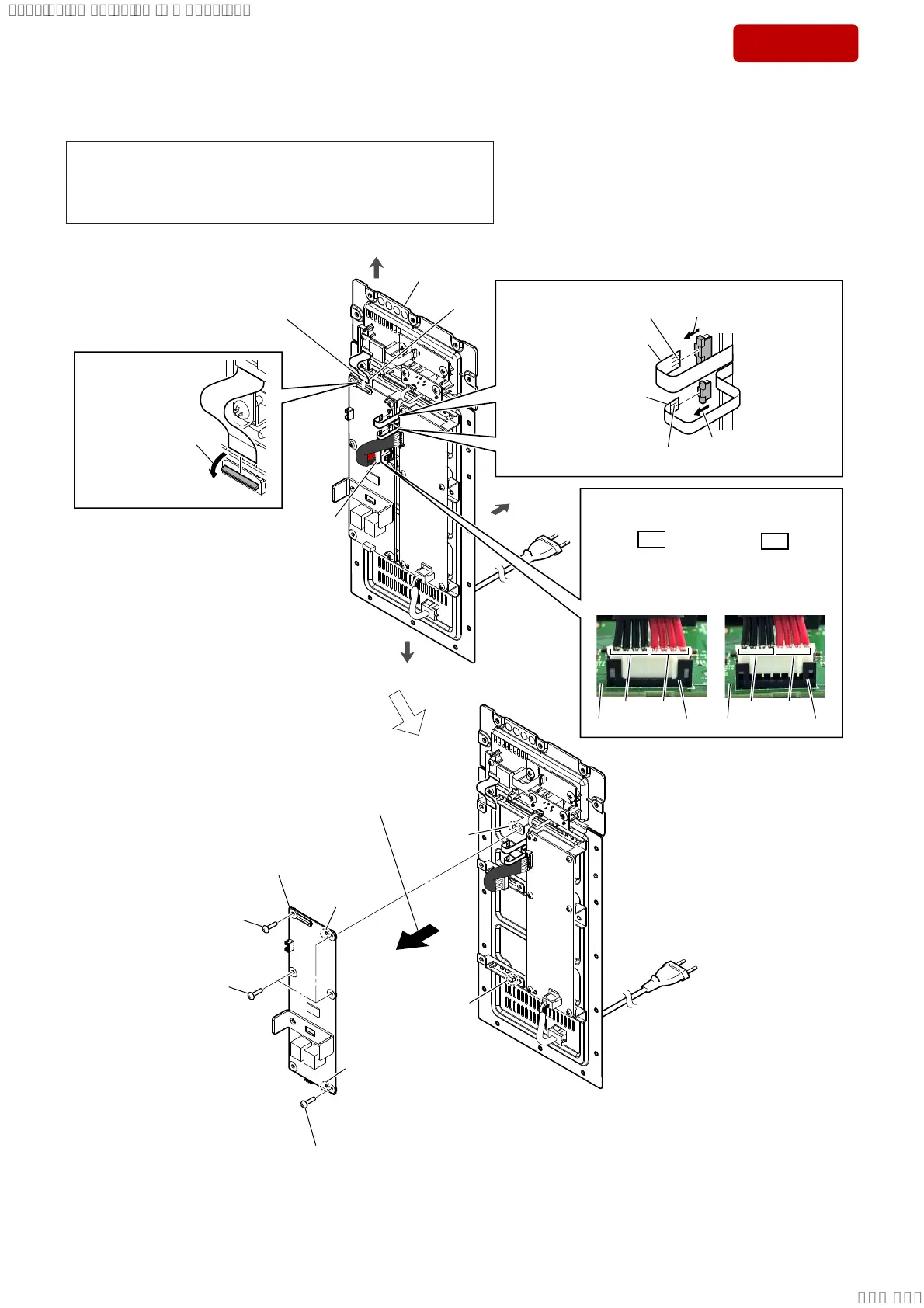SA-WS350/WSD35
11
Sony CONFIDENTIAL
For Authorized Servicer
2-4. MAIN BOARD
+RZWRLQVWDOOWKH63.FRUGSRZHUFDEOH
FRQQHFWRU&1
rear side
top side
bottom side
AMP block
1 SPK cord power cable
connector (CN1)
3 FFC cable (26 core)
(L = 60 mm)
(CN10)
8 three screws
(BVTP3 u 8)
9 Remove the MAIN board in
the direction of the arrow.
q; MAIN board (See Note 1)
Note 2:
When installing the MAIN board,
align the two ribs and two holes.
terminal side
2 Unlock the connector
(CN10).
4 Unlock the connector
(CN6).
5 FFC cable (12 core)
(L = 204.5 mm)
(CN6)
6 Unlock the connector
(CN7).
7 FFC cable (6 core)
(L = 182.5 mm)
(CN7)
8 screw
(BVTP3 u 8)
8 screw
(BVTP3 u 8)
hole
hole
rib
terminal side
terminal side
rib
2.
1*
SPK cord power
cable connecter
is fully inserted.
SPK cord power
cable connecter
is not fully inserted.
–5LJKWYLHZ––5LJKWYLHZ–
MAIN board
CN1
MAIN board
CN1
[black] [red] [black] [red]
Note 1: If MAIN board is replaced with a new part, refer to “RESET METHOD”
on page 5, be sure to perform the reset.
Also, after completing the reset, refer to “WIRELESS CONNECTION
(LINK) WORK OF THE BAR SPEAKER AND THE SUBWOOFER”
on page 6, perform the wireless connection of bar speaker and subwoofer.
SYSSET
2019/02/1301:37:00(GMT+09:00)