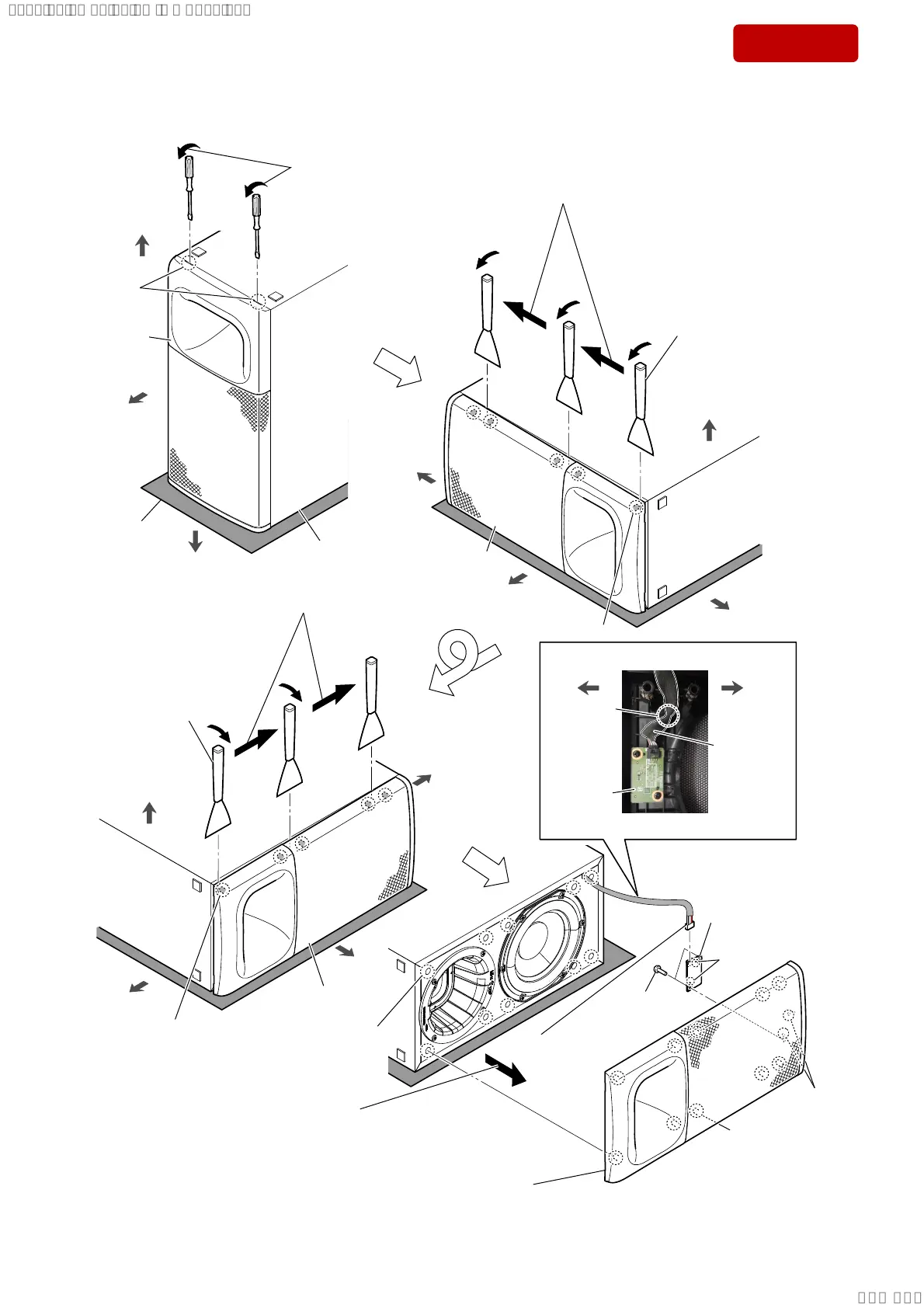SA-WS350/WSD35
17
Sony CONFIDENTIAL
For Authorized Servicer
2-10. LED BOARD, FRONT PANEL ASSY (CA1_SW)
bottom side
front side
top side
speaker cabinet
front panel
block assy
(CA1_SW)
soft cloth, etc.
top side
bottom side
front side
left side
top side bottom side
LED board
LED board
cable
1 Insert a flat-head screwdriver into the
two slits on the bottom of the unit, and
open a gap between the front panel assy
(CA1_SW) block and speaker cabinet.
two slits
2 Insert the jig into the space and slowly
remove the front panel assy (CA1_SW)
block.
Note 1: When using a jig, please work
carefully so as not to damage the
front panel block assy (CA1_SW)
and speaker cabinet.
top side
right side
bottom side
total five bosses
front side
front panel block
assy (CA1_SW)
front panel block
assy (CA1_SW)
3 While moving the jig in the direction
of the arrow, remove five bosses.
total five bosses
4 Insert the jig into the space and
slowly remove the front panel
assy (CA1_SW) block.
Note 1: When using a jig, please
work carefully so as not
to damage the front panel
block assy (CA1_SW)
and speaker cabinet.
5 While moving the jig in the direction
of the arrow, remove five bosses.
6 Remove the front panel
assy (CA1_SW) block in
the direction of the arrow.
7 LED board cable
connector (CN1)
8 two screws
(BVTP3 u 8)
9 LED board
Note 2:
When installing the
LED board, align the
two bosses and two holes.
q; front panel assy (CA1_SW)
Note 3: When installing the front panel assy (CA1_SW),
remove cleanly the sticked bond on bosses and
holes and apply bond to the front panel assy
(CA1_SW) again and install it.
/('ERDUGFDEOHVHWWLQJ
two holes
two bosses
total ten bosses
(with bond)
total ten holes
–,QQHUYLHZ–
groove
Turn the opposite
side facing up.
SYSSET
2019/02/1301:37:00(GMT+09:00)