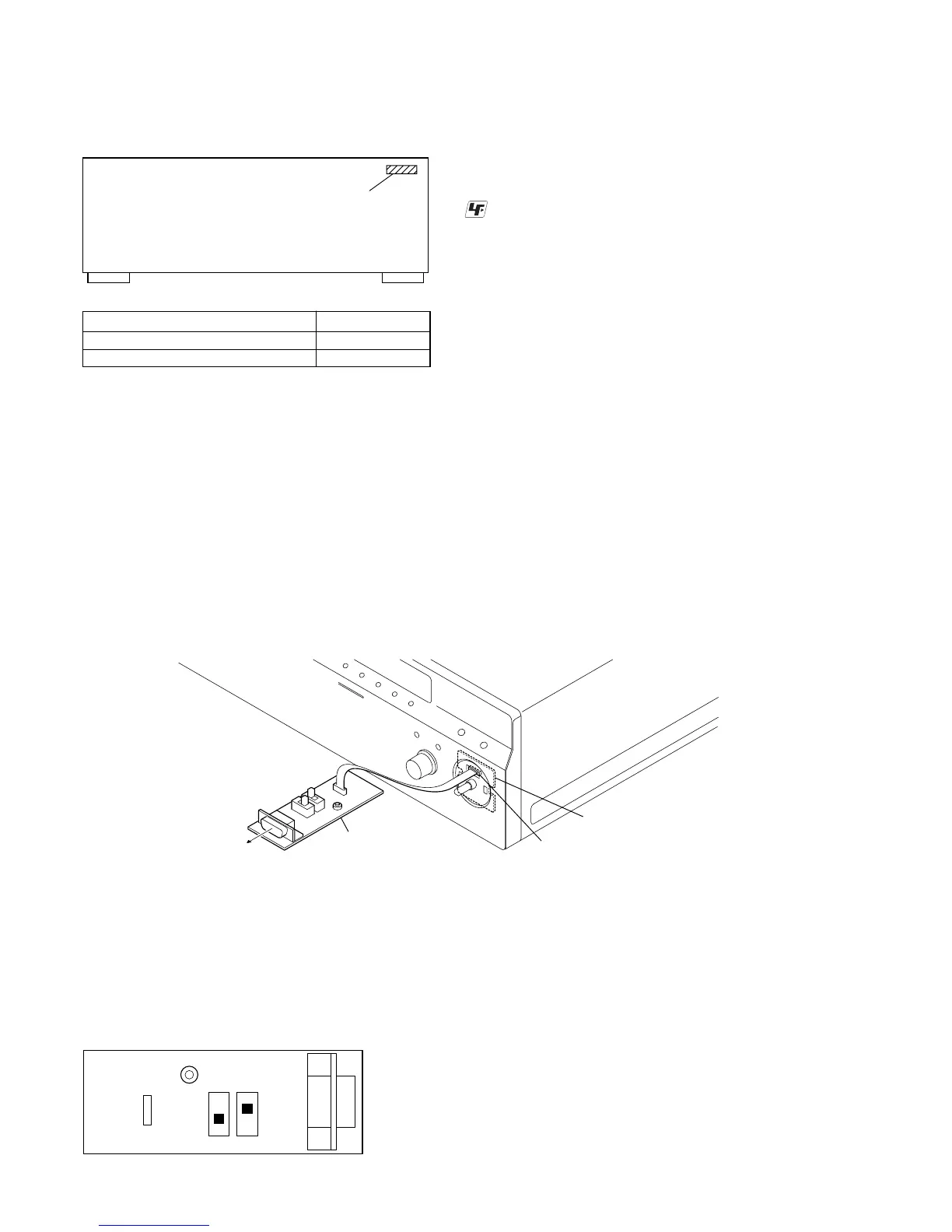4
STR-DA1200ES
SECTION 1
SERVICING NOTES
UNLEADED SOLDER
Boards requiring use of unleaded solder are printed with the lead-
free mark (LF) indicating the solder contains no lead.
(Caution: Some printed circuit boards may not come printed with
the lead free mark due to their particular size)
: LEAD FREE MARK
Unleaded solder has the following characteristics.
• Unleaded solder melts at a temperature about 40 °C higher
than ordinary solder.
Ordinary soldering irons can be used but the iron tip has to be
applied to the solder joint for a slightly longer time.
Soldering irons using a temperature regulator should be set to
about 350 °C.
Caution: The printed pattern (copper foil) may peel away if
the heated tip is applied for too long, so be careful!
• Strong viscosity
Unleaded solder is more viscou-s (sticky, less prone to flow)
than ordinary solder so use caution not to let solder bridges
occur such as on IC pins, etc.
• Usable with ordinary solder
It is best to use only unleaded solder but unleaded solder may
also be added to ordinary solder.
• MODEL IDENTIFICATION
Model PART No.
AEP model 2-668-097-0[]
UK model 2-668-097-1[]
PART No.
– Back Panel –
UPDATE OF SOFTWARE OF THE SYSTEM CONTROLLER (IC2054)
Perform operation of the following when the update of software of the system controller (IC2054) is necessary.
Connect:
Procedure:
1. Turn off the main power and setting the jig referring to Fig. 1 (Note: Do this setting before connecting jig with the set).
2. Remove the KNOB (VOL) ASSY and connect CN717 (M-VOL board) and PC by using the jig.
3. Turn on the main power and perform the operation according to the application.
4. After “Please Reset” is displayed, reset switch on the jig is pushed and update is completed.
5. Turn off the main power and remove the jig.
6. Turn on the main power.
JIG
(Part No. : J-2501-300-A)
for PC
CN717
M-VOL board
SW2
SW1
(RESET)
SW1: up, SW2: down
Fig.1 Setting for jig