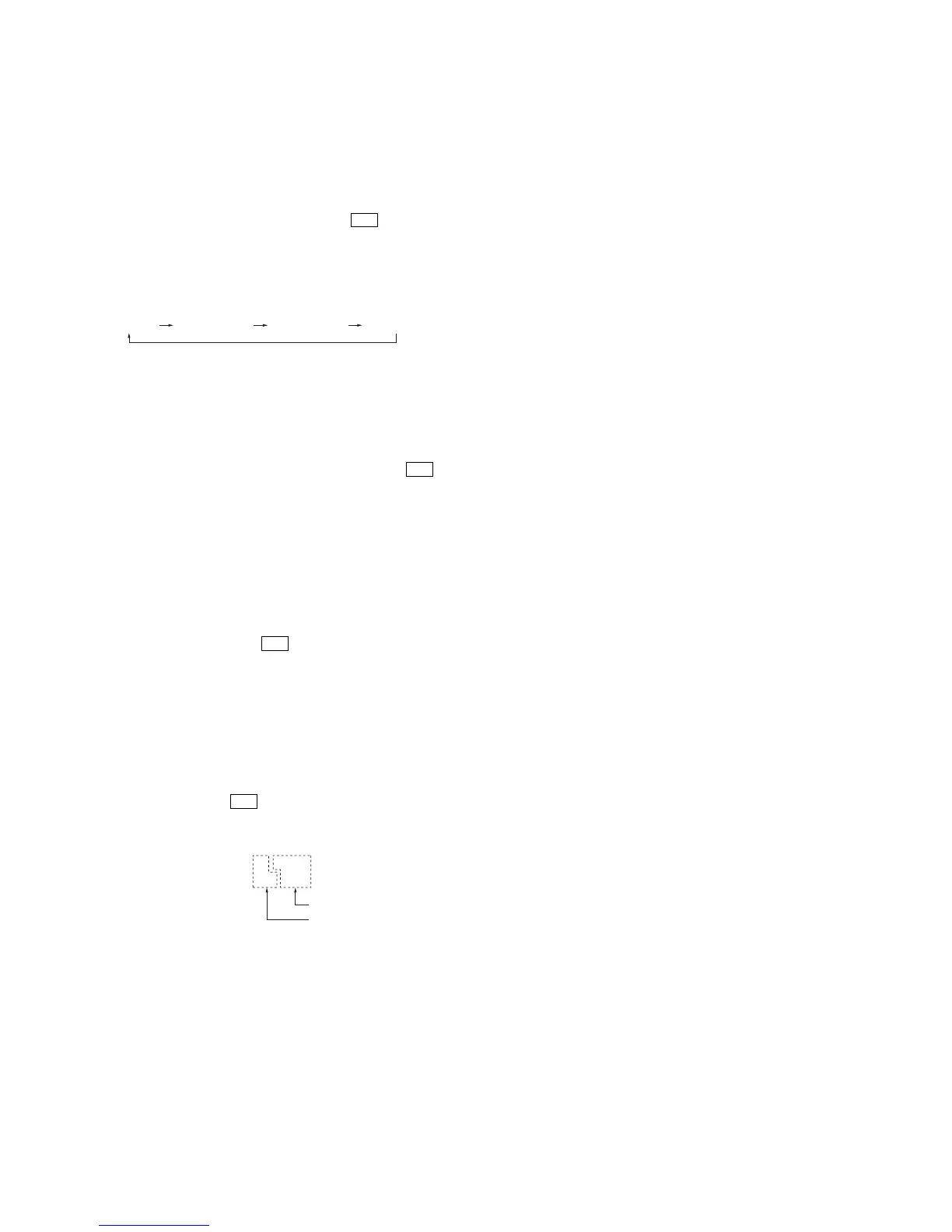10
STR-DE197
SECTION 3
TEST MODE
Fluorescent Indicator Tube Test Mode
All fluorescent segments are tested. When this test is activated, all
segments turn on at the same time, then each segment turns on one
after another.
Procedure:
1. While depressing the [VIDEO 1], [VIDEO 2], [MD/TAPE], [CD] and
the [TUNER] buttons simultaneously, press the ?/1 button to
turn on the main power.
2. The FL tube will illuminate in half light on. The following dis-
play will be repeated whenever the five function buttons are
pressed.
• Operation of function buttons
3. Press any button other than the function buttons to release the
check mode.
AUTO-BETICAL Check Mode (AEP model)
To auto-scanning and memories of RDS station.
Procedure:
1. While depressing the [MEMORY/ENTER] button, press the
?/1
button to turn on the main power.
2. The message “AUTO-BETICAL SELECT” are scrolled for a
moment and the receiver starts scanning.
AM Tuning Interval Selection Mode (US, Canadian model)
Either 9 kHz step or 10 kHz step can be selected for the AM tuning
interval.
Procedure:
1. While depressing the [PRESET TUNING +] button or the [TUN-
ING/CHAR +] button, press the ?/1 button to turn on the main
power.
2. Either the message “9k STEP” or “10k STEP” appears for a
moment and select the desired step.
Software Version Display Mode
The software version is displayed.
Procedure:
1. While depressing the [SPEAKER B] and the [VIDEO 1] buttons
simultaneously, press the ?/1 button to turn on the main power.
2. The destination and the software version are displayed for a
moment.
all light on half light on 1 half light on 2 all light of