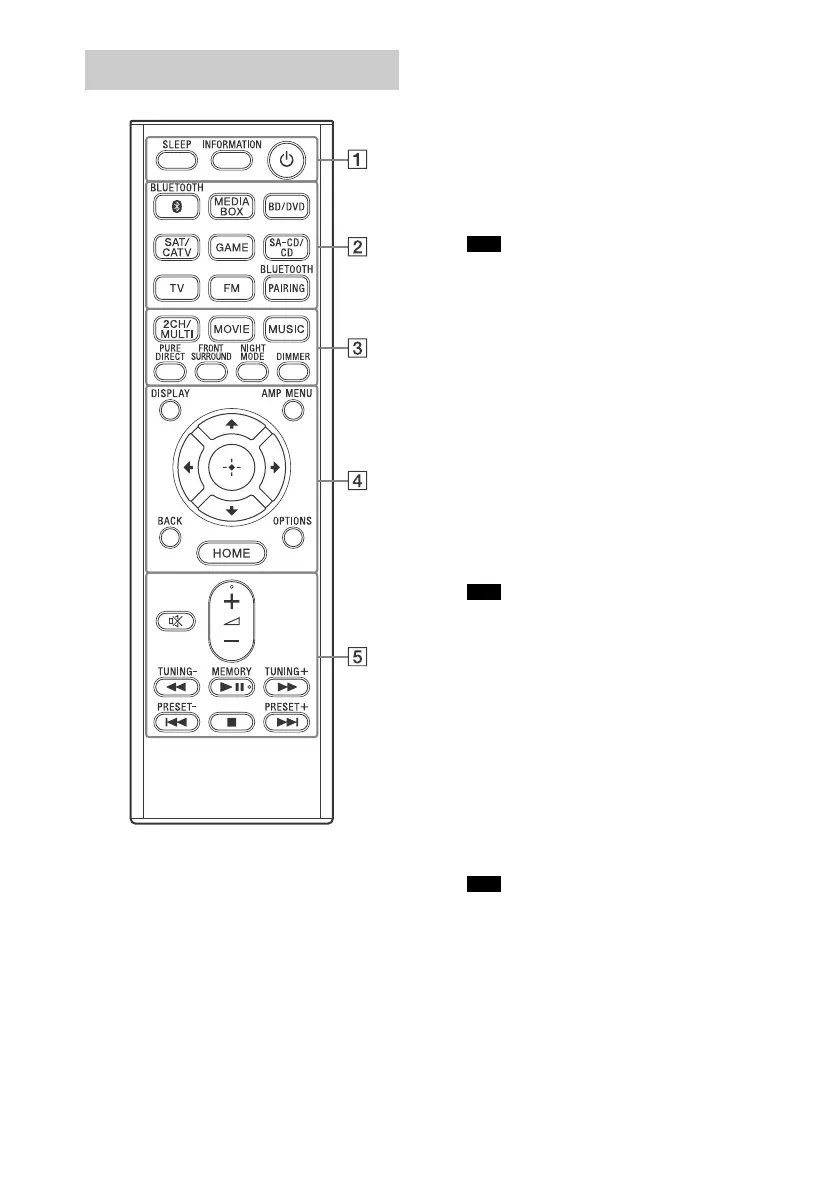12
GB
D:\NORM'S JOB\SONY HA\SO17_STR-DH590_PMRF1\STR-DH590 (PMRF
01)\4726906121_GB\030PAR.fm
masterpage: Left
STR-DH590
4-726-906-12(1)
(power) (page 26)
Turns the receiver on or sets it to the
standby mode.
INFORMATION
Displays information such as audio
format, etc. on the TV screen.
SLEEP
Sets the receiver to turn off
automatically at a specified time.
Input buttons
BLUETOOTH, MEDIA BOX,
BD/DVD, SAT/CATV, GAME,
SA-CD/CD, TV, FM
Selects the input channel connected to
the device you want to use. When you
press any of the input buttons, the
receiver turns on.
When you press BLUETOOTH, the receiver
turns on only if “BT POWER” is set to “BT ON”
in the “<BT>” menu.
BLUETOOTH PAIRING (page 31)
Switches the input of the receiver to
[BT] and sets the receiver to the pairing
mode.
2CH/MULTI, MOVIE, MUSIC
(page 33)
Selects a sound field.
PURE DIRECT
Activates the Pure Direct function
which allows you to enjoy higher-
fidelity sound from all inputs.
[Calibration Type], [Night Mode], [Bass],
[Treble], and “D. RANGE” do not work when
the Pure Direct function is selected.
FRONT SURROUND
Activates the Front Surround function
which allows you to enjoy theater-like
surround sound only with two front
speakers.
NIGHT MODE
Activates the Night Mode function
which allows you to retain a theater-
like environment at low volume levels.
• The Night Mode function does not work in
the following cases:
– [Pure Direct] is set to [On].
– Headphones are connected.
– [Direct] is being used and an analog input
is selected.
• The receiver may play signals at a lower
sampling frequency than the actual
sampling frequency of the input signals,
depending on the audio format.
Remote control
Note
Note
Note