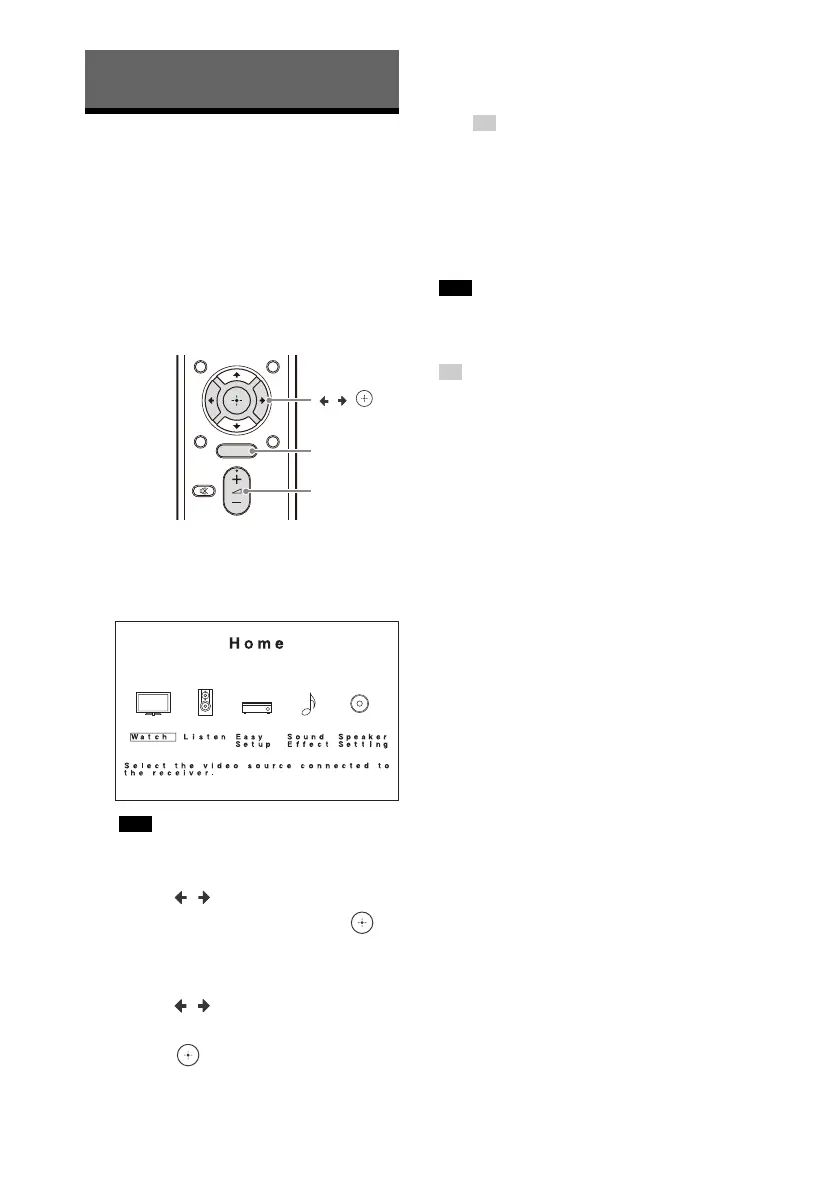30
GB
D:\NORM'S JOB\SONY HA\SO17_STR-DH590_PMRF1\STR-DH590 (PMRF
01)\4726906121_GB\050PLA.fm
masterpage: Left
STR-DH590
4-726-906-12(1)
Playing Back Sound and
Images on Connected TV
and/or Audio-Visual
Devices
You can connect audio-visual devices to
the receiver to enjoy a wide range of
content such as movies and audio.
1 Press HOME.
The home menu is displayed on the TV
screen.
Depending on the TV, the home menu may
take some time to appear on the TV screen.
2 Press / to select [Watch] or
[Listen], and then press .
The menu item list appears on the TV
screen.
3 Press / to select the device
you want to play, and then
press .
4 Start playback on the
connected device.
To enjoy the sound and image of a
connected device without turning on the
receiver, set “STBY.THRU” to “ON” in the
“<HDMI>” menu.
5 Press +/– to adjust the
volume.
Before you turn off the receiver, be sure to turn
down the volume level to avoid damaging your
speakers the next time you turn on the receiver.
• To turn the volume up or down quickly
– Turn the MASTER VOLUME knob quickly.
– Press and hold one of the
+/– buttons.
• To make fine adjustments
– Turn the MASTER VOLUME knob slowly.
– Press one of the
+/– buttons and release
it immediately.
To listen to FM radio
You can listen to FM broadcasts in high-
quality sound through the built-in tuner.
For details on operation, visit the Help
Guide.
Playback
Note
Tip
Note
Tip