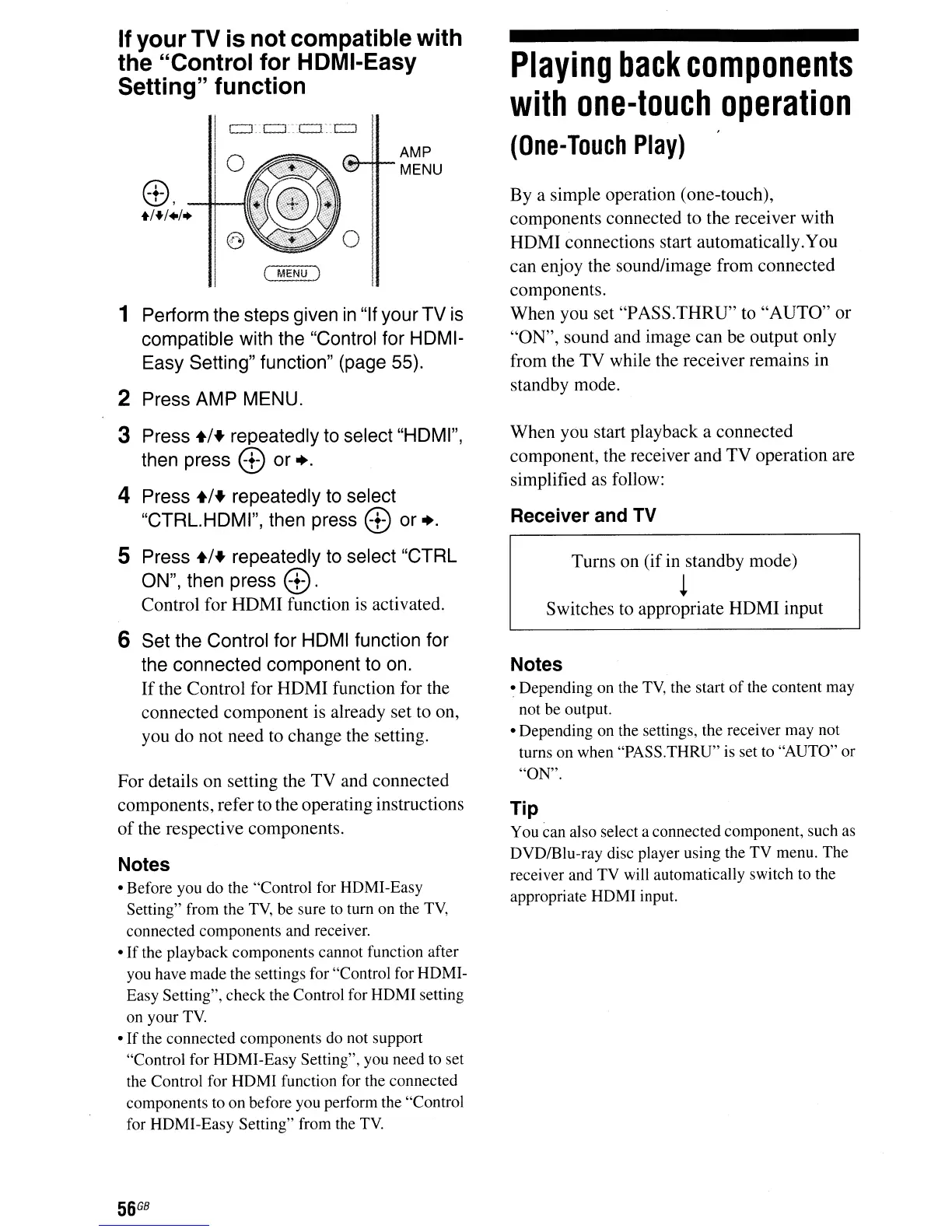If your TV is not compatible with
the "Control for HDMI-Easy
Setting" function
c:::r:
c::::r
::c::J :r::::J
(
MENU)
1 Perform the steps given
in
"If your TV
is
compatible with the "Control for HOMI-
Easy Setting" function" (page 55).
2 Press AMP MENU.
3 Press
+/+
repeatedly to select "HOMI",
then press
ED
or
+.
4 Press
+/+
repeatedly to select
"CTRL.HOMI", then press
ED
or
+.
5 Press
+/+
repeatedly to select "CTRL
ON", then press
ED.
Control for HDMI function is activated.
6 Set the Control for HOMI function for
the connected component to on.
If
the Control for HDMI function for the
connected component is already set to on,
you do not need to change the setting.
For details on setting the TV and connected
components, refer to the operating instructions
of
the respective components.
Notes
• Before you do the "Control for HOMI-Easy
Setting" from the
TV,
be sure to tum on the
TV,
connected components and receiver.
• If the playback components cannot function after
you have made the settings for "Control for HOMI-
Easy Setting", check the Control for HOMI setting
on
your
TV.
•
If
the connected components do not support
"Control for HOMI-Easy Setting", you need to set
the Control for
HOMl
function for the connected
components to on before you perform the "Control
for HDMI-Easy Setting" from the
TV.
56
GB
Playing
back
components
with
one-touch
operation
(One-Touch
Play)
By a simple operation (one-touch),
components connected to the receiver with
HDMI connections start automatically.You
can enjoy the sound/image from connected
components.
When you set "PASS.THRU" to "AUTO" or
"ON", sound and image can be output only
from the TV while the receiver remains in
standby mode.
When you start playback a connected
component, the receiver and TV operation are
simplified as follow:
Receiver and TV
Turns on (if in standby mode)
~
Switches to appropriate HDMI input
Notes
• Depending on the
TV,
the start
of
the content may
not be output.
• Depending on the settings, the receiver may not
turns on when "PASS.THRU" is set to "AUTO" or
"ON".
Tip
You can also select a connected component, such as
DVD/Blu-ray disc player using the TV menu. The
receiver and TV will automatically switch to the
appropriate HDMI input.