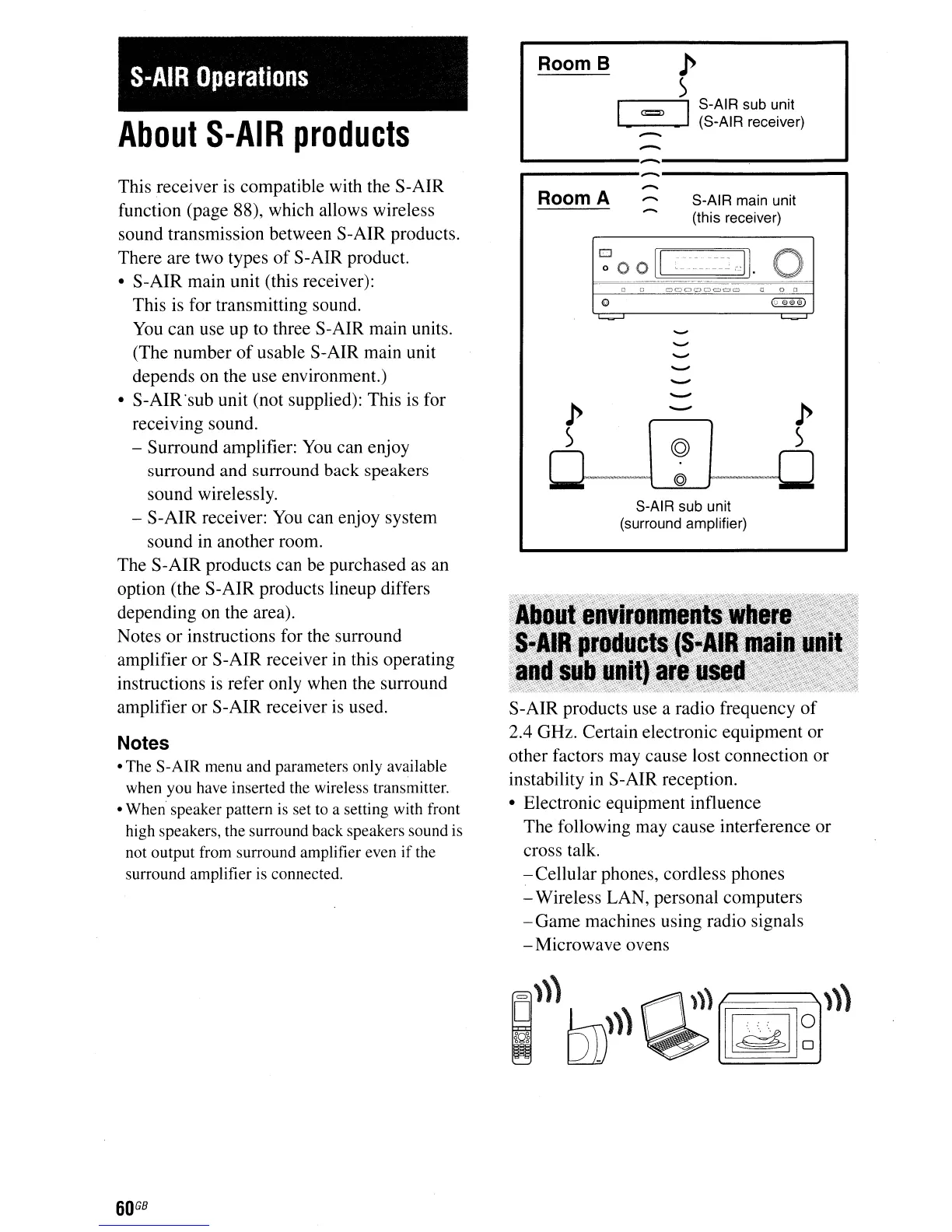S-AIR
Operations
About
S-AIR
products
Room B
= I
S-AIR
sub
unit
'---_~
(S-AIR
receiver)
-
-
.....
-------------_
.......
S-AIR
main
unit
(this
receiver)
Room A
,-------..-..--------......,
.......
.......
S-AIR
sub
unit
(surround
amplifier)
---
.........
S-AIR products use a radio frequency
of
2.4 GHz. Certain electronic equipment or
other factors may cause lost connection or
instability in S-AIR reception.
• Electronic equipment influence
The following may cause interference or
cross talk.
-:-Cellular phones, cordless phones
- Wireless LAN, personal computers
-Game
machines using radio signals
- Microwave ovens
This receiver
is
compatible with the S-AIR
function (page 88), which allows wireless
sound transmission between S-AIR products.
There are two types
of
S-AIR product.
• S-AIR main unit (this receiver):
This is for transmitting sound.
You
can use up to three S-AIR main units.
(The number
of
usable S-AIR main unit
depends on the use environment.)
• S-AIR'sub unit (not supplied): This
is
for
receiving sound.
- Surround amplifier:
You
can enjoy
surround and surround back speakers
sound wirelessly.
- S-AIR receiver:
You
can enjoy system
sound in another room.
The S-AIR products can be purchased as an
option (the S-AIR products lineup differs
depending on the area).
Notes
or
instructions for the surround
amplifier
or
S-AIR receiver
in
this operating
instructions
is
refer only when the surround
amplifier or S-AIR receiver is used.
Notes
•The S-AIR menu and parameters only available
when you have inserted the wireless transmitter.
• When speaker pattern
is
set
to
a setting with front
high speakers, the surround back speakers sound
is
not output from surround amplifier even if the
surround amplifier
is
connected.
60
GB