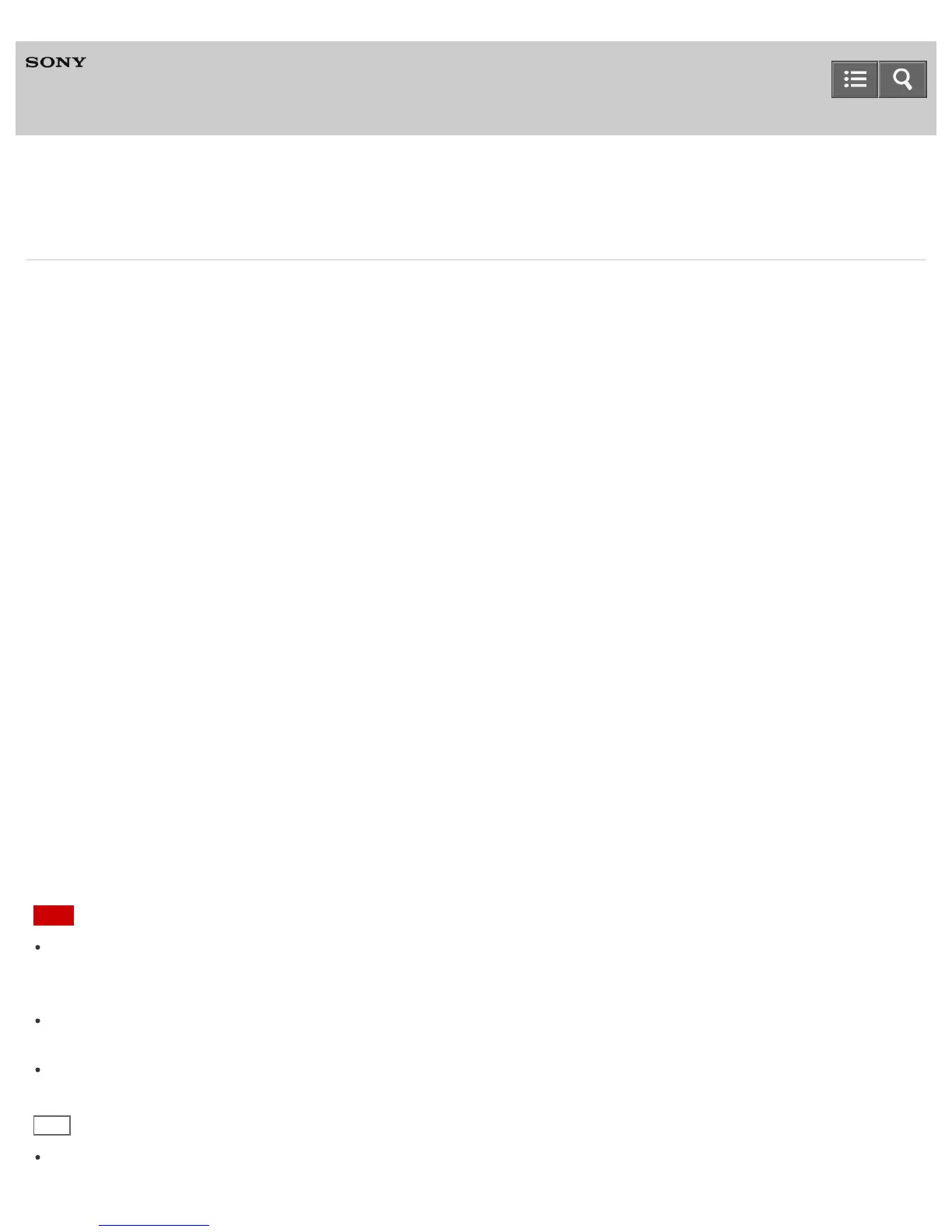MULTI CHANNEL AV RECEIVER
STR-DN1050/STR-DN850
Enjoying audio content stored on a BLUETOOTH device
1. Place the BLUETOOTH device within 1 meter (3.3 feet) of the receiver.
2. Press BLUETOOTH on the receiver to select the BLUETOOTH function.
3. Hold down BLUETOOTH for 2 seconds to activate the pairing mode of the receiver.
[PAIRING] appears and [BT] flashes quickly on the display panel. Perform step 4 within five minutes, otherwise
pairing will be canceled. In this case, repeat this step.
4. Perform pairing on the BLUETOOTH device to detect this receiver.
For details, refer to the operating instructions of your BLUETOOTH device.
A list of detected devices may appear on the BLUETOOTH device display depending on the type of BLUETOOTH
device. This receiver is displayed as [STR-DN1050] or [STR-DN850] .
5. Select [STR-DN1050] or [STR-DN850] on the BLUETOOTH device display.
If [STR-DN1050] or [STR-DN850] is not displayed, repeat this process from step 1.
6. Check that the connection is completed and [BT] lights up on the display panel.
7. Start playback on the BLUETOOTH device.
8. Adjust the volume.
Adjust the volume of the BLUETOOTH device first. If the volume level is still too low, adjust the volume level of the
receiver.
Canceling pairing operation
Hold down BLUETOOTH after step 3. [CANCEL] appears on the display panel.
Note
When establishing a connection with this receiver in step 4, select the audio profile (A2DP or AVRCP) on the
BLUETOOTH device. If the BLUETOOTH device does not support the AVRCP profile, you cannot perform playback
or other operations on the receiver.
If a passkey is required on the display of the BLUETOOTH device in step 5, enter [0000]. The passkey may be called
“Passcode,” “PIN code,” “PIN number” or “Password.”
You can pair up to 9 BLUETOOTH devices. If a 10th BLUETOOTH device is paired, the least recently connected
device will be replaced by the new one.
Hint
On some types of BLUETOOTH devices, you can adjust the volume using the controls of the BLUETOOTH device.
Help Guide
