
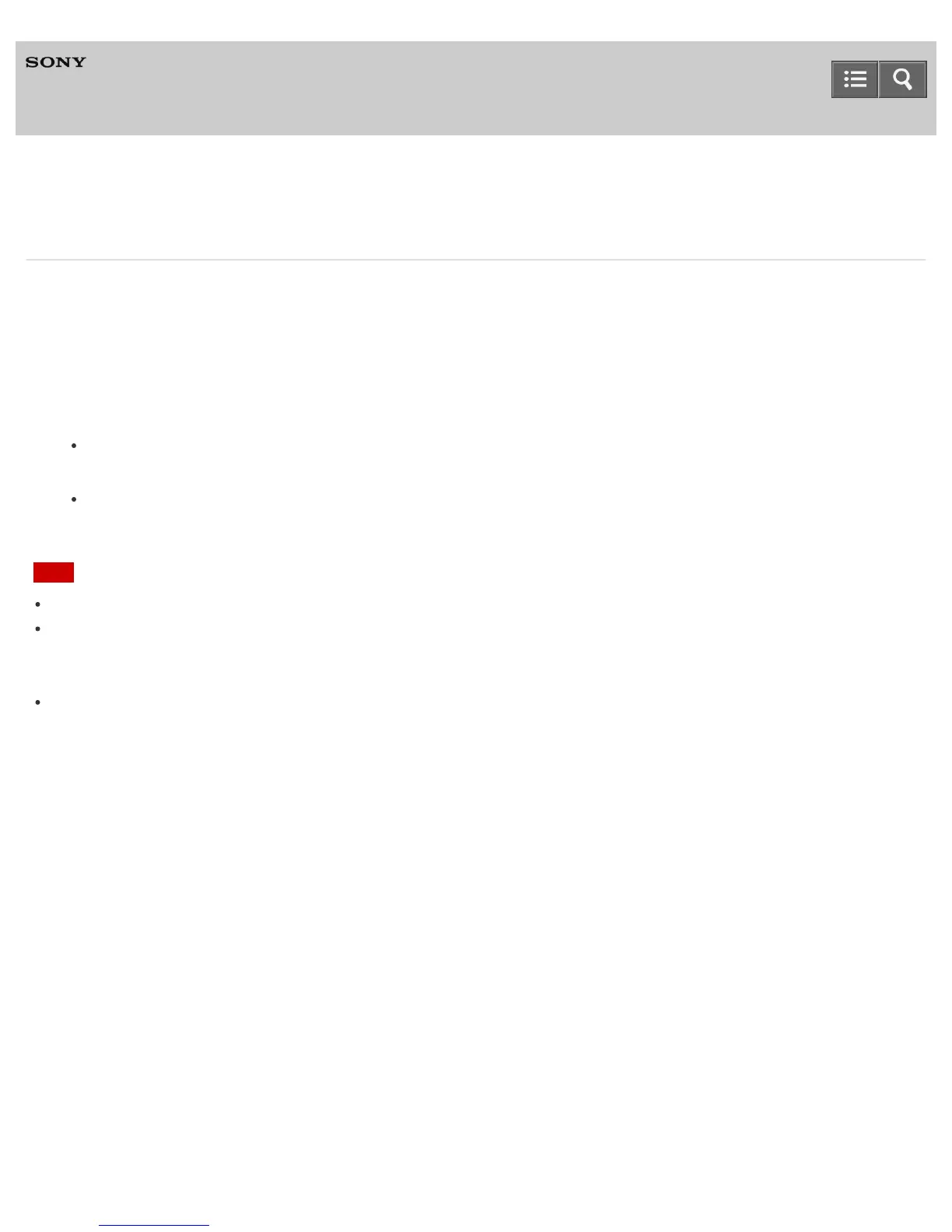 Loading...
Loading...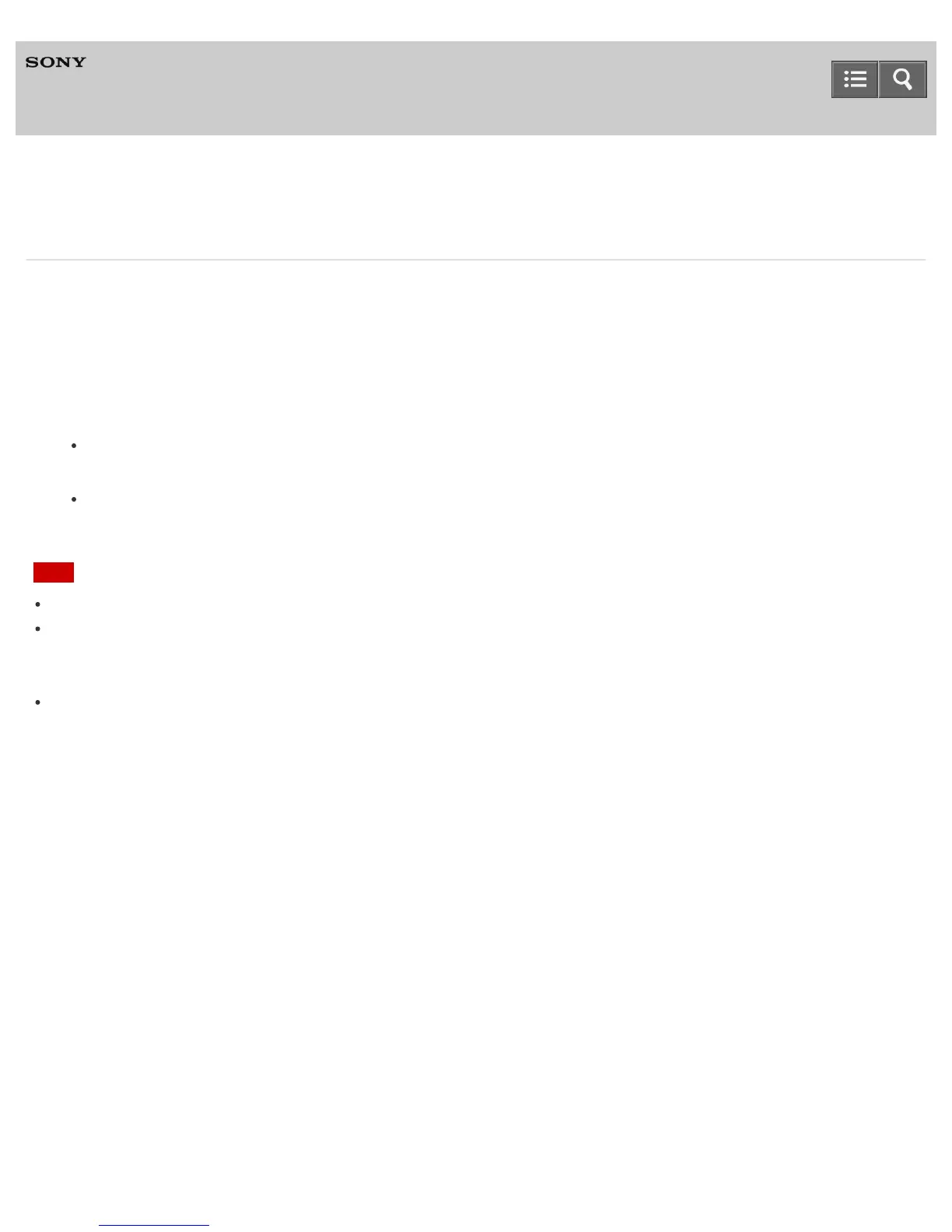
Do you have a question about the Sony STR-DN850 and is the answer not in the manual?
| Display | - |
|---|---|
| Product color | Black |
| Audio decoders | Dolby Digital, Dolby Digital EX, Dolby Pro Logic, Dolby Pro Logic II, DTS, DTS-ES |
| PCM digital audio | 24-bit/96 kHz |
| Impedance | 16 Ω |
| Receiver type | Surround |
| Audio output channels | 7.2 channels |
| Power output per channel (20-20KHz@8 Ohm) | 150 W |
| HDMI in | 5 |
| Audio (L/R) in | 4 |
| Digital audio coaxial in | 1 |
| Digital audio optical in | 2 |
| Bluetooth version | 2.1+EDR |
| Bluetooth profiles | A2DP, AVRCP |
| Supported radio bands | AM, FM |
| Preset stations quantity | 60 |
| Optical drive included | No |
| Supported video modes | 1080p, 2160p |
| AC input voltage | 230 V |
| AC input frequency | 50 - 60 Hz |
| Power consumption (typical) | 240 W |
| Depth | 329.4 mm |
|---|---|
| Width | 430 mm |
| Height | 156 mm |
| Weight | 8500 g |
Essential notes and instructions to read before operating the receiver for the first time.
Comprehensive guide on speaker setup, connection, and configuration for optimal sound.
Instructions for connecting TVs, players, and antennas to the receiver.
Steps to establish a wired or wireless LAN connection for network features.
Procedures for powering on the receiver and setting up the remote control.
Guide to the initial configuration process using the Easy Setup wizard.
Fundamental controls and functions for daily operation of the receiver.
How to play audio and video from Apple devices via USB or AirPlay.
Instructions for playing audio files from connected USB storage devices.
Guide to tuning and enjoying FM and AM radio broadcasts.
How to select and adjust sound fields and audio processing features.
Introduction to the receiver's network capabilities and online services.
Step-by-step instructions for establishing a wired network connection.
Guide to configuring the receiver for wireless network connectivity.
How to access and play audio files from DLNA-compliant servers.
Streaming audio from Apple devices and iTunes libraries via AirPlay.
Accessing and playing music from various online streaming services.
Using the TV SideView application for remote control of the receiver.
Operating the receiver via the SongPal mobile application for music control.
Configuring permissions for devices to control the receiver on the home network.
Steps to connect and play audio from Bluetooth-enabled devices.
Details on supported Bluetooth versions and audio profiles.
How to enable or disable the Bluetooth functionality and NFC.
Using NFC for simplified Bluetooth pairing and connection.
How to operate Bluetooth playback using the receiver's remote control.
Setting up audio output in a second zone using two pairs of speakers.
Guide to using a second amplifier for audio output in zone 2.
How to synchronize receiver operations with BRAVIA TVs and other HDMI devices.
Adjusting various video and audio parameters for optimal playback.
Instructions for saving and loading personalized receiver configurations.
Detailed options for setting up and optimizing speaker performance.
How to set the receiver to turn off automatically after a specified time.
Viewing current status, settings, and operational information of the receiver.
Step-by-step guide for initial receiver configuration using the Easy Setup wizard.
Comprehensive options for adjusting speaker levels, distances, and sizes.
Fine-tuning audio parameters like equalizer, sound fields, and volume.
Options for managing HDMI connections, CEC, and video signal processing.
Customizing input assignments, icons, and display names for connected devices.
Options for setting up and managing network connections and services.
Configuring Bluetooth power, pairing, standby mode, and audio codecs.
Options for controlling audio output and volume in zone 2.
Adjusting system-wide settings like language, display, and software updates.
How to navigate and operate the receiver's menus using the front panel display.
Procedure to restore the receiver to its original factory default settings.
Identification and description of the receiver's front and rear panels and indicators.
Explanation of the buttons and operation of the supplied remote control.
Detailed technical data, including power output, frequency response, and dimensions.
List of registered trademarks and brands associated with the receiver.
Details regarding the software licenses used in the receiver.
Explanations and solutions for various error codes displayed by the receiver.
Solutions for problems related to the receiver's power supply and auto-off functions.
Steps to resolve problems with video output and display on the TV screen.
Solutions for problems related to audio output, including no sound or distorted sound.
Solutions for problems with radio reception, tuning, and RDS.
Solutions for common issues when connecting and using iPhone/iPod devices.
Solutions for problems encountered with USB storage devices.
Steps to resolve issues with connecting the receiver to the network.
Solutions for problems related to accessing content from the home network.
Solutions for common problems encountered with AirPlay functionality.
Solutions for issues when using internet music streaming services.
Solutions for common problems with Bluetooth connections and playback.
Solutions for issues with BRAVIA Sync and HDMI CEC features.
Steps to resolve a non-functional remote control.