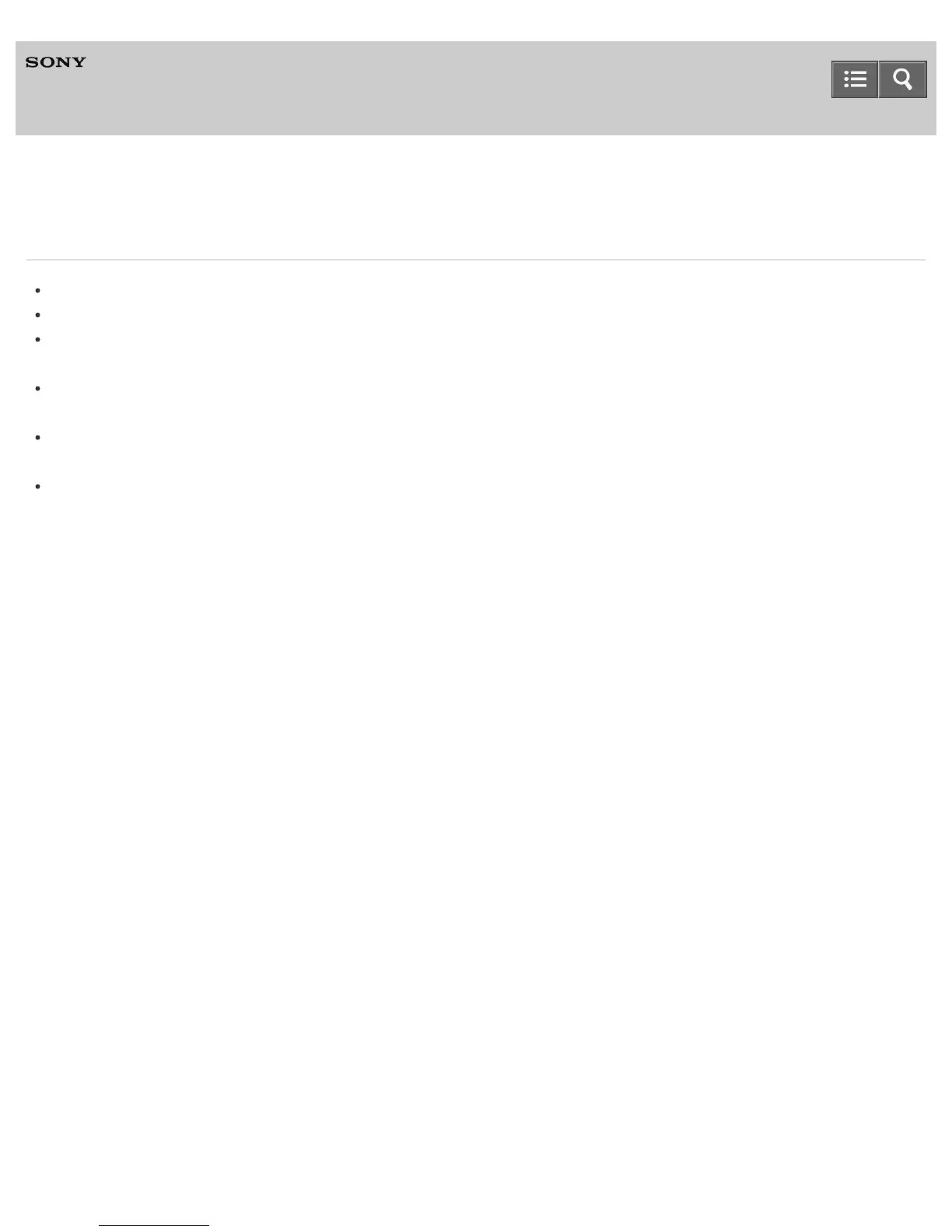MULTI CHANNEL AV RECEIVER
STR-DN1050/STR-DN850
A server does not appear in the server list. ([No server is available] appears on the TV screen.)
You may have turned on this receiver before you turned on the server. Refresh the server list.
Make sure that the router or the wireless LAN router/access point is turned on.
The server may require some settings to accept the connection from the receiver. Confirm that the server has been
configured correctly. Confirm that the receiver is allowed to receive music streamed from the server.
Confirm that the receiver and the server are connected to the router or the wireless LAN router/access point correctly.
Check the network settings information.
Refer to the operating instructions of your router or wireless LAN router/access point and check the multicast setting.
Try turning the multicast setting on or off on the wireless LAN router/access point.
If your server is an software application on your PC, confirm the firewall setup and the security software settings.
Notes on use
4-488-938-11(1)
Copyright 2014 Sony Corporation
Help Guide
