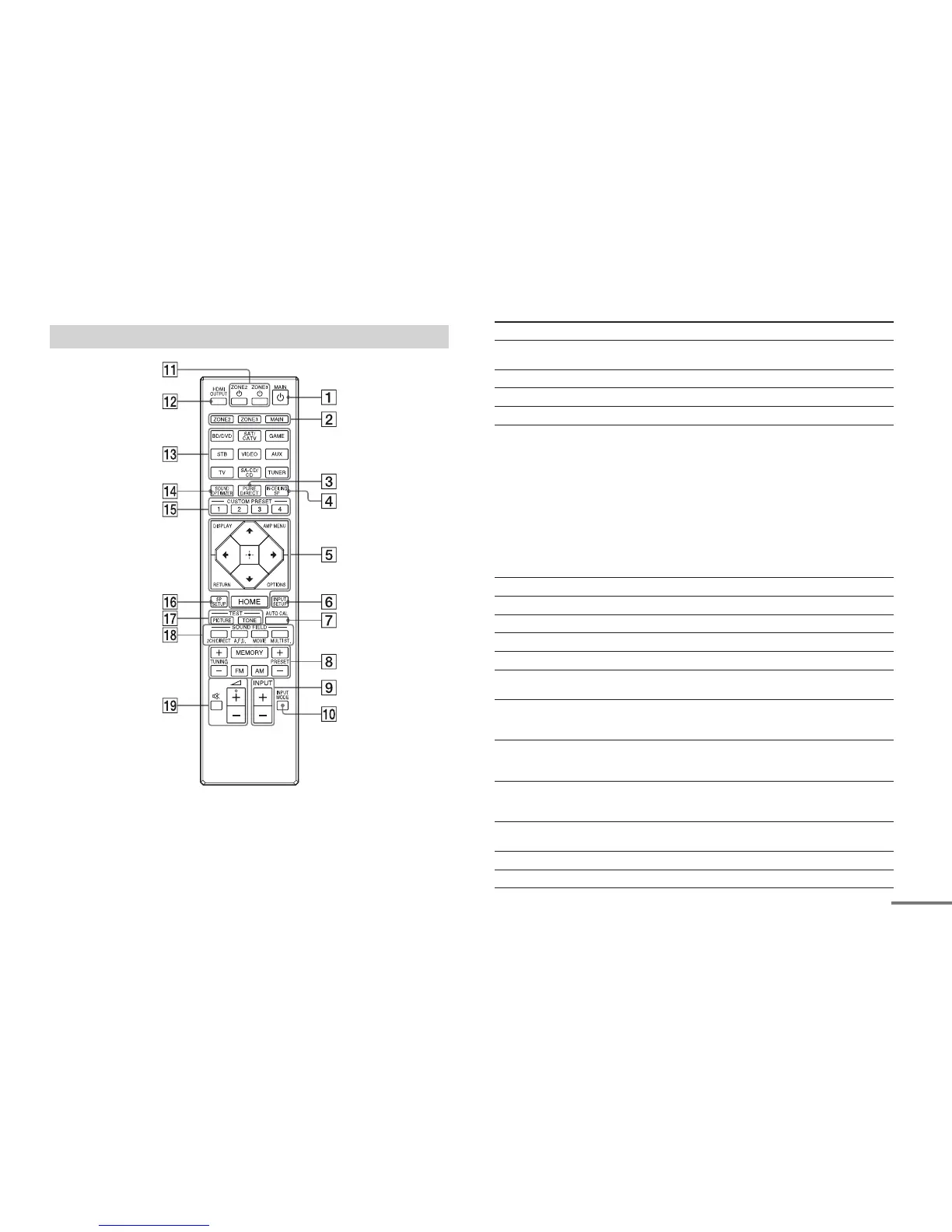11
US
Remote Control
Parts Functions
MAIN Æ (power) Turns the receiver on or sets it to standby
mode.
ZONE2, ZONE3, MAIN Selects the location to be controlled.
PURE DIRECT Press to use the Pure Direct function.
IN-CEILING SP Activates the In-Ceiling Speaker Mode.
Menu operation buttons Used for menu operations displayed on the
TV screen and the display panel of the
receiver.
HOME: Displays the home menu on the
TV screen.
AMP MENU: Displays the menu on the
display panel of the receiver to
operate the receiver.
OPTIONS: Displays the option menus on
the TV screen for item selection.
DISPLAY: Displays information on the TV
screen.
RETURN: Returns to the previous menu.
INPUT SETUP Displays the Input Setup menu.
AUTO CAL Press to perform Auto Calibration.
Tuner control buttons Used for tuner operations.
INPUT +/– Press + or – to select the input source.
INPUT MODE Press to select the input mode.
ZONE2 Æ, ZONE3 Æ Turns the receiver in zone 2 or zone 3 on or
sets it to standby mode.
HDMI OUTPUT Switches the output for two monitors
connected to the HDMI OUT A and HDMI OUT
B jacks.
Input buttons Select the device you want to play.
When you press any of the input buttons, the
receiver turns on.
SOUND OPTIMIZER Press to use the Sound Optimizer to enjoy
clear and dynamic sound at low volume
levels.
CUSTOM PRESET (1, 2, 3,
4)
Saves and recalls various settings for the
receiver.
SP SETUP Displays the Speaker Setup menu.
TEST (PICTURE, TONE) Press to output the test picture or test tone.