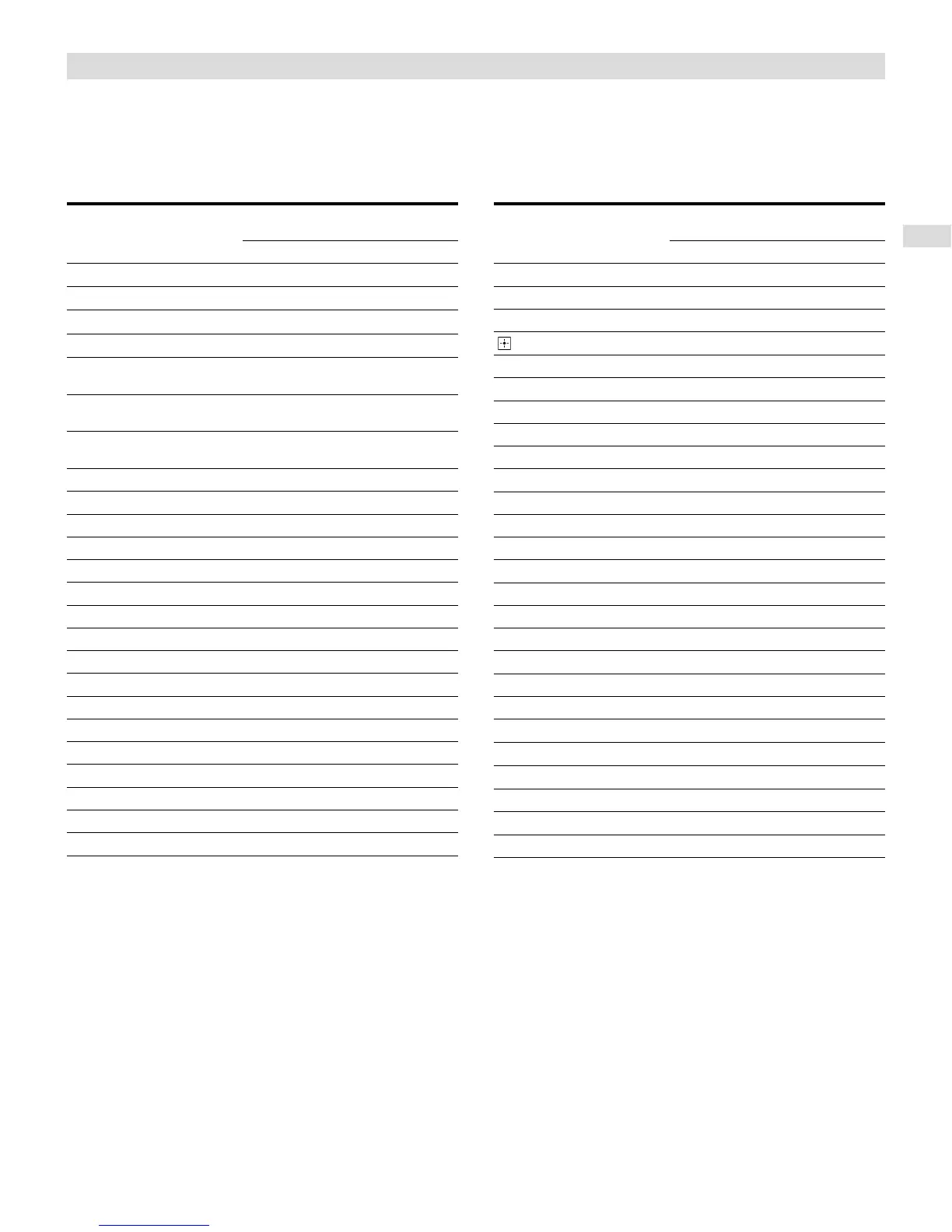23
US
Using the hidden commands
Turning on transmitting mode of the discrete code for the main zone
While holding down MAIN, press INPUT MODE on the remote control for
5seconds.
Transmitting mode of the discrete code for the main zone is activated when MAIN starts
flashing.
Command list in transmitting mode of the discrete code for the main zone
Key name Transmitting mode of the discrete
code (main)
Code name
HDMI OUTPUT HDMI OUTPUT
ZONE2
POWER ON (ZONE2)
ZONE3
POWER ON (ZONE3)
MAIN
POWER ON
ZONE 2
(illuminated in red)
ZONE 2
ZONE 3
(illuminated in red)
ZONE 3
MAIN
(illuminated in red)
MAIN
BD/DVD 1
SAT/CATV 2
GAME 3
STB 4
VIDEO 5
AUX 6
TV 7
SA-CD/CD 8
TUNER 9
SOUND OPTIMIZER 10/0
PURE DIRECT 11/*
IN-CEILING SP MODE 12/#
CUSTOM PRESET 1 PARTY MODE ON/OFF
CUSTOM PRESET 2 ZONE 2 PARTY MODE
CUSTOM PRESET 3 ZONE 3 PARTY MODE
CUSTOM PRESET 4 ZONE 2+3 PARTY MODE
DISPLAY HDMI OUTPUT A
Key name Transmitting mode of the discrete
code (main)
Code name
AMP MENU HDMI OUTPUT B
RETURN HDMI OUTPUT A+B
OPTIONS HDMI OUTPUT OFF
–
HOME SYSTEM POWER OFF
INPUT SETUP SF 2CH STEREO
TEST PICTURE POWER OFF (ZONE2)
TEST TONE POWER OFF (ZONE3)
AUTO CAL POWER OFF
2CH/DIRECT FRONT SPEAKER OFF
A.F.D. FRONT SPEAKER A
MOVIE FRONT SPEAKER B
MULTI ST. FRONT SPEAKER A+B
TUNING + –
MEMORY –
PRESET + –
TUNING – TV HDMI1
FM TV HDMI2
AM TV HDMI3
PRESET – TV HDMI4
TV OFF
+
MUTING OFF
–
MUTING ON
INPUT + FUNCTION +
INPUT – FUNCTION –
INPUT MODE TV ON
To deactivate transmitting mode of the discrete code for the main zone
While holding down MAIN, press INPUT MODE on the remote control for 5 seconds.
Transmitting mode of the discrete code for the main zone is deactivated when MAIN stops
flashing.
Note
• Transmitting mode of the discrete code for the main zone is cancelled automatically when you do not
press any key more than 10minutes.