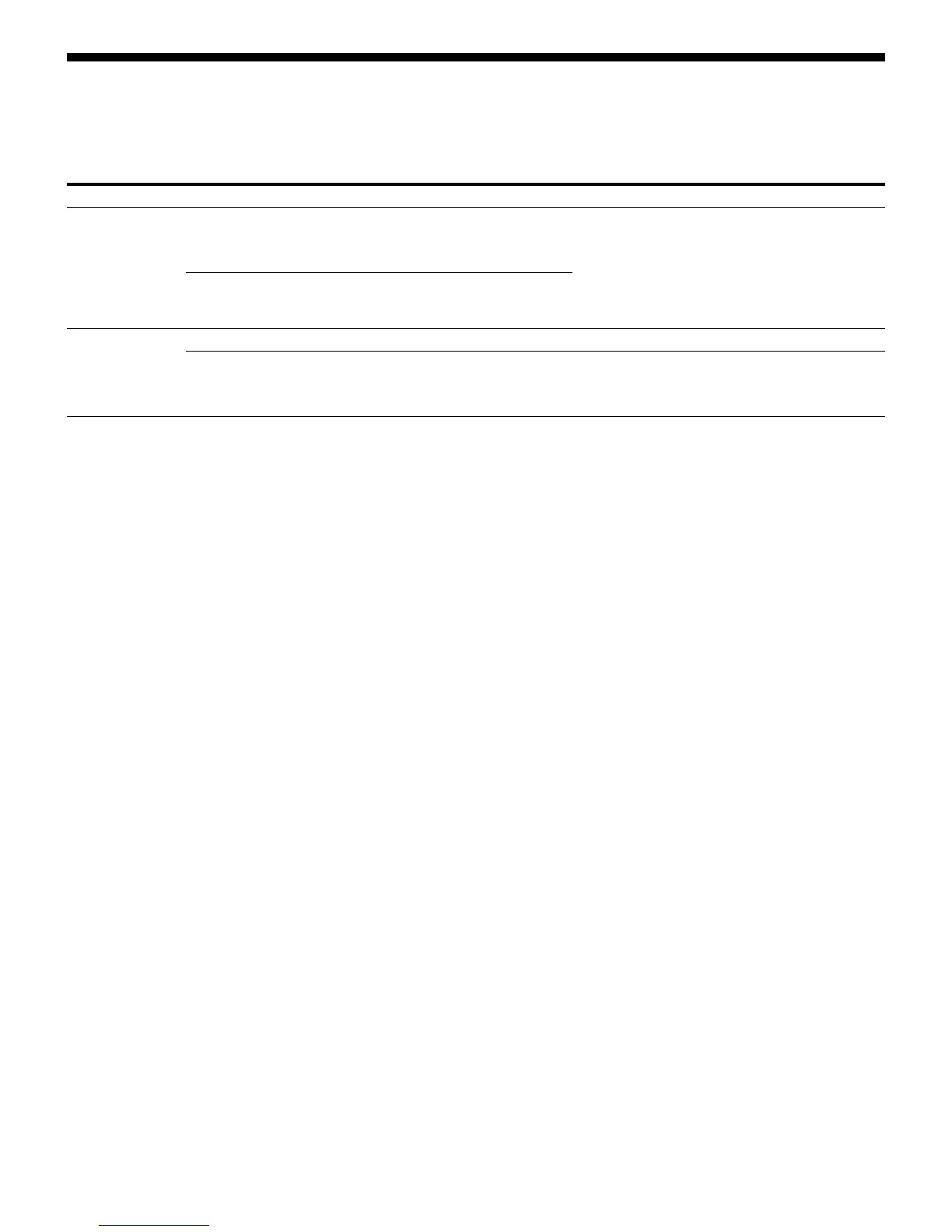12
US
Making a multi-zone connection
This receiver allows various multi-zone connections.
Sample setup
5.1-channel speaker system with Zone 2 connection
Connected device Zone Connection Operation on the receiver
Speakers Main • Connect 5-channel speakers to SPEAKERS FRONT A,
CENTER and SURROUND terminals.
• Connect 1 or 2 subwoofer(s) to PRE OUT subwoofer
jack(s).
Perform Auto Calibration, and then select [Setup] -
[Speaker Setup] - [SB Speaker Assign] - [Zone2] from
the home menu.
Tip
• Select [Setup] - [Input Setup] -
[In-Ceiling Speaker Mode] - [On] when you use the
in-ceiling speakers in the main zone.
Zone2 Connect left and right speakers to
SPEAKERS SURROUND BACK/HEIGHT
(FRONT B/BI-AMP/ZONE 2) terminals.
TV Main Connect to the HDMI OUT A jack. Press HDMI OUT to select HDMI OUT A.
Zone2 Connect to the HDMI OUT B jack. Select [Setup] - [HDMI Setup] from the home menu,
and then configure each setting as follows.
• HDMI Out B Mode: Zone2
• Zone2 Audio Out: Zone2 TV + AMP