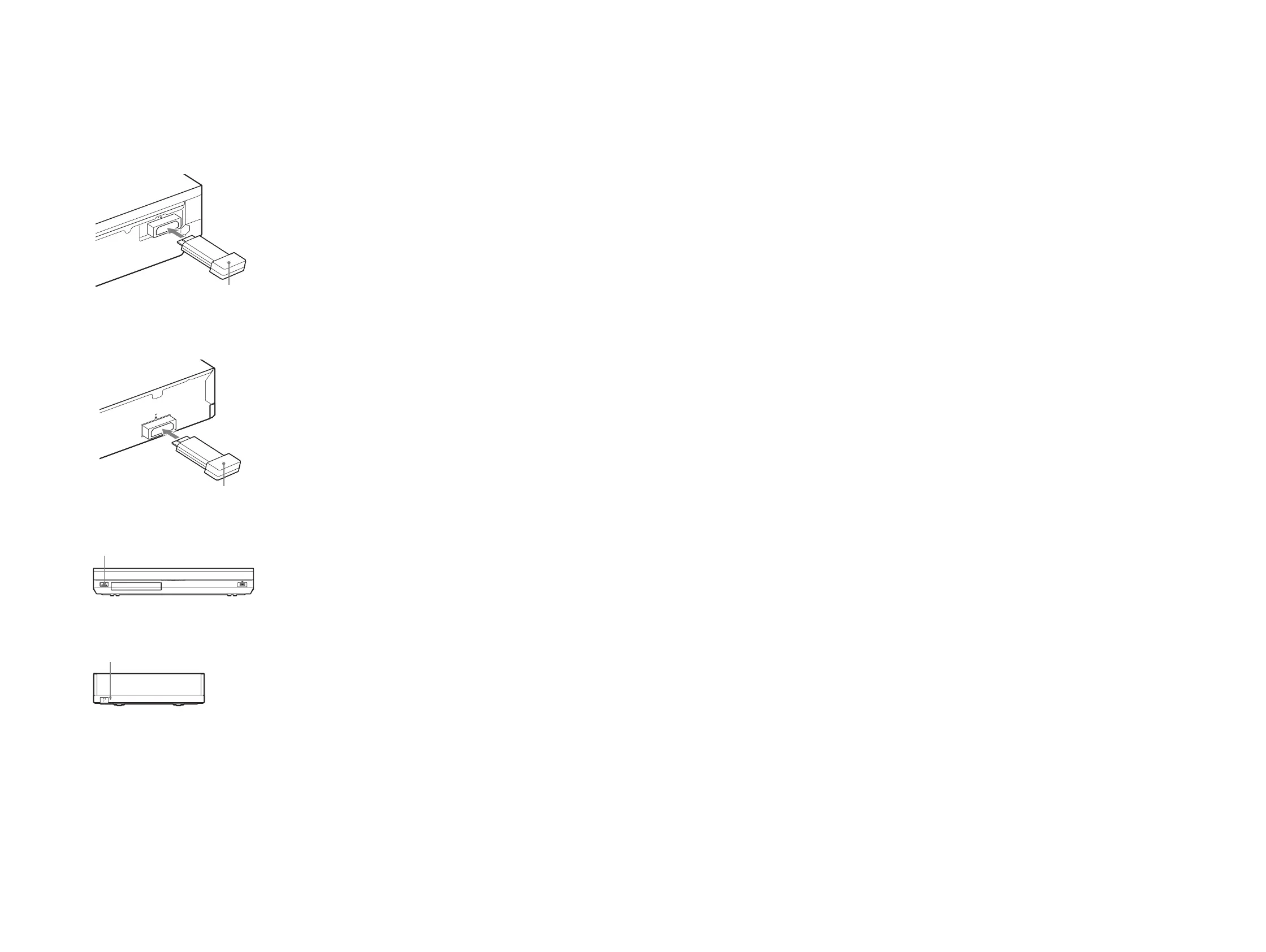TA-SA300WR
TA-SA300WR
99
SECTION 3
TEST MODE
COLD RESET
Note: The main unit corresponding to TA-SA300WR, wireless transceiv-
ers (EZW-RT50) (2 units) and the remote commander correspond-
ing to the main unit are necessary to execute this mode.
Procedure:
1. Insert the wireless transceiver (EZW-RT50) into the main unit.
EZW-RT50
Rear panel of the main unit
Wireless transceiver
(EZW-RT50)
2. Insert the wireless transceiver (EZW-RT50) into the TA-
SA300WR.
Rear panel of the TA-SA300WR
EZW-RT50
Wireless transceiver
(EZW-RT50)
3. Connect the AC power cord (mains lead) of the main unit.
4. Press [\/1] button on the main unit to turn the system on.
"/1
[ ] button
5. Connect the AC power cord (mains lead) of the TA-SA300WR.
6. When wireless transmission is activated, the [LINK/STAND-
BY] indicator turns green.
LINK/STANDBY
[LINK/STANDBY] indicator
7. Press the button in order of hte [DISPLAY] → [0] → [7] →[2]
→ [SUBTITLE] on the remote commander corresponding to
main unit aiming at the main unit.
8. Confi rm the [LINK/STANDBY] indicator of TA-SA300WR is
orange lighting after step 3 is executed.
9. The AC plug of TA-SA300WR is pulled out to turn off the
system.
Note: Please insert it after confi rming the [LINK/STANDBY] indicator
of TA-SA300WR has been turned off when you insert the AC plug
again.