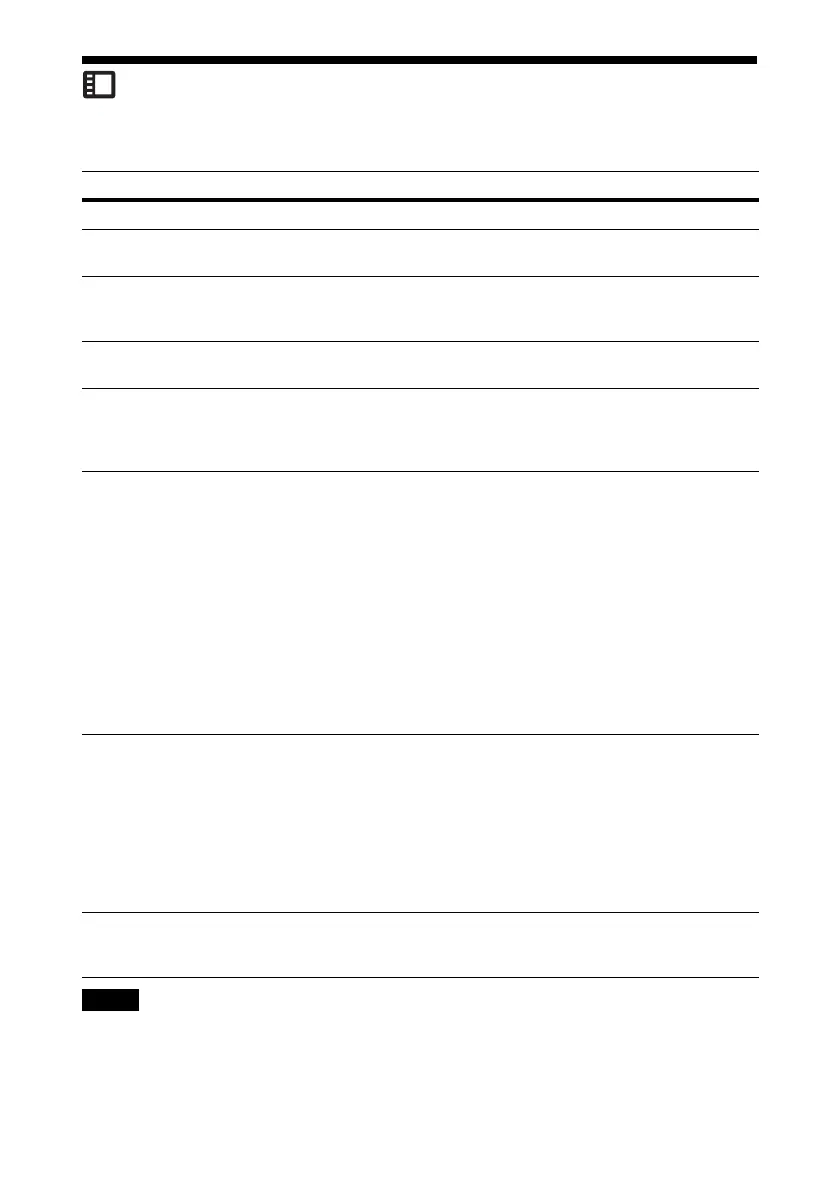31
The Operation Menu
The Operation menu is used for setting for the operations by using the menu or the Remote
Commander.
*1: When “All Off” is selected, warning message for high temperature is not displayed.
*2: Note that Sony is not liable for failure of the unit or any accident caused by selecting “All Off.”
*3: You will not be able to use the projector if you forget your password. If you call qualified Sony
personnel because you have forgotten the password, you will be asked to verify the projector’s
Setting items Description
Language Selects the language used in the menu and on-screen displays.
Menu Position Bottom Left/Center: For selecting the position of the menu displayed on the
projected image.
Status On: All on-screen statuses are enabled.
Off: Displays only the menus and warning messages.
All Off: Turns off the on-screen displays, other than certain menus.
*1 *2
IR Receiver Front & Rear/Front/Rear: Selects the remote control receivers (IR Receiver)
on the front and rear of the projector.
ID Mode All/1/2/3/4: Assigns an ID number to the projector. When set to “All,” you can
control the projector with the Remote Commander independently of the
assigned ID Mode. Refer also to “ID MODE switch” of the Remote
Commander on page 8.
Security Lock
*3
On/Off: This function enables restriction of the projector to authorized users
by password. The setting procedures for security locking are as follows:
1 Select “On” then press the ENTER key to display the setting menu.
2 Input the password with the MENU, V/v/B/b, and ENTER keys. (The
default password setting is “ENTER, ENTER, ENTER, ENTER.”)
3 Input a new password with the MENU, V/v/B/b, and ENTER keys.
4 Enter the password again to confirm.
Enter the password when you turn on the projector after disconnecting and
reconnecting the AC power cord.
When it is set to “Off,” you can cancel the security lock. You are required to
input the password again.
If you fail to enter the correct password after three consecutive times, the
projector cannot be used. In this case, press the ?/1 key to go standby mode
then turn on the power again.
Control Key
Lock
On/Off: When set to “On,” locks all the control keys of the projector.
However, you can enable operation by performing the following even when
“Control Key Lock” is set to “On.”
• Press and hold the ?/1 key for approximately 10 seconds during standby
mode.
c The projector turns on.
• Press and hold the
MENU key for approximately 10 seconds during power on.
c “Control Key Lock” is set to “Off” and enables operation of all control
panel keys on the projector.
Lens Control On/Off: When set to “On,” you can adjusts the lens (focus, zoom, and lens
shift) from the Remote commander or the projector. To prevent unintentional
operation, set it to “Off” after adjusting the lens.
Note