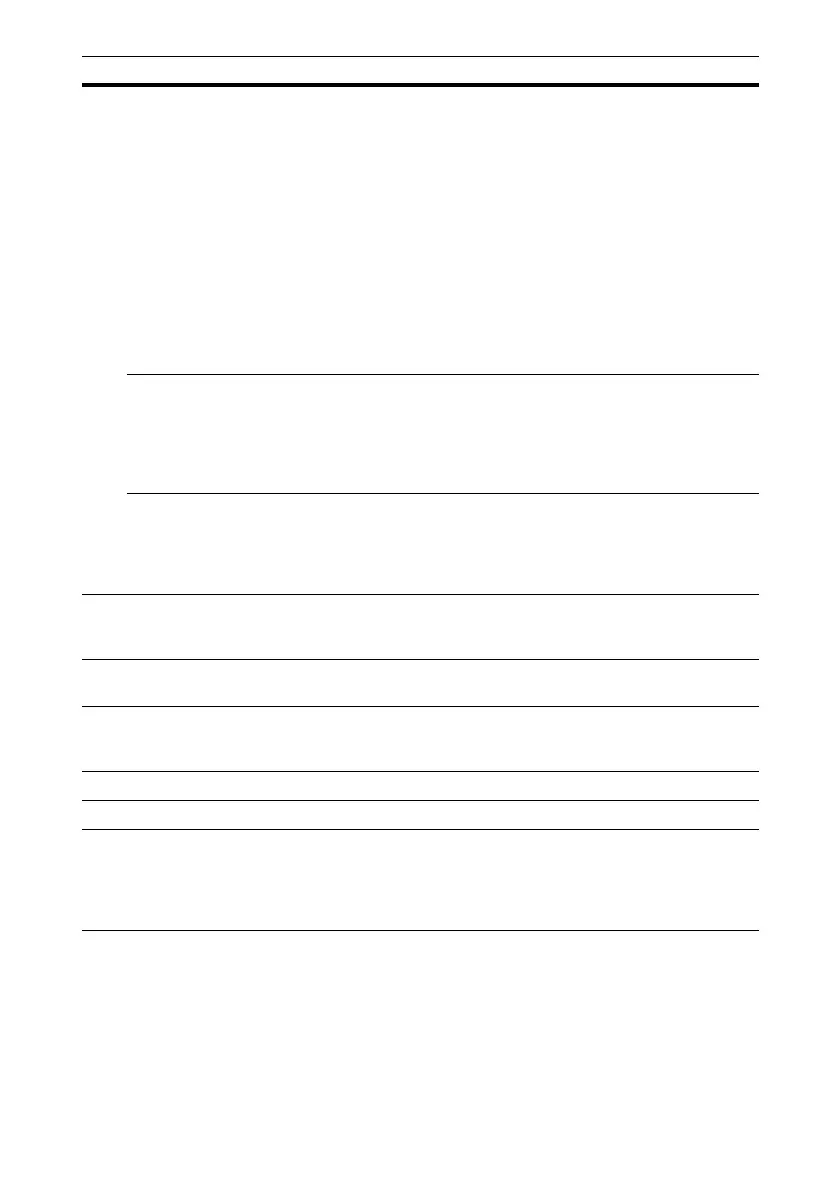36
Blend
Settings
Configure the Edge Blending setting for the top, bottom, right, and left of
the screen respectively.
Left/Right/Top/Bottom: Set the Edge Blending effect for each position.
Edge Blending: Set “On” to set “Blending Range” or “Blend Start Pos.”
Blending Range: Set the width where images are overlapped.
Blend Start Pos.: Set the start position from which images are
overlapped.
Blend Cursor: Displays the cursors at the start and end positions for edge
blending. When set to “On,” the cursors are displayed during Blend
settings.
Start Pos. Color: Select the color of the cursor that indicates the start
position.
End Pos. Color: Select the color of the cursor that indicates the end
position.
Reset: Resets all of the Blend Settings values.
Blend Fitting Finely adjusts the overlapped part.
Adjust: Specify a position in the overlapped area and move image pixels.
Use V/v/B/b to select the position to adjust. Press the ENTER key to
determine the position and use V /v/B/b to move the image pixels
vertically/horizontally so that neighboring images overlap.
Reset: Resets all of the Blend Fitting values.
Zone Black
Level Adj.
*4
*5
Adjusts so that the overlapped part is not noticeably bright when a dark
image is displayed.
Select the correction zone “Adjust Zone 1” through “Adjust Zone 9,” and
set the adjustment values.
Reset: Resets all of the Zone Black Level Adj. values.
Image Split
Off/Left-side Area/Right-side Area:
Divides the input signal from the
computer in half, and displays an enlarged image of the left-side or right-side
area on the screen.
*6
Image Flip HV/H/V/Off/Auto: Flips the projected image horizontally and/or
vertically according to the installation method.
High Altitude Mode On/Off: Set to “On” when using the projector at an altitude of 1,500 m or
higher. Continuing to use the wrong setting may affect component
reliability.
Filter Cleaning Turns off the projector and cleans the air filter.
*7
Screen Aspect 16:10/16:9/4:3: For switching the display area to suit to the screen.
Blanking This feature allows you to adjust the displayable region within the four
directions of the projection surface.
Select the edge to adjust from “Left,” “Right,” “Top,” and “Bottom” using
the V/v keys.
Adjust the amount of blanking using the B/b keys.
*8
Setting items Description
