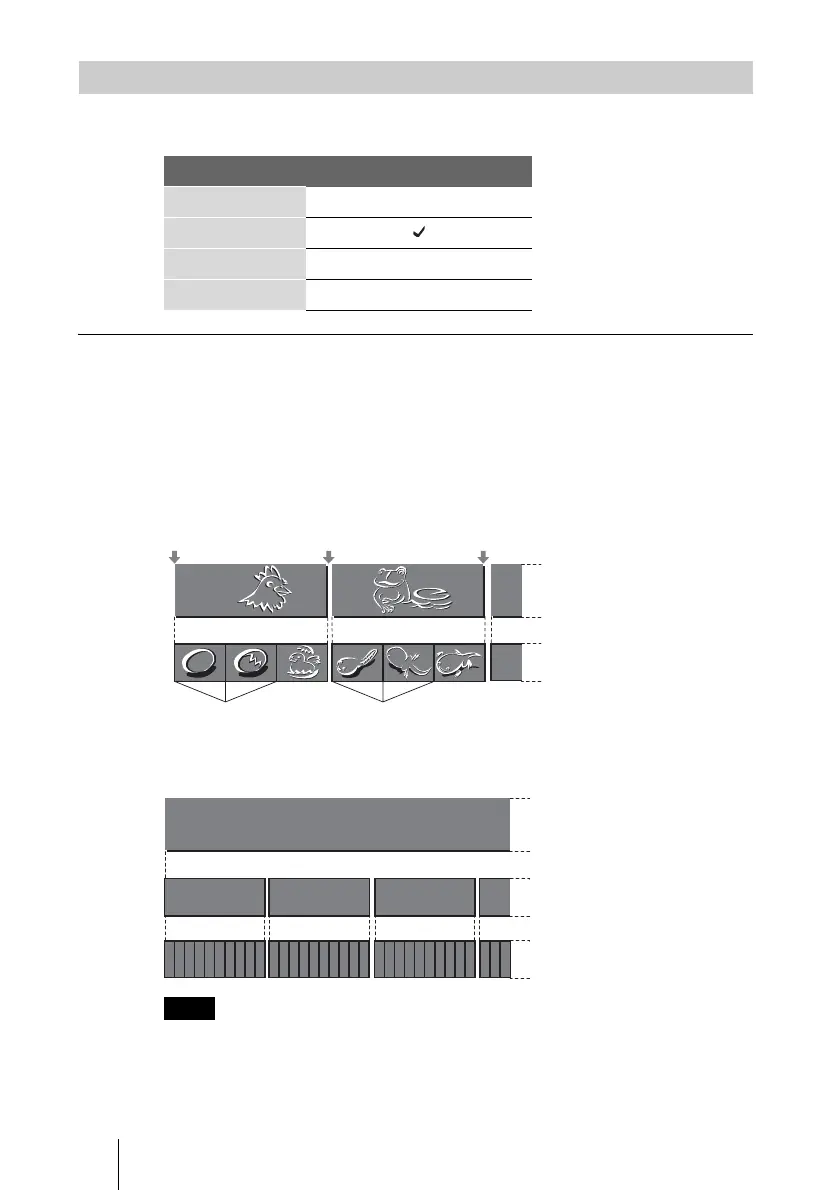34
VRD-MC1
2-661-941-02 (1)
masterpage:Left
G:\#sagyou\Sony\01 TV\836599S VRD-MC1\0119 VRD-MC1i\0119 VRD-MC1 kai nou-
hin\2661941011\2661941011\2661941011 VRD-MC1\GB05OPE1.fm
To create video DVD, you can specify a time to create chapter marks
automatically in the disc.
About title and chapter on a disc
DVD contents consist of sections, called titles, and smaller sub-sections, called
chapters. When you create a video DVD with DVDirect, a title is created
between the points where you start and stop a recording.
When you create a photo DVD (slide show DVD) with DVDirect, a chapter is
created for 10 photos.
Video DVD
Photo DVD
Note
Up to 49 titles/a disc and 99 chapters/a title can be created. Depending on the condition of the
videos or photos, the number decreases.
Auto Chaptering
Setting Default setting
OFF
5min
10min
15min
Title 1
Chapters
Title 2
Start Rec. Stop/Start
Chapters
Chapter marks
Chapter marks
Stop Rec.
Title 1
Chapter 1
10 Photos
43215678910
Chapter 2 Chapter 3
10 Photos
43215678910
10 Photos
43215678910321
GB01COV1.book Page 34 Thursday, January 19, 2006 7:25 PM
