
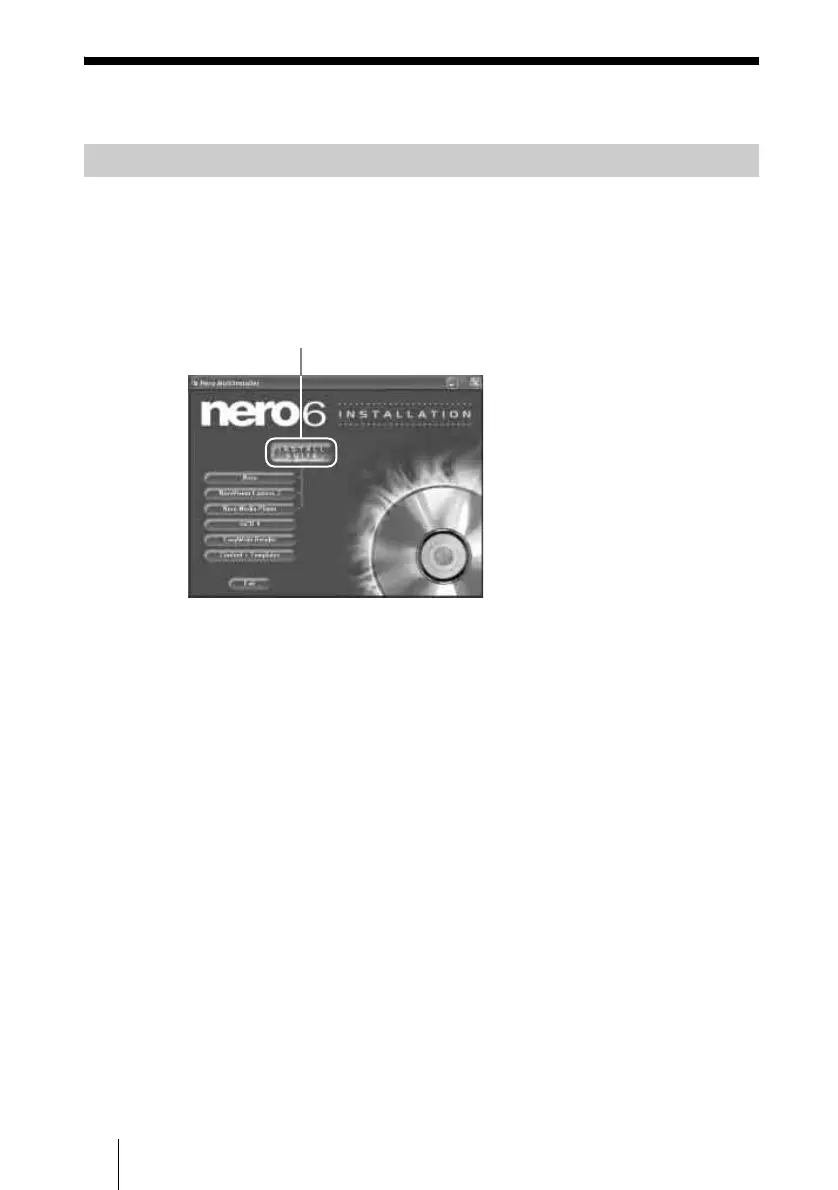 Loading...
Loading...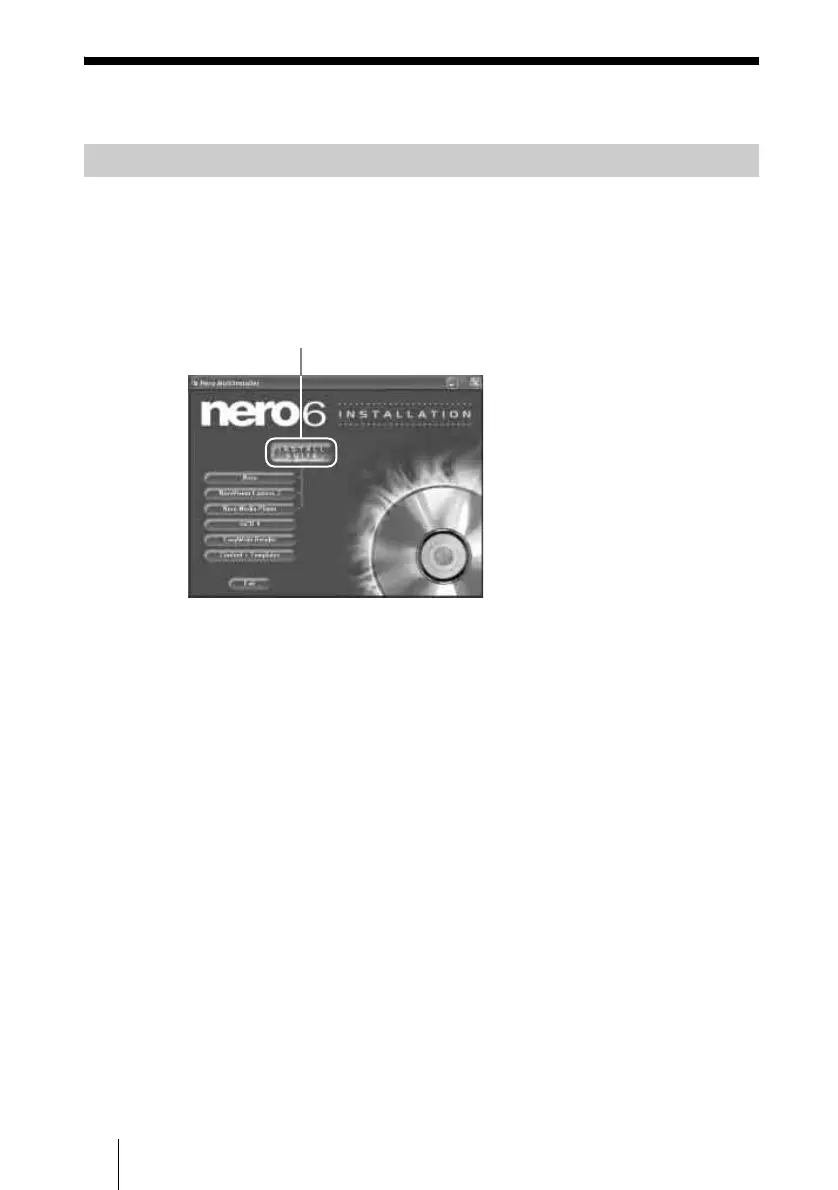
Do you have a question about the Sony VRD-MC1 and is the answer not in the manual?
Details the equipment's compliance with FCC rules for digital devices, ensuring protection against harmful interference.
Outlines the key capabilities of the DVDirect, including video and photo burning and direct printing.
Guides users on how to record video content onto DVDs using the DVDirect unit.
Details the process for one-touch video dubbing from digital video cameras via i.LINK.
Describes how to create photo DVDs and slide shows from memory cards.
Provides instructions for recording photos from memory cards onto discs.
Details the process of finalizing a disc to make it playable on other devices.
Lists the necessary computer hardware and software specifications for using DVDirect.
Provides step-by-step instructions for installing the bundled software on a computer.
Explains the physical connections required between DVDirect and a computer.
Explains how to launch and use the included Nero software for disc creation.
Provides a compatibility list of writable discs for DVDirect.
Details the types of memory cards supported by DVDirect and their usage.
Lists information needed for technical support and explains regional availability.