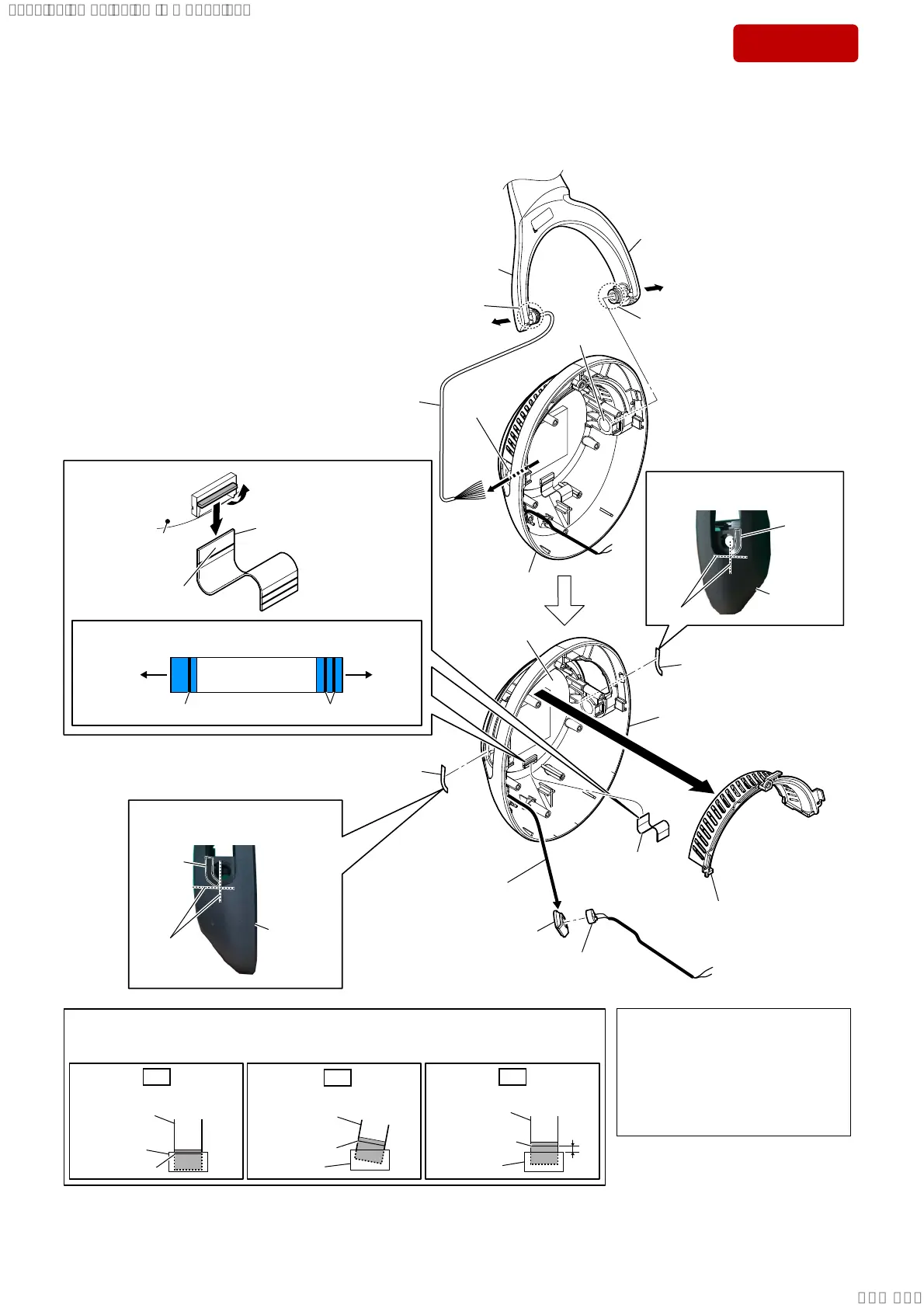WH-XB900N
14
Sony CONFIDENTIAL
For Authorized Servicer
2-9. R TOUCH BOARD WITH HOUSING (R) (R-ch)
XXXXXXX
3 Draw out the relay cable
from the hole of housing
(R) block.
long path hanger
2 Open the short path hanger in the direction
of the arrow and pull out the shaft from the
hole of housing (R) block.
short path hanger
1 Open the long path hanger in the
direction of the arrow and pull out
the shaft from the hole of housing
(R) block.
4 touch sensor
block
– R-ch –
hole
hole
5 upper cover (R)
flexible flat cable
(12 core)
9 MIC holder
8 Remove the MIC block
in the direction of the arrow.
0 electret cap
microphone
(See Note)
qa hanger sheet C
qs R TOUCH board
with housing (R)
qa hanger sheet D
Insert at a slant.
NG NG
colored line
flexible flat
cable
connector
colored line
flexible flat
cable
connector
Insert only part way.
How to install the flexible flat cable
Insert the flexible flat cable straight into the interior.
There is a possibility that using this unit without the connector correctly installed will damage it.
Note:
The L MAIN board, L NFC board,
electret cap microphone, front plate
(L) block and front plate (R) block
have proper combinations and cannot
be repaired and replaced individually.
If the electret cap microphone
malfunctions, replace the SVX
headphone assy.
guide line
guide line
3DVWLQJSRVLWLRQRI
WKHKDQJHUVKHHW&
housing (R)
hanger
sheet C
3DVWLQJSRVLWLRQRI
WKHKDQJHUVKHHW'
housing (R)
hanger
sheet D
6
Unlock.
7 flexible flat cable
(12 core)
R TOUCH board
1 line 2 lines
,QVWDOODWLRQGLUHFWLRQIRUWKHIOH[LEOHIODWFDEOHFRUH
R TOUCH
board
R SUB
board
Insert straight into the interior.
OK
colored line
flexible flat
cable
connector
The opposite side
is terminal side.
R TOUCH board
SYSSET
2019/05/1702:12:00(GMT+09:00)
