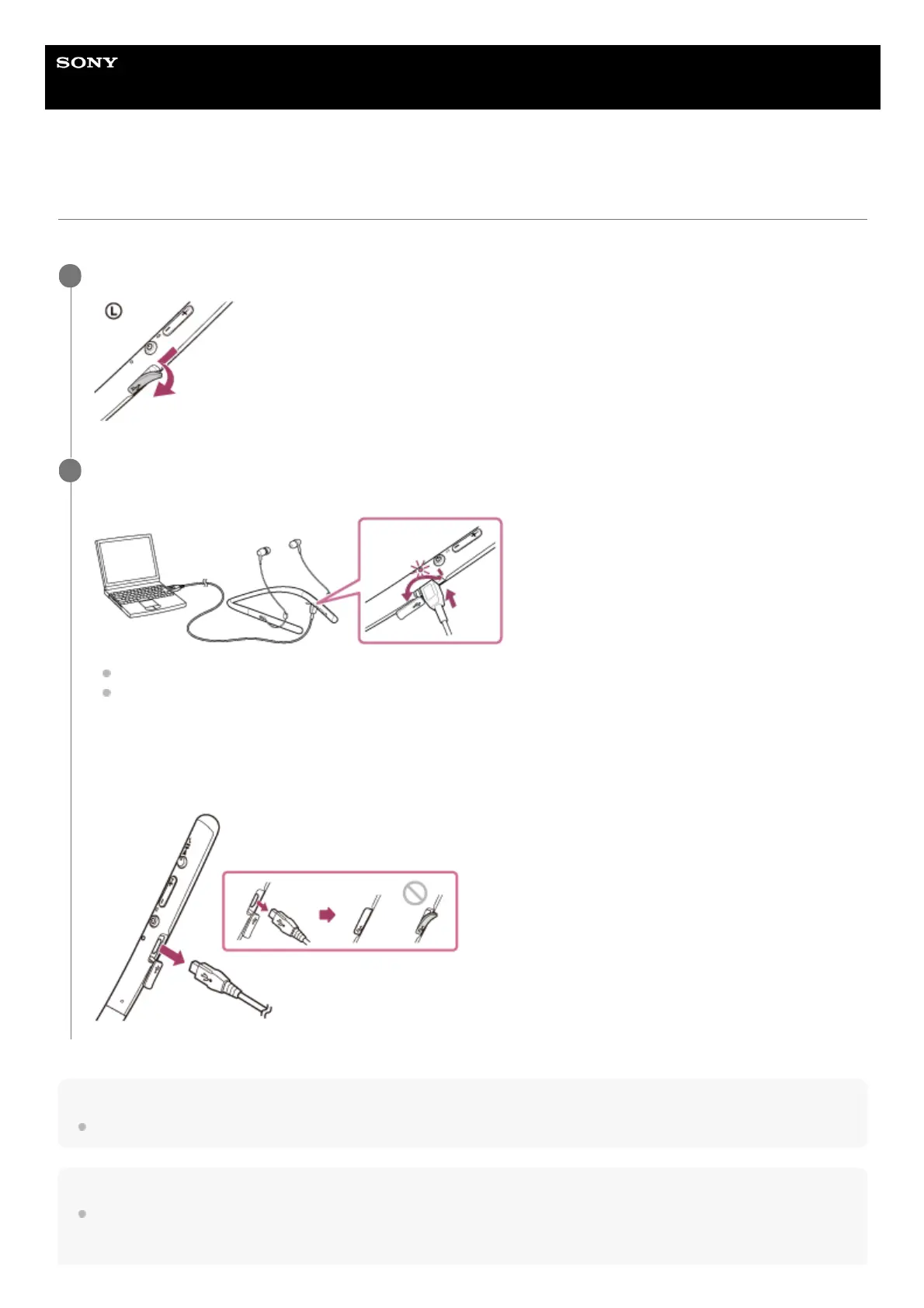Help Guide
Wireless Stereo Headset
h.ear in 2 Wireless (WI-H700)
Charging the headset
The headset contains a lithium ion rechargeable battery. Charge the headset using the supplied micro-USB cable.
Hint
If charging starts while the headset is turned on, the headset will turn off automatically.
Note
If the headset is not used for a long time, the battery may be quickly depleted, however, after a few recharges, the battery life will
improve.
Open the micro-USB port cover.
1
Connect the supplied micro-USB cable to the headset, and then connect the other end to a booted
computer.
The indicator (red) of the headset lights up.
Charging is completed in about 2.5 hours (*) and the indicator (red) goes off automatically.
After charging is complete, disconnect the micro-USB cable, then close the micro-USB port cover securely to
prevent water or dusts being mixed into the headset.
2
Time required for charging the empty battery to its full capacity. The time may be different depending on the conditions of use.
*
