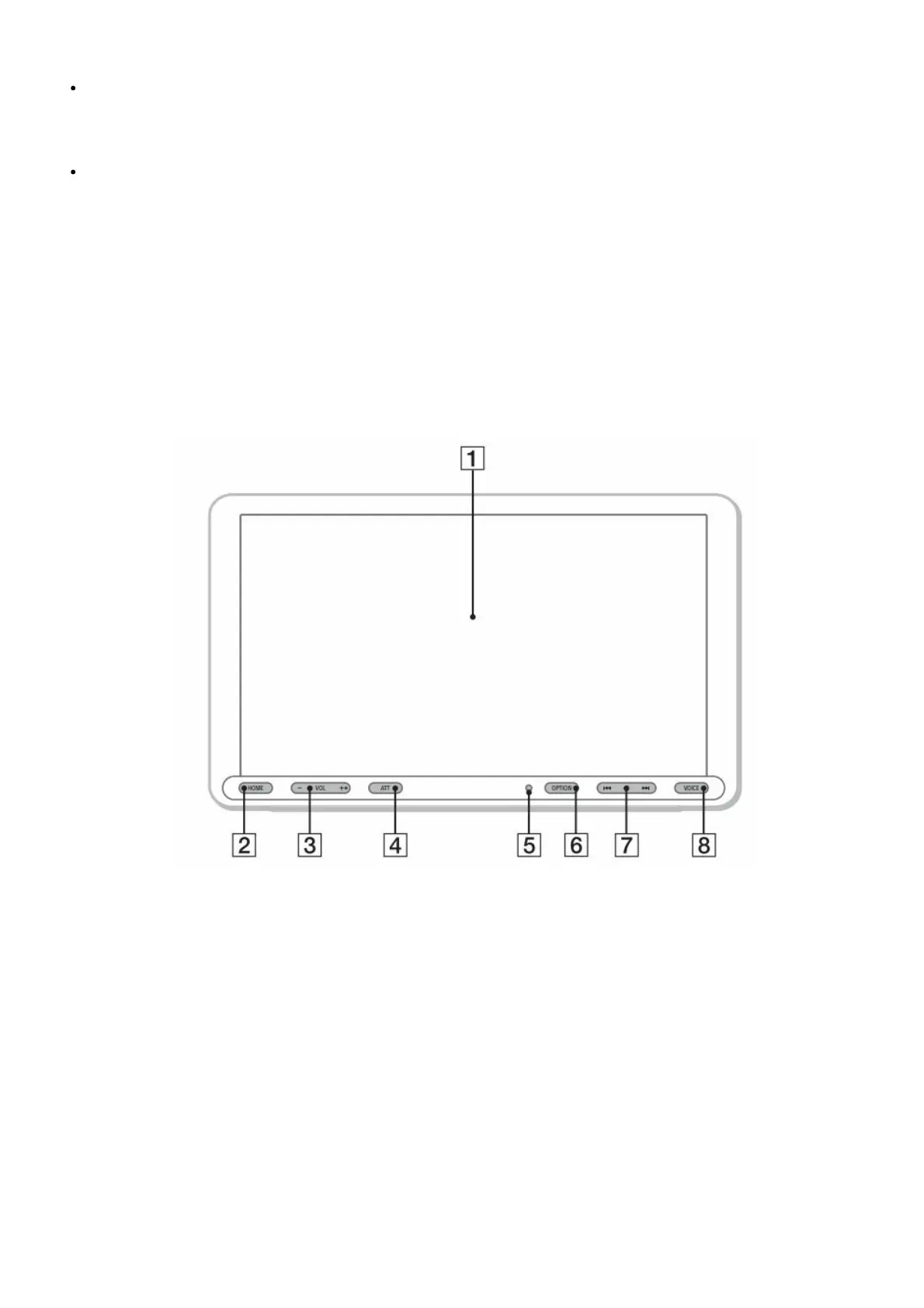inflammable gas is present, in a hospital, train, airplane, or petrol station near automatic doors or a fire alarm
This unit supports security capabilities that comply with the BLUETOOTH standard to provide a secure
connection when the BLUETOOTH wireless technology is used, but security may not be enough depending on
the setting. Be careful when communicating using BLUETOOTH wireless technology.
We do not take any responsibility for the leakage of information during BLUETOOTH communication.
If you have any questions or problems concerning your unit that are not covered in this manual, consult your
nearest Sony dealer.
Guide to Parts and Controls
Main Unit and Remote Commander
Main unit
The VOL (volume) + button has a tactile dot.
1. Display/touch panel
2. HOME
Displays the HOME screen (page 6).
– STANDBY
Press and hold to turn the unit to standby mode (USB charging is still available). To resume, press any button.
3. VOL (volume) +/–
4. ATT (attenuate)
Attenuates the sound. To cancel, press again, or press VOL +.
– MONITOR OFF
Press and hold to turn off the monitor. To turn back on, touch any part of the display.
5. Receptor for the remote commander
