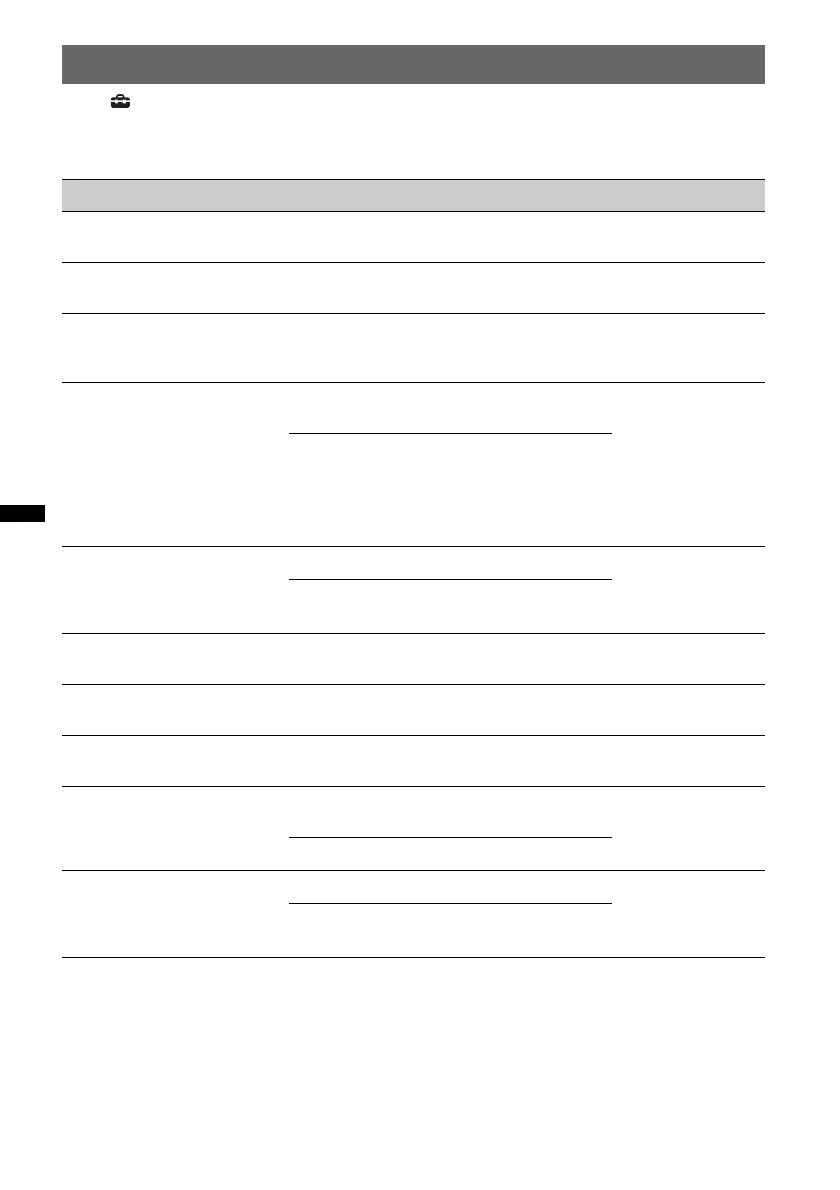58
DVD and other playback settings
Touch c “Visual” c the desired item c the desired option. For details on this procedure, see “Basic
setting operation” on page 52.
For details, see the pages listed below. “z” indicates the default setting.
Item Option Purpose Unit status
DVD Menu Language
–
To change the disc’s menu
language.
No source
selected
DVD Audio Language
–
To change the soundtrack
language.
No source
selected
DVD Subtitle Language
–
To change the subtitle
language recorded on the
disc.
No source
selected
Audio DRC
Makes the sound clear when
the volume is low. Only for a
DVD* conforming to Audio
DRC (Dynamic Range
Control).
* Excluding DVD-R/DVD-R DL/
DVD-RW in VR mode.
Standard (z)
To select the standard
setting.
No source
selected
Wide
To obtain the feeling of
being at a live performance.
Multi Ch Output
Switches the method of
outputting multi channel
sources.
Multi (z)
To output in 4.1 channels.
No source
selected
Stereo
To downmix to 2 channels.
DVD Parental Control
(page 25)
–
To lock/unlock a disc. No source
selected
DVD Parental Rating
(page 26)
–
To set the restriction level
based on the selected area.
No source
selected
DVD Parental Area (page 26)
–
To set the restriction
standard by area.
No source
selected
DVD Playlist Play
(For DVD-R/DVD-R DL/
DVD-RW in VR mode only)
Original (z)
To play titles as they were
originally recorded.
No source
selected
Playlist
To play an edited playlist.
DVD Direct Search
(page 27)
Sets the search item for DVD
direct search play.
Chapter (z)
To search for a chapter.
Any status
Title
To search for a title.
