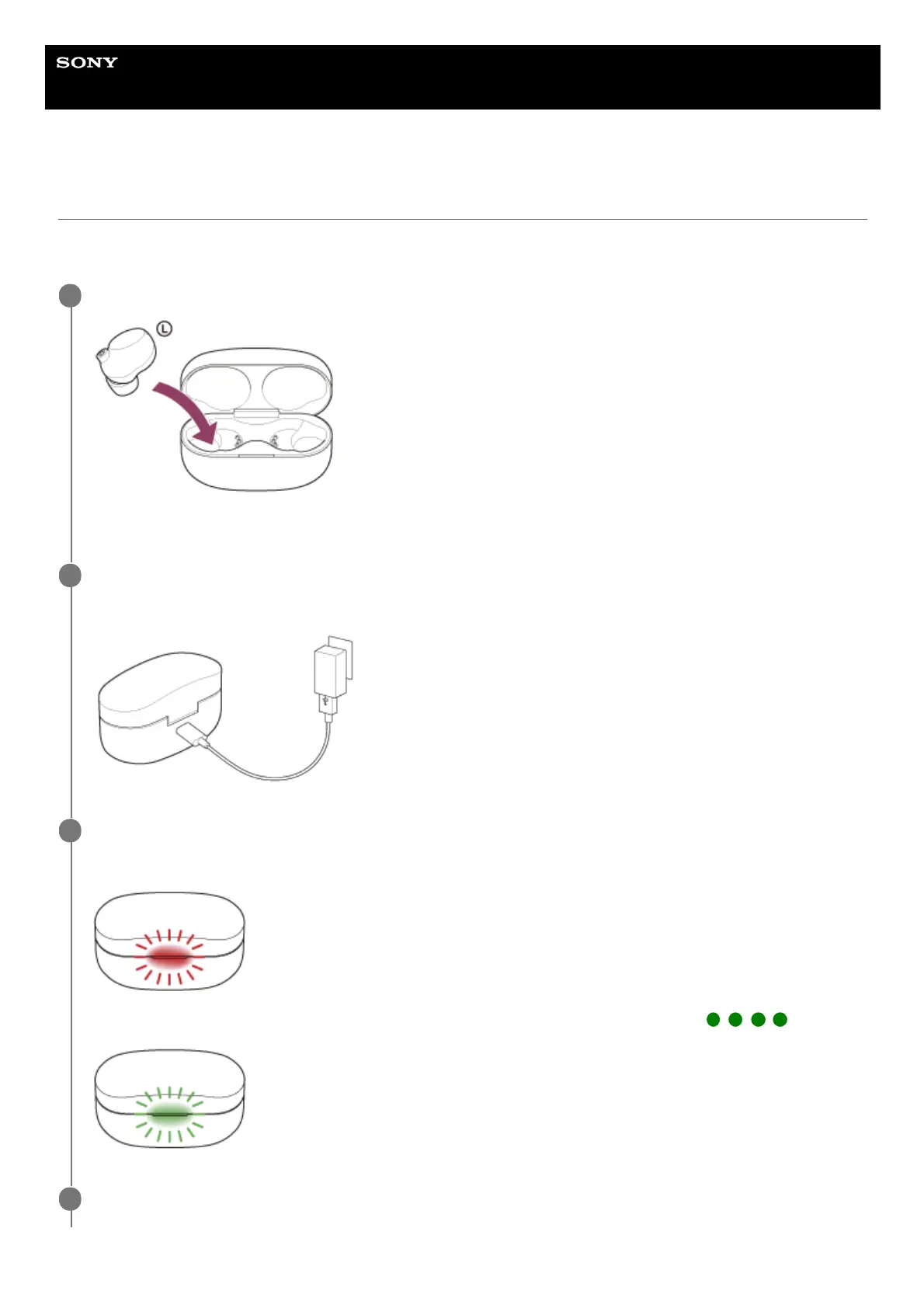Help Guide
Wireless Noise Canceling Stereo Headset
WF-1000XM4
Resetting the headset
If the headset cannot be turned on or cannot be operated even when it is turned on, reset the headset. Reset one of the
headset units at a time.
Set a headset unit into the charging case.
Close the lid of the charging case after setting the headset into the charging case.
1
Connect the charging case to an AC outlet.
Use the supplied USB Type-C cable and a commercially available USB AC adaptor.
2
Open and close the lid of the charging case more than 5 times within 20 seconds.
The indicator (red) of the charging case starts flashing.
When the resetting is complete, the indicator (green) of the charging case flashes 4 times ( ).
3
Remove the headset unit from the charging case, set the other headset unit to the charging case, and then
start the operation again from step 1.
4