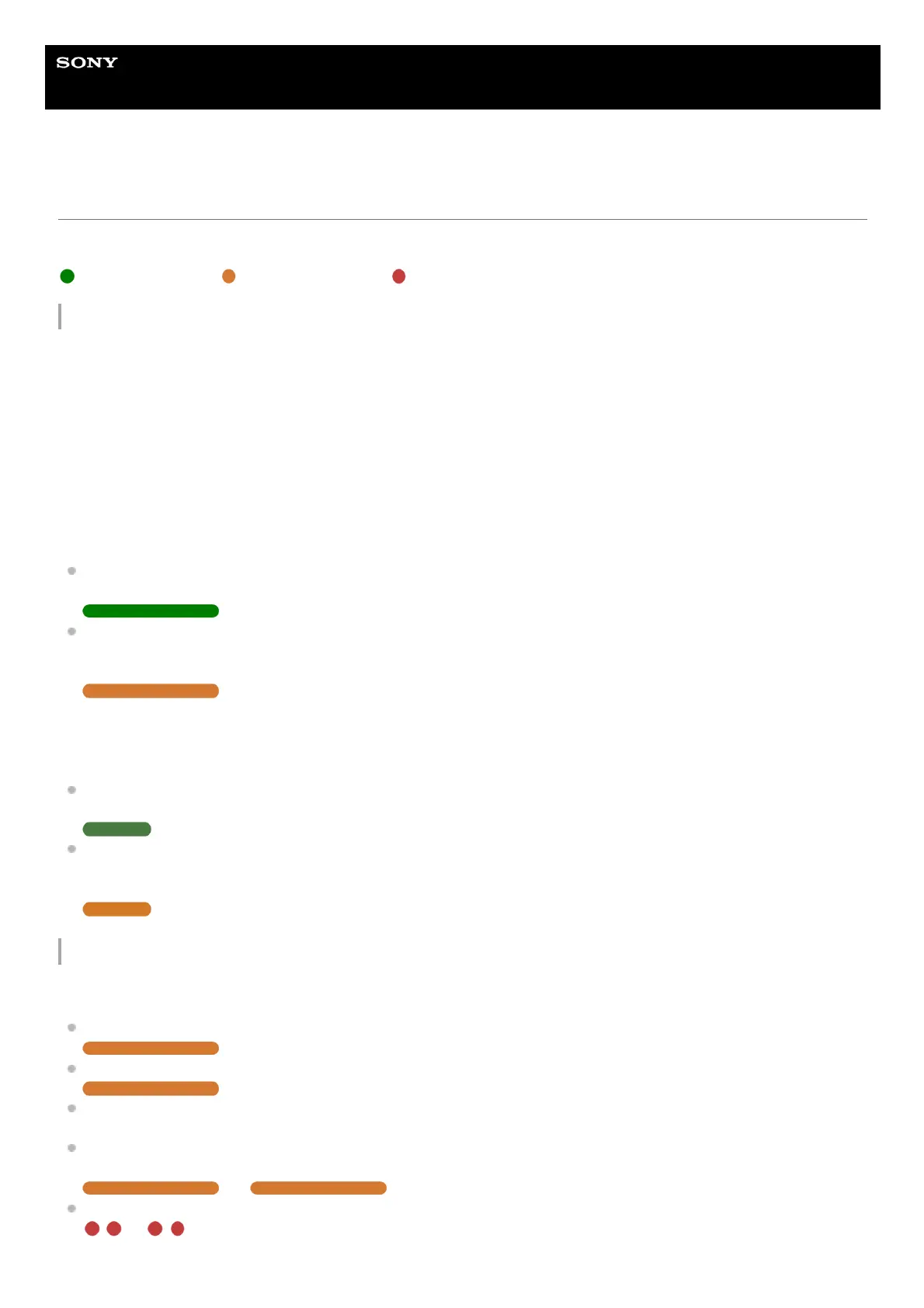Help Guide
Wireless Noise Canceling Stereo Headset
WF-1000XM4
About the indicator
You can check various statuses of the headset/charging case by the indicator of the charging case.
: Turns on in green / : Turns on in orange / : Turns on in red / -: Turns off
Indication of the remaining battery charge
When both the left and right units of the headset are stored in the charging case: Displays the remaining battery charge
of the headset unit with less remaining battery charge between the left and right units of the headset.
When either the left or right unit of the headset is stored in the charging case: Displays the remaining battery charge of
the headset stored in the charging case.
When both headset units are removed from the charging case: Displays the remaining battery charge of the charging
case.
When the lid of the charging case is opened or closed, or when the USB Type-C cable is removed after charging is
complete, the indicator lights up as follows depending on the remaining battery charge.
When the headset is stored in the charging case and the battery of the headset is fully charged / When the headset
is not stored in the charging case and the battery of the charging case is fully charged
(lights up in green for about 6 seconds)
When the headset is stored in the charging case and the remaining battery charge of the headset is 94% or less /
When the headset is not stored in the charging case and the remaining battery charge of the charging case is 30% or
less
(lights up in orange for about 6 seconds)
When the headset is removed from the charging case, or when the headset is stored in the charging case, the indicator
lights up as follows depending on the remaining battery charge.
When the headset is stored in the charging case and the battery of the headset is fully charged / When the headset
is not stored in the charging case and the battery of the charging case is fully charged
(lights up in green for about 3 seconds)
When the headset is stored in the charging case and the remaining battery charge of the headset is 94% or less /
When the headset is not stored in the charging case and the remaining battery charge of the charging case is 30% or
less
(lights up in orange for about 3 seconds)
Charging
You can check the charging state.
While charging the headset / While charging the charging case
(lights up in orange)
When the battery is fully charged when charging starts on the headset/charging case
- - - (lights up in orange for about 1 minute, and then turns off)
When the battery becomes fully charged and charging is complete
- - - - - - (Turns off)
During wireless charging, when charging is switched to charging from a wall outlet using a USB Type-C cable / when
the lid of the charging case is opened or closed / when the headset is set to or removed from the charging case
- - - (turns off for about 0.3 seconds, and then lights up in orange)
Abnormal temperature
- - - - (repeatedly flashes twice in red)