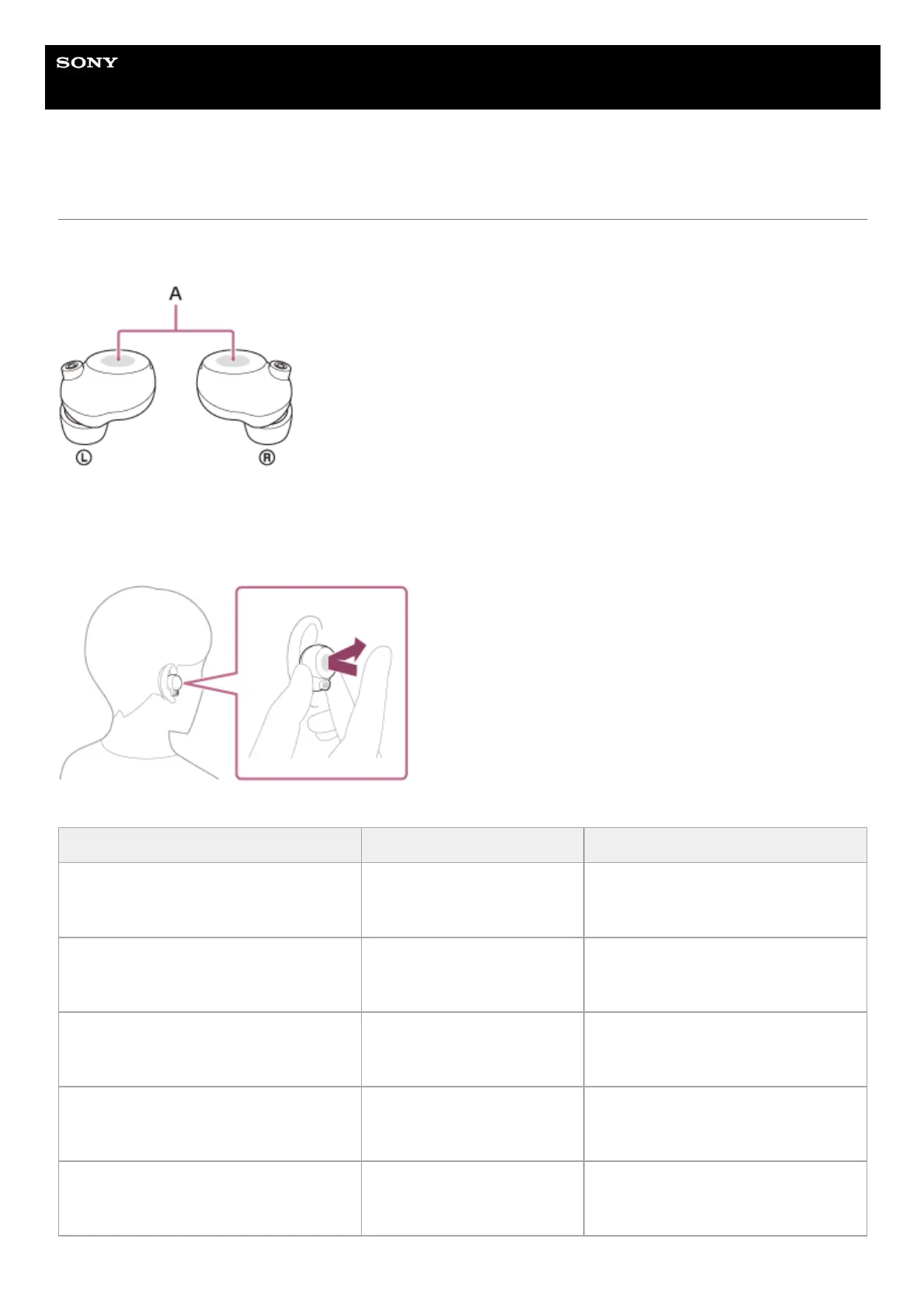Help Guide
Wireless Noise Canceling Stereo Headset
WF-1000XM4
About the touch sensor
Tap the touch sensor for various operations, such as music playback, phone calls, or changing the setting of the noise
canceling function.
A: Touch sensors (left, right)
To operate the touch sensor, hold the headset between your thumb and middle finger, then tap the touch sensor with
your forefinger.
Some available operations
Left Right
Tap
To switch the noise canceling
function and Ambient Sound
Mode
To play or pause music
Tap twice To receive or end a call
To skip to the beginning of the next
track
To receive or end a call
Tap 3 times -
To skip to the beginning of the previous
track (or the current track during
playback)
Hold your finger to the touch sensor
To activate the Quick Attention
Mode
To use or cancel the voice assist
function (Siri/Google app)
To change the call device
Hold your fingers to the touch sensors on
both the left and right units for about 5
seconds
To enter the device
registration (pairing) mode
To enter the device registration
(pairing) mode
