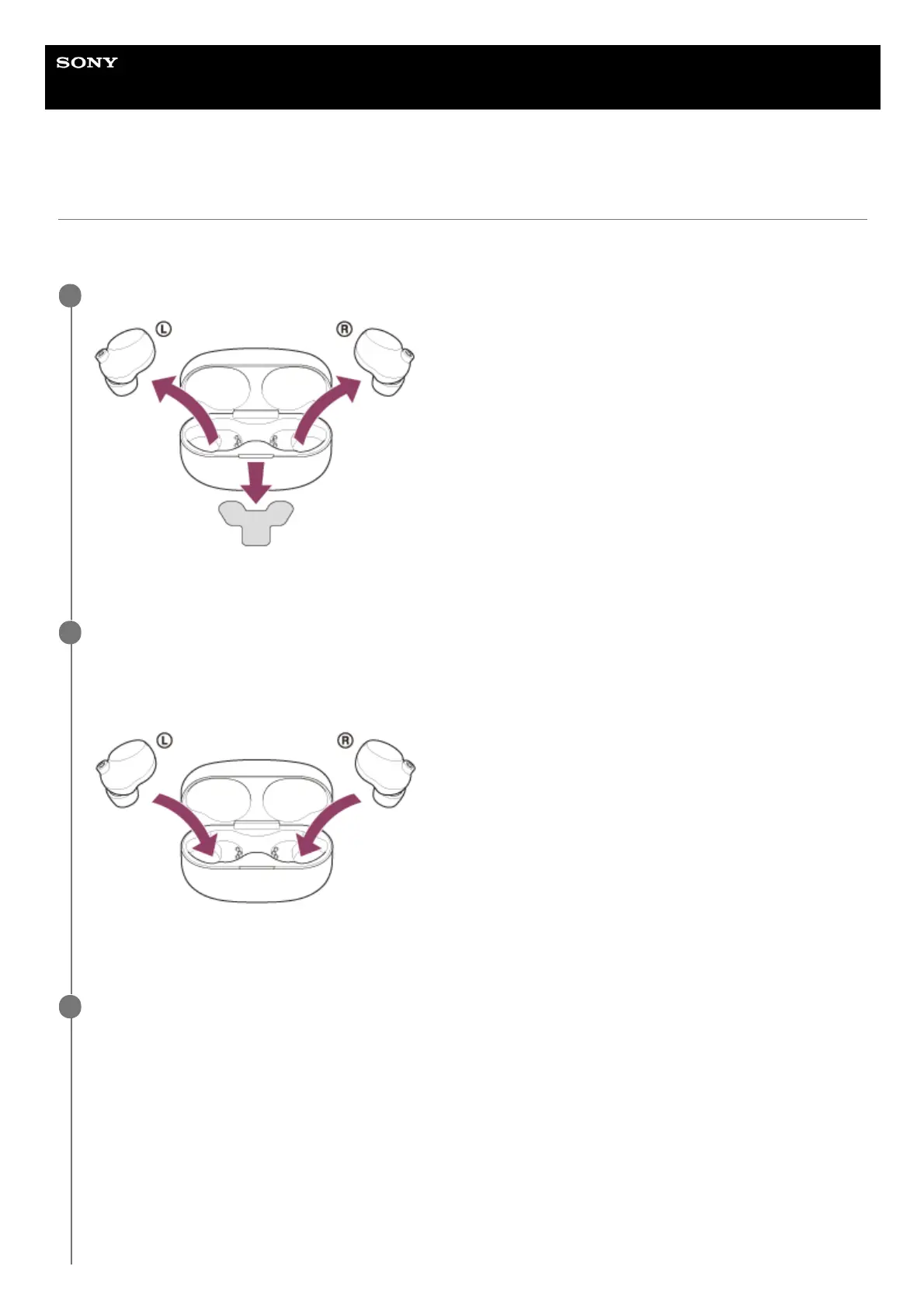Help Guide
Wireless Noise Canceling Stereo Headset
WF-1000XM4
Charging
The headset and the charging case contain built-in lithium-ion rechargeable batteries. Use the supplied USB Type-C
cable to charge the headset before use.
Remove the headset and pull the insulating sheet out of the charging case.
Dispose of the removed insulating sheet.
1
Set the headset into the charging case.
Put the left unit of the headset (the unit with the tactile dot) back into the left hole of the charging case, and put the
right unit of the headset back into the right hole of the charging case. Each unit of the headset will be set to the
correct position in the charging case by the built-in magnet.
Close the lid of the charging case after setting the headset into the charging case.
2
Connect the charging case to an AC outlet.
Use the supplied USB Type-C cable and a commercially available USB AC adaptor.
3
